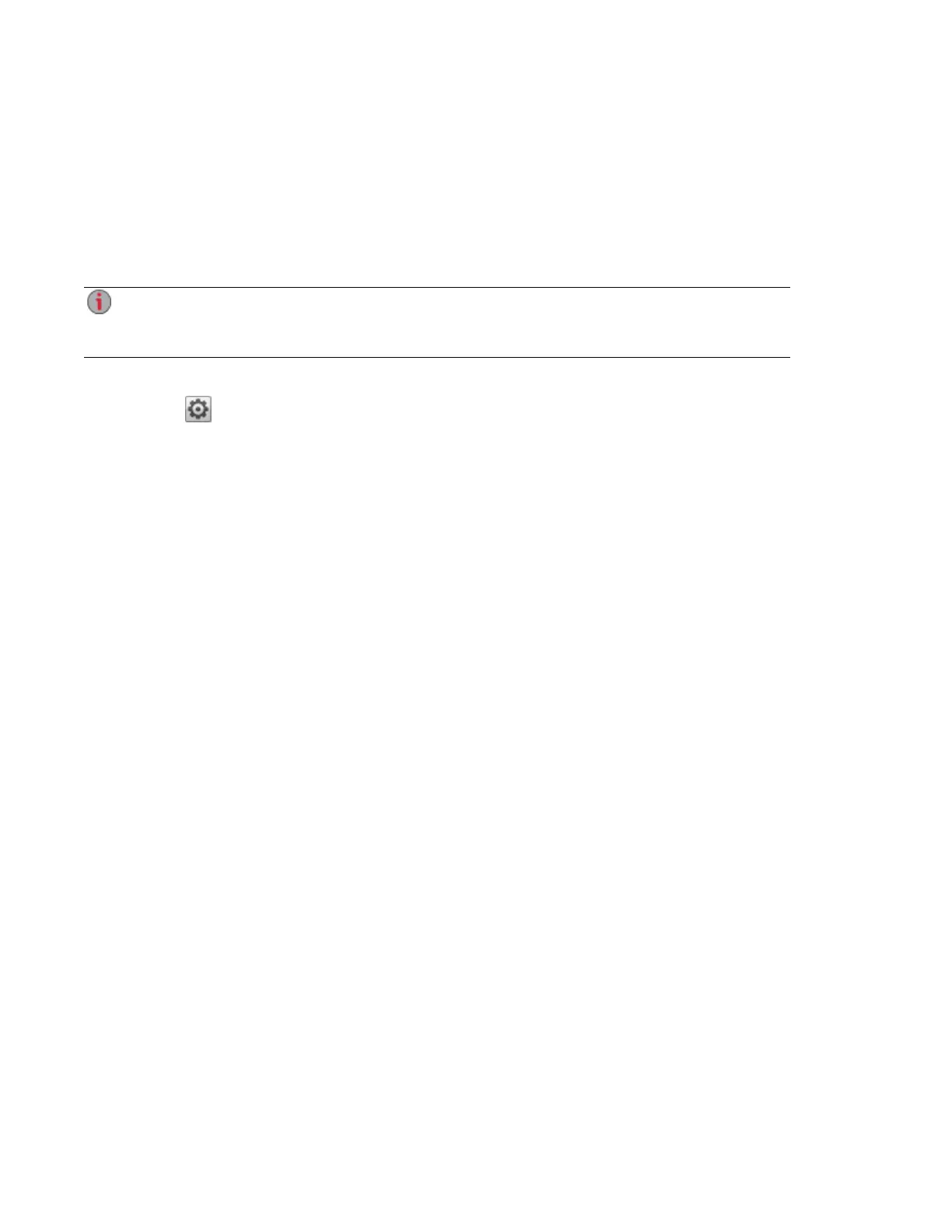Sharing Media Content over the Internet
There are two methods for sharing media content on your px4-400d with anyone on the internet. You can
enable internet access on the Media Server page. Alternatively, you can enable internet access by
configuring your LenovoEMC Personal Cloud.
Enabling Internet Access from the Media Server Page
You can only enable internet access from the Media Server page if you have already created and
configured a Personal Cloud. If a Personal Cloud is not set up, you do not see the Enable internet
access option.
1. Click the Media Server icon to open the feature management page.
2. Click Settings.
3. In the dialog box, check Enable internet access.
4. Click Apply to save your changes.
5. In the confirmation dialog box, check Check this box to continue.
6. Click OK to save your selection or click Cancel.
With this setting enabled, LenovoEMC Link users can access media content directly from the px4-400d.
Refer to your LenovoEMC Link documentation for details.
For additional information on enabling internet access, refer to Media Services Capabilities and
Limitations.
Media Management
126 Sharing Media Content over the Internet
