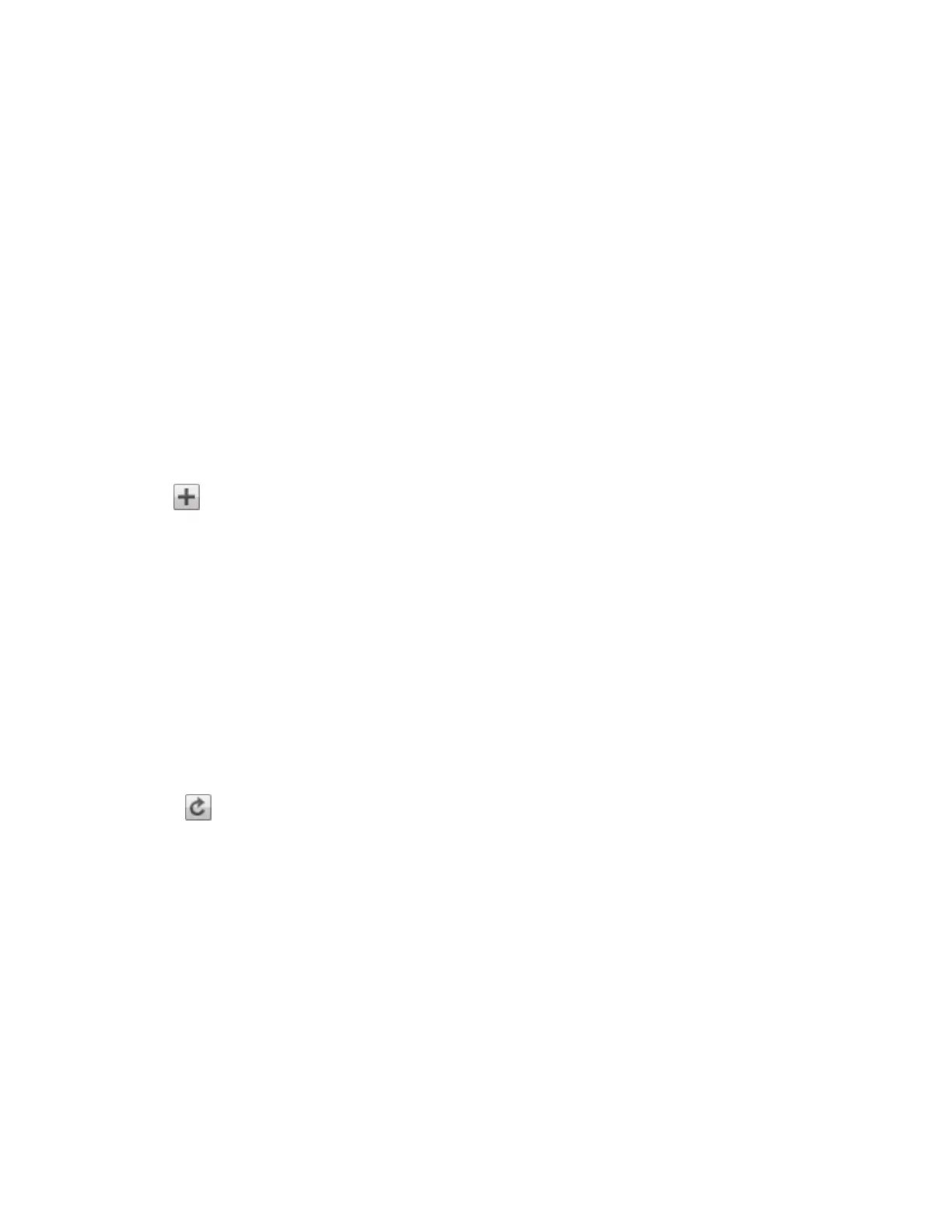Managing Active Directory Users and Groups
The section describes how to:
● Import Users and Groups from Active Directory
● Synchronize with the Active Directory Controller
● Change Access Permissions for AD Users or Group
● Set Quotas
● Delete an AD User or Group
Importing Users and Groups from Active Directory
1. Click the Domain Management icon to join your px4-400d to an Active Directory domain. See
Configuring Your px4-400d for Active Directory for more information.
2. With Active Directory enabled, click the Users & Groups icon to open the management interface
for adding users and groups.
3.
Click Import Users and Groups from Active Directory.
4. The pop-up window for Import Users and Groups from Active Directory is searchable, and you
can sort by name, descriptive name, or type. You can filter the list of users and groups by selecting
a specific user or group from the domain tree.
5. Select the checkbox next to a user or group to import that user or group to your px4-400d Network
Storage from the Active Directory domain. Select the checkbox in the title bar to select all the users
and groups in the Active Directory domain.
6. Click Apply to save your changes.
Synchronizing with the Active Directory Controller
You can poll the Active Directory controller at any time to check for new users and groups on the controller,
so you can add them to your px4-400d. This keeps your px4-400d up to date with any group changes on the
controller and indicates if any users on the controller were deleted or promoted.
● Click Synchronize with the Active Directory Controller.
Using Active Directory Domain
Managing Active Directory Users and Groups 46
