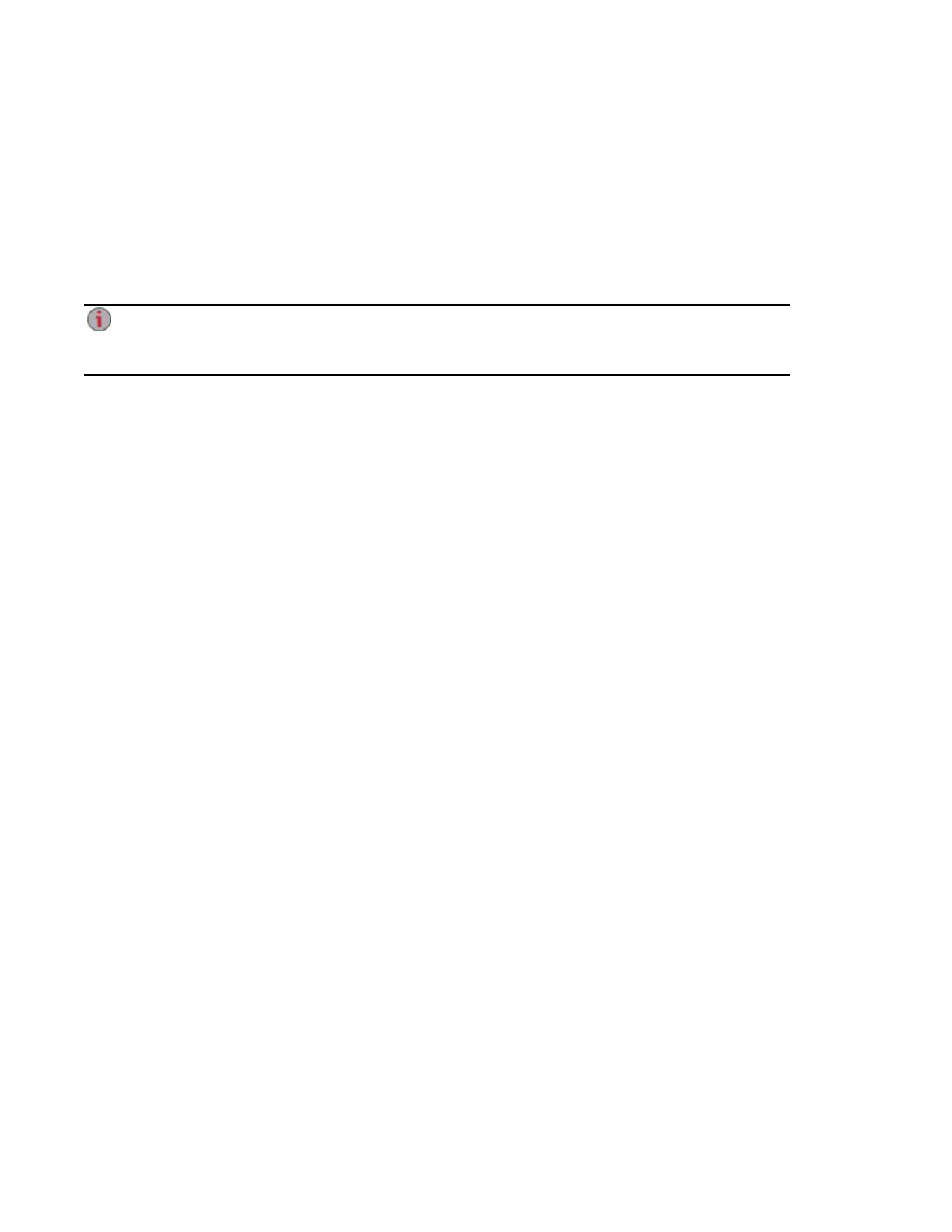Printing Documents
Printing documents from your px4-400d is simple after you have attached a compatible printer. The
Printers feature displays a table of printers that are attached to the px4-400d. For each attached printer,
the table shows the name, model, status, and number of documents waiting.
To attach a printer, simply plug a supported printer's USB cable to a USB port on the px4-400d. Once
attached, the printer will appear in the table. When the cable is unplugged, the printer will be removed from
the table.
The Print feature is a one-way print spooler only and does not support two-way communication
with the printer. For best results, use a printer without multi-function features (for example,
scanner, copier, fax, modem), as these normally require bi-directional communication.
Device Configuration Options
32 Printing Documents
