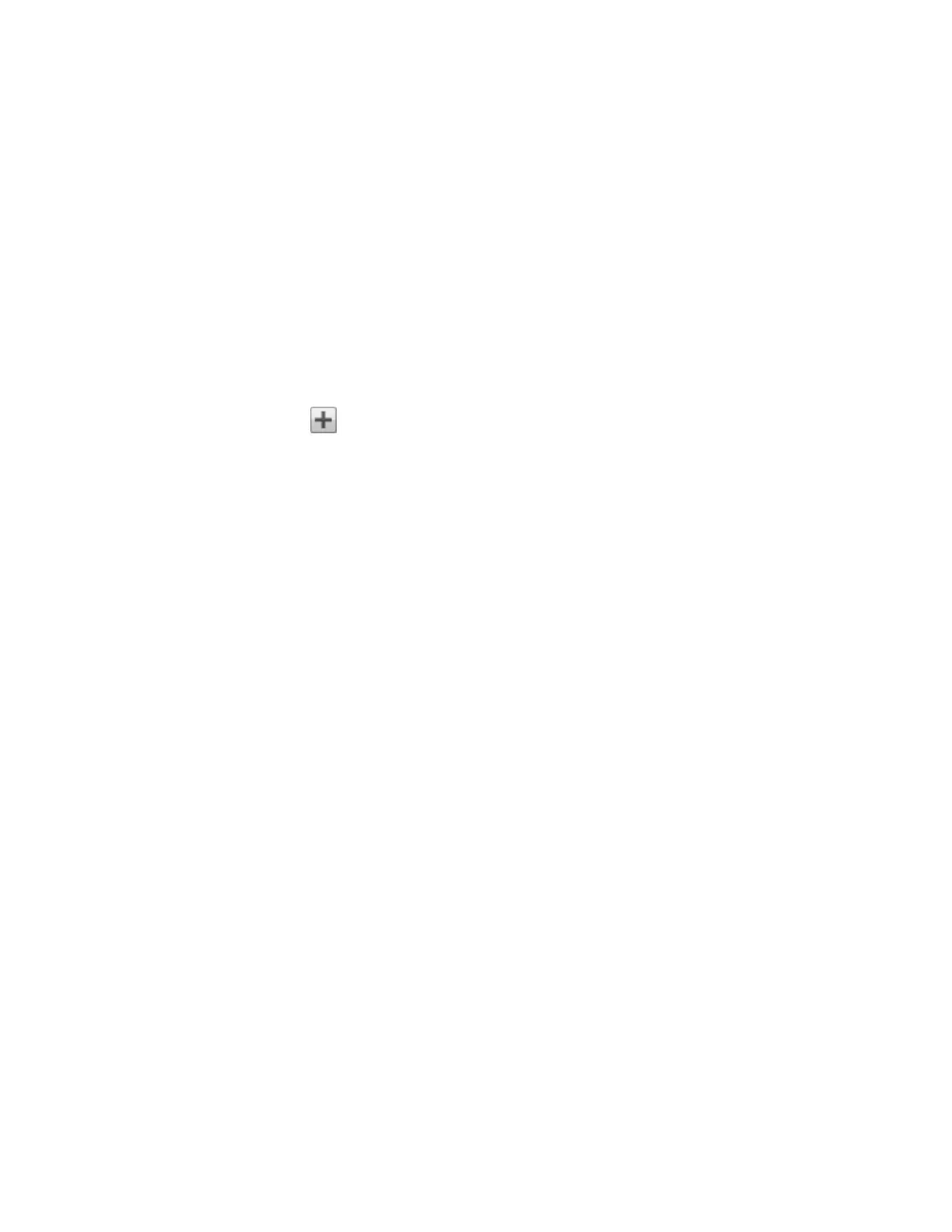Active Folders
Follow the link to the Active Folder options for information on configuring each:
● Email Distribution
● Facebook
● Flickr
● Photo Resize
● YouTube
Adding Shares
1. Click the Shares icon to open the feature management page.
2.
To add a new Share, click Add a Share. Type a name for the Share. All Shares must have a
name. Names cannot exceed 32 characters. The following are not valid Share names: global,
homes, printers.
3. Click Create. To modify an existing Share, click the Share row to expand the Share.
Sharing Files
53 Shares
