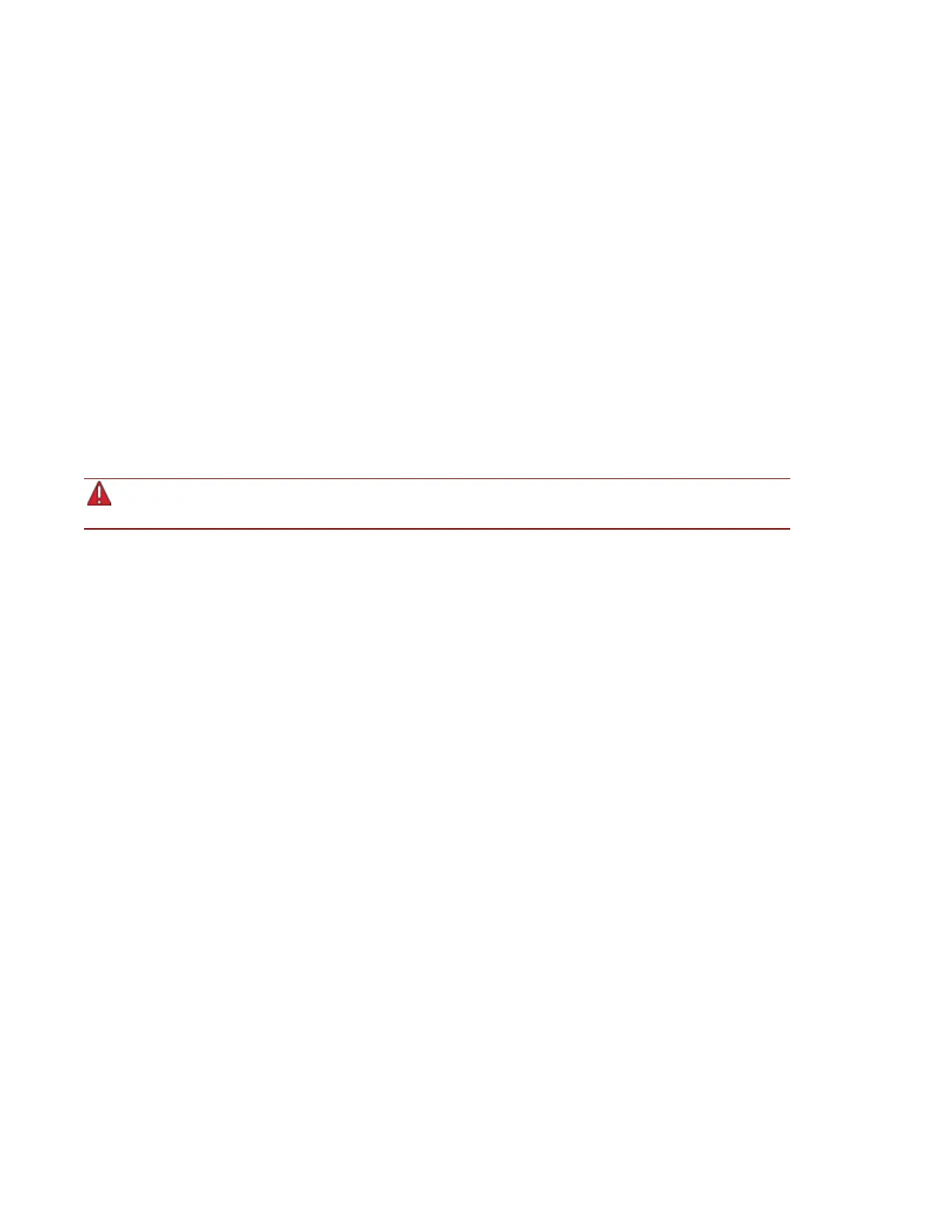1. PCIe Slot — Can be used to install an accessory PCI Express adapter card.
2. HDMI Connector — Provides video output from the px4-400d.
3. eSATA Connector — Supports connecting an external eSATA device.
4. USB 2.0 Connectors — Four USB 2.0 ports for connecting USB devices such as storage devices
and printers.
5. Gigabit Ethernet Ports — Two high-speed Ethernet connectors that automatically detect your
network speed (10/100/1000Base-T).
6. Reset Button — Hold the Reset button for four seconds to reset security and network settings. This
allows you to regain access if network settings are incorrect or you’ve forgotten your password.
7. Power Connector — Use the included power adapter to connect the px4-400d to an Uninterruptible
Power Supply (UPS).
8. Serial Port — Used for support testing.
9. Ventilation Holes — Do not block! Ensure adequate space at the back of the unit for air flow.
10. Security Lock — Connect a security cable to prevent theft.
The reset button does not initiate a full factory reset. To perform a full factory reset, select Factory
Reset from the System page in the px4-400d Management Console.
Default Settings
● IP Address — If no DHCP server is found on your network the px4-400d will get a self-assigned
IP address in the 169.254.x.x range.
● Device Name — The default name for your px4-400d Network Storage is px4-400d. If there is
more than one px4-400d on your network, a number is added to the name, such as px4-400d-1
px4-400d-2, and so on.
● Default Shares — Device setup will create default Shares on your px4-400d. The specific default
Shares will vary depending on the options you select during device setup. You can create
additional Shares as desired.
Setting up Your px4-400d Network Storage
About the px4-400d Device Components 5
