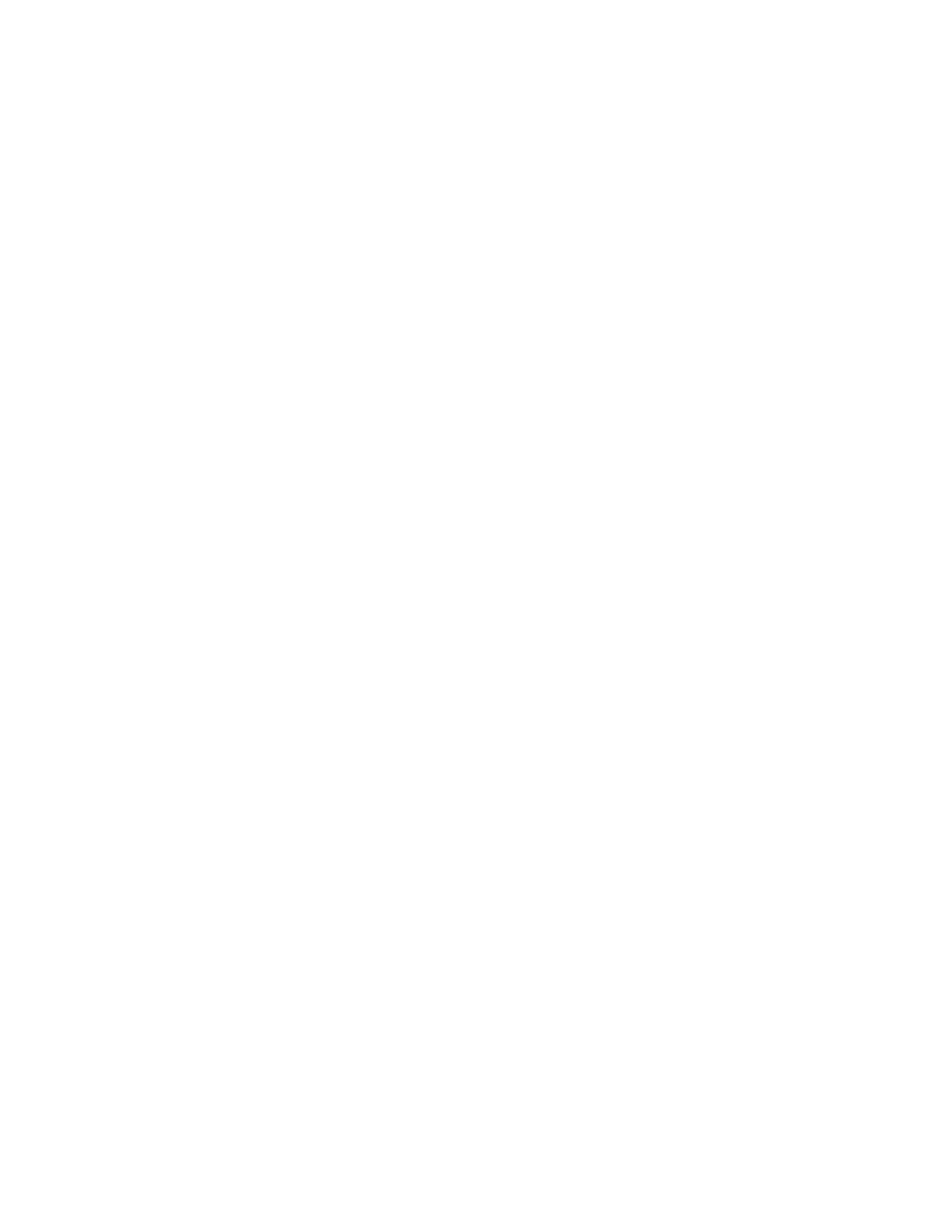Informing Users What to Do with LenovoEMC Personal
Cloud
LenovoEMC Personal Cloud enables invited users to access your px4-400d from the web. They enter the
Personal Cloud URL, myCloudName.mylenovoemc.com, in a web browser, using the name of your
Personal Cloud in place of "myCloudName", and when prompted, enter a valid username and password for
your px4-400d.
When users access your px4-400d through your Personal Cloud, they can view Shares, upload and
download content, and stream content. Optionally, they can install LenovoEMC Storage Manager on their
computers, and then join their computers as trusted devices to the Personal Cloud. When users join their
computer as a trusted device to the Personal Cloud, they are making their machine and its files available to
other users of the Personal Cloud, creating a large virtual network.
Personal Cloud: Accessing Your LenovoEMC Personal Cloud From Anywhere in the World
Informing Users What to Do with LenovoEMC Personal Cloud 116
