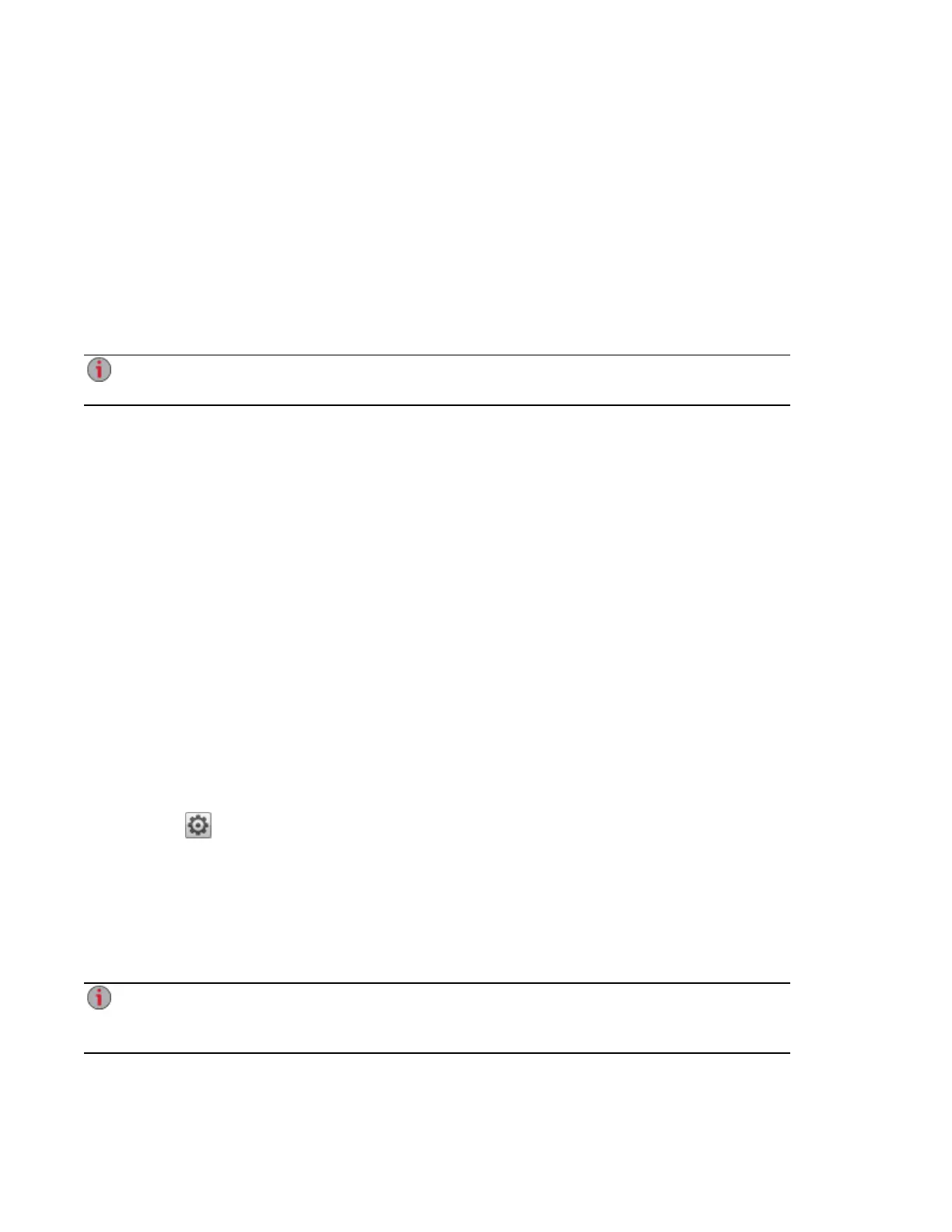Managing Drives
The Drive Management feature provides settings for managing storage and lets you apply global settings
for drives on your px4-400d Network Storage. The Drive Management feature also enables you to add and
manage Storage Pools on your px4-400d.
Write Caching
Write Caching is a global setting that applies to all drives in your px4-400d. To set the disk write caching
value, click the Settings icon and select an option from the drop-down menu. The settings options are
Always disabled, Enabled with UPS, or Always enabled.
Enabling Disk Write Caching is not the same as creating an SSD Cache. See Improving
Performance with a Cache Pool for information on how to create and use an SSD Cache.
Understanding Disk Write Caching
Write caching is a mechanism that attempts to separate the fast processing speed of the px4-400d from
the relatively slow mechanics of actually writing data to drive.
When write caching is disabled, every write to drive causes the px4-400d to wait while the data is written
to drive, which can slow performance. When write caching is enabled and the px4-400d sends a write
request to the drive, it writes the data to cache (which is much faster) and sends an immediate
acknowledgment to the px4-400d saying the write is complete. The system proceeds without waiting for
the data to actually get written to drive, which occurs in the background.
While write caching does improve performance, there are some risks. The system responds that the data
is written to drive when in fact it has only been written to cache. Should the px4-400d lose power, any data
not completely written to drive is lost forever.
This is because cache memory is volatile. If you lose power, the contents of the cache are lost. Therefore,
if there were any pending writes in the cache that were not written to the drive, they will be lost forever.
Using a UPS (Uninterrupted Power Supply) can mitigate the risk associated with write caching, which is
why it is recommended to only enable this feature when a UPS is connected.
Global Drive Management Settings
1. Click Settings to access the global drive management settings available on your px4-400d.
2. Select the link Perform an offline file system check then reboot if any of the following
conditions exist on your px4-400d:
○ Data is unavailable
○ Data is missing after an unclean shutdown
○ You are concerned about the integrity of the file system
This option will take the volume offline for some time. The check could take up to several hours,
depending on the size of the volume and other factors. During the check, data will be
inaccessible. When the check is completed, it will reboot the device.
3. Select a value for Disk Write Caching. See Understanding Disk Write Caching for more
information on the options.
Drive Management
72 Managing Drives
