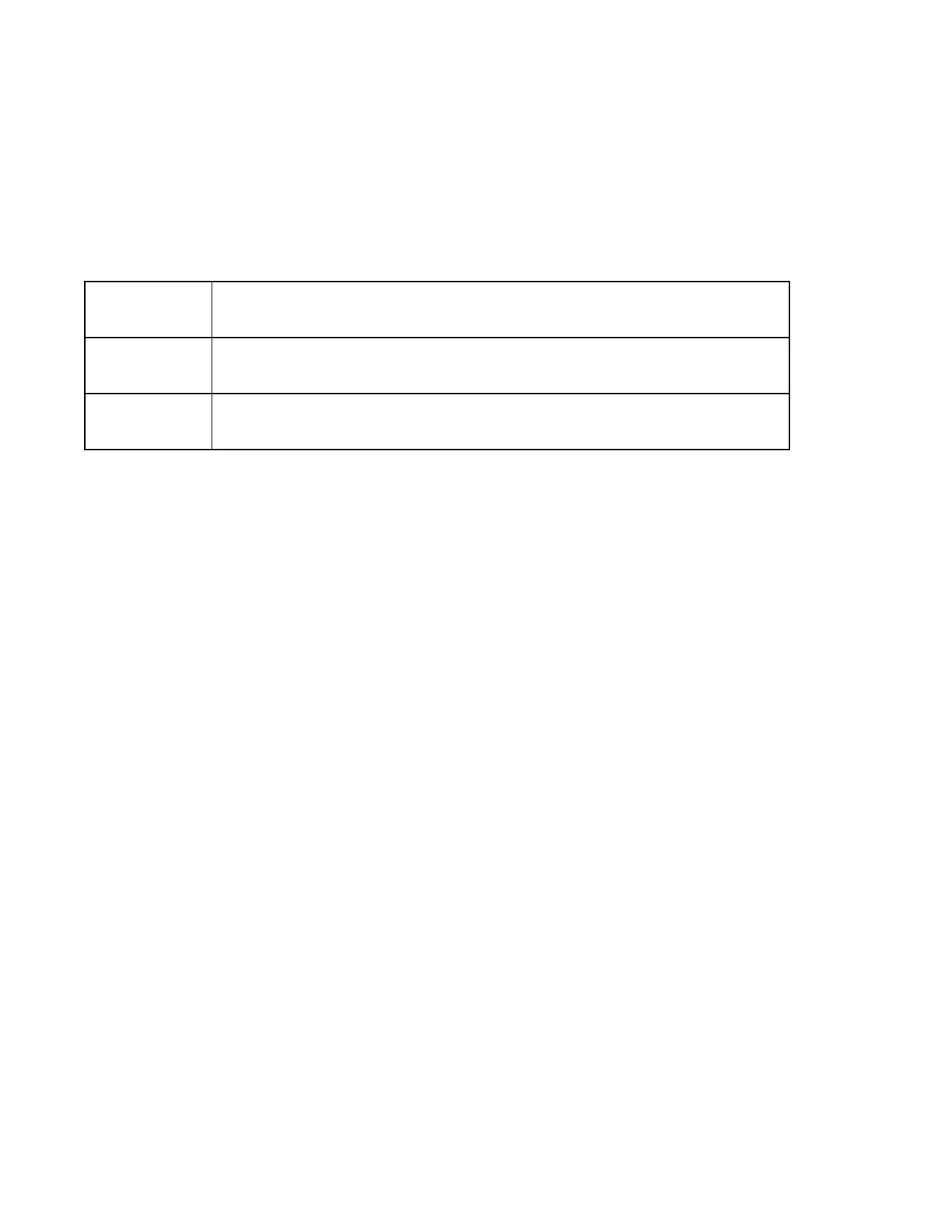Status
The Status Information section displays changes to or issues with your px4-400d. If an issue requires user
action to resolve, such as a warning or error message, the px4-400d management console displays a link
in the status message.
The following types of messages can display:
INFORMATION Identifies that a change has been made to the state of your px4-400d, usually by a
user, such as attaching a peripheral.
WARNING Identifies that there is a problem with your px4-400d that requires your attention, but
your device will continue to operate normally for now.
ERROR Identifies an urgent problem with your px4-400d that may result in data loss and
requires your immediate attention.
Device Configuration Options
Obtaining System Status for Your px4-400d Network Storage 29
