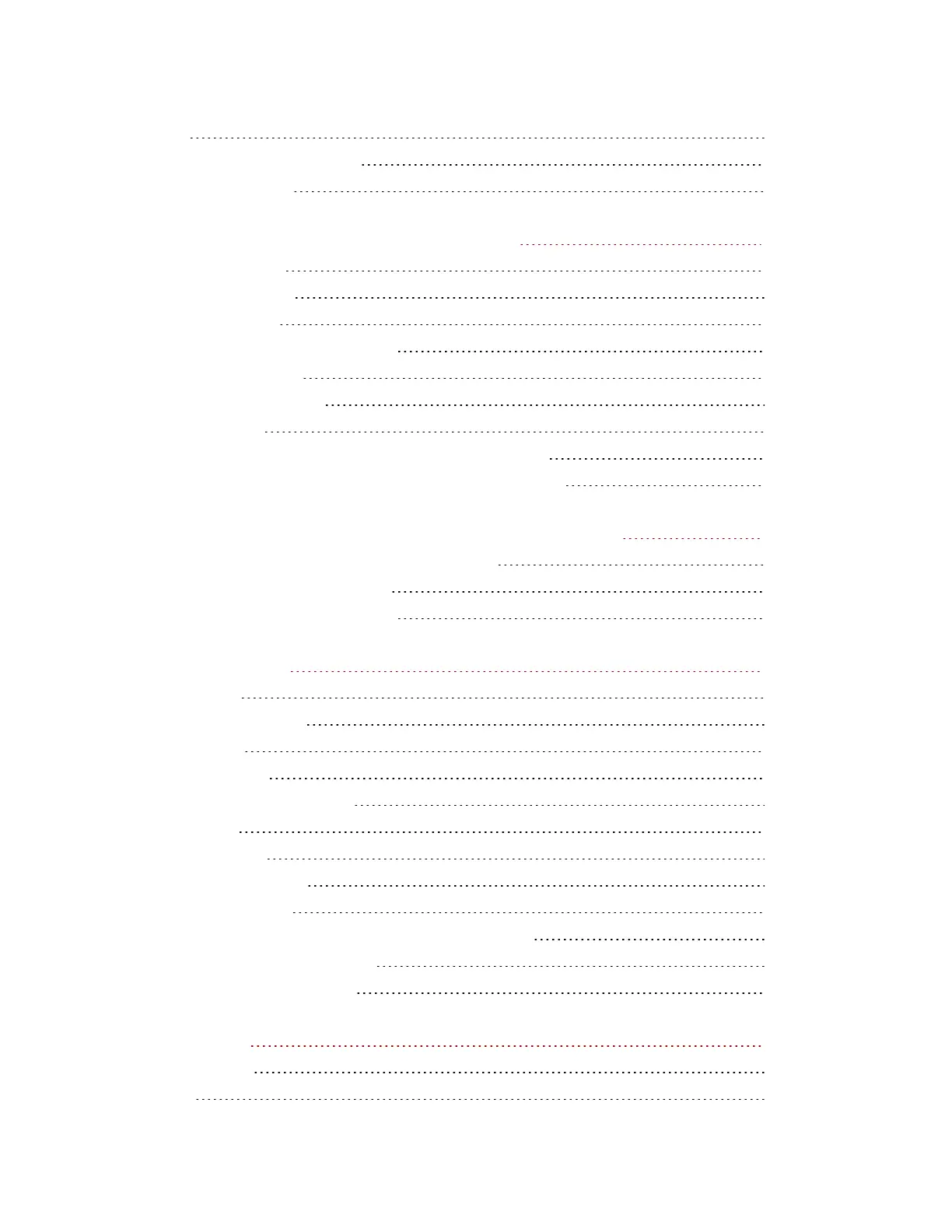Videos 133
Video Capabilities Overview 133
Streaming Movies 133
Adding Applications to Your px4-400d Network Storage 134
Application Overview 135
Application Installation 136
Application Manager 137
Starting or stopping an application 137
Adding applications 137
Removing applications 137
Software Updates 138
Auto-update process: installing a device software update 138
Manual update process: installing a device software update 138
Backing up and Recovering Your px4-400d Network Storage Settings 140
Backing Up Your px4-400d Network Storage Settings 141
Backing up Device Configuration 141
Restoring a Configuration Backup 141
Hardware Management 142
Energy Saving 143
Power Down Drives 143
Brightness 143
Wake On LAN 143
Creating a Power Schedule 143
Factory Reset 144
UPS Management 145
Troubleshooting Routers 146
Enabling the DMZ 146
Configuring Port Forwarding on Double NAT Networks 147
Bridging the Secondary Router 147
Bridging the Primary Router 147
Additional Support 149
How to Get Help 150
Support 151
ix
