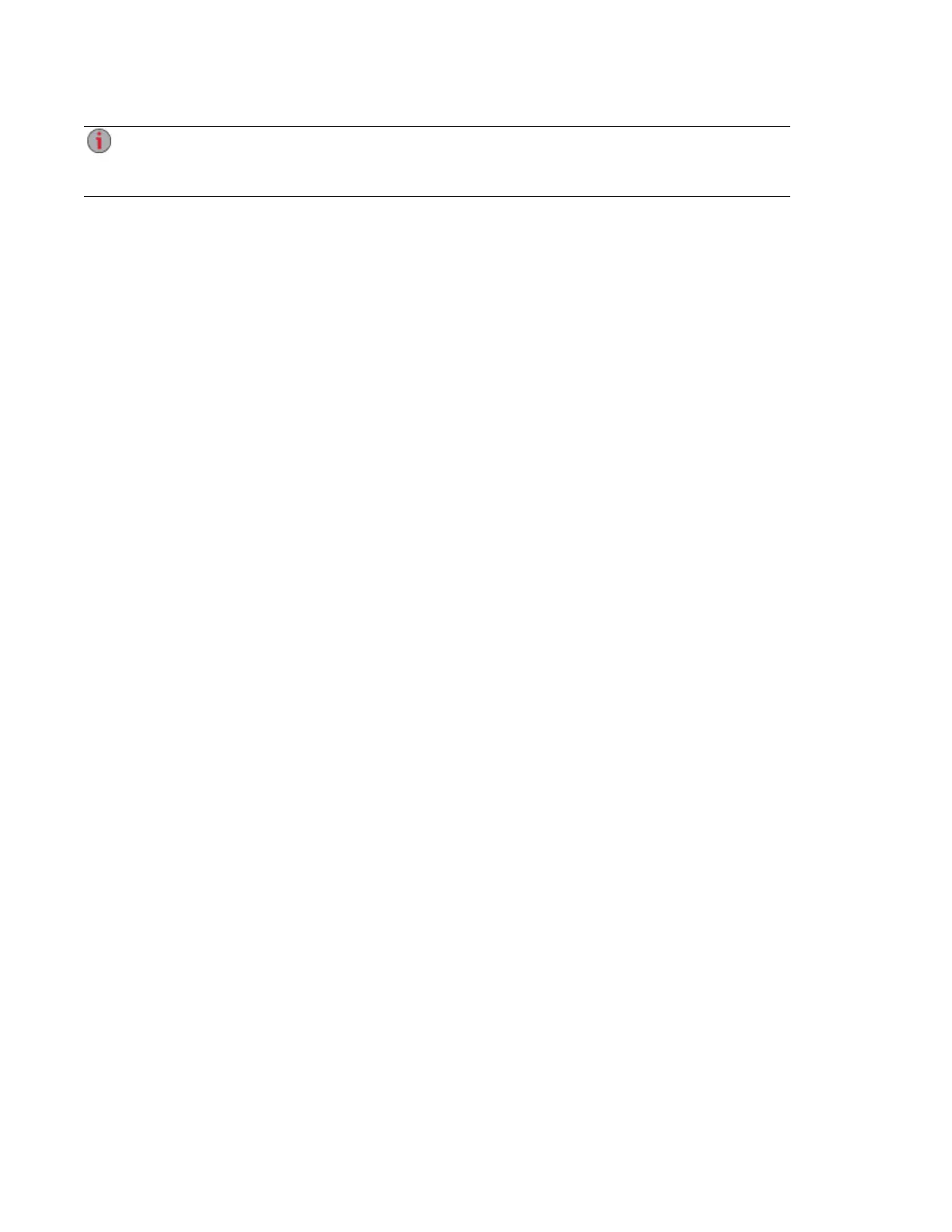your passphrase, you can reset it using the backed-up master key. Click Back up master key to
back up the master key file. To reset the passphrase, click Reset passphrase with master key,
then enter a new passphrase and verify it.
5. If you are adding a volume in a cache pool, there is an option to associate the volume with a cache
pool. Check Use a SSD cache for this Volume.
6. Click Create to save your changes.
7. Click Cancel to discard any changes.
Storage Pool Management
85 Volumes
