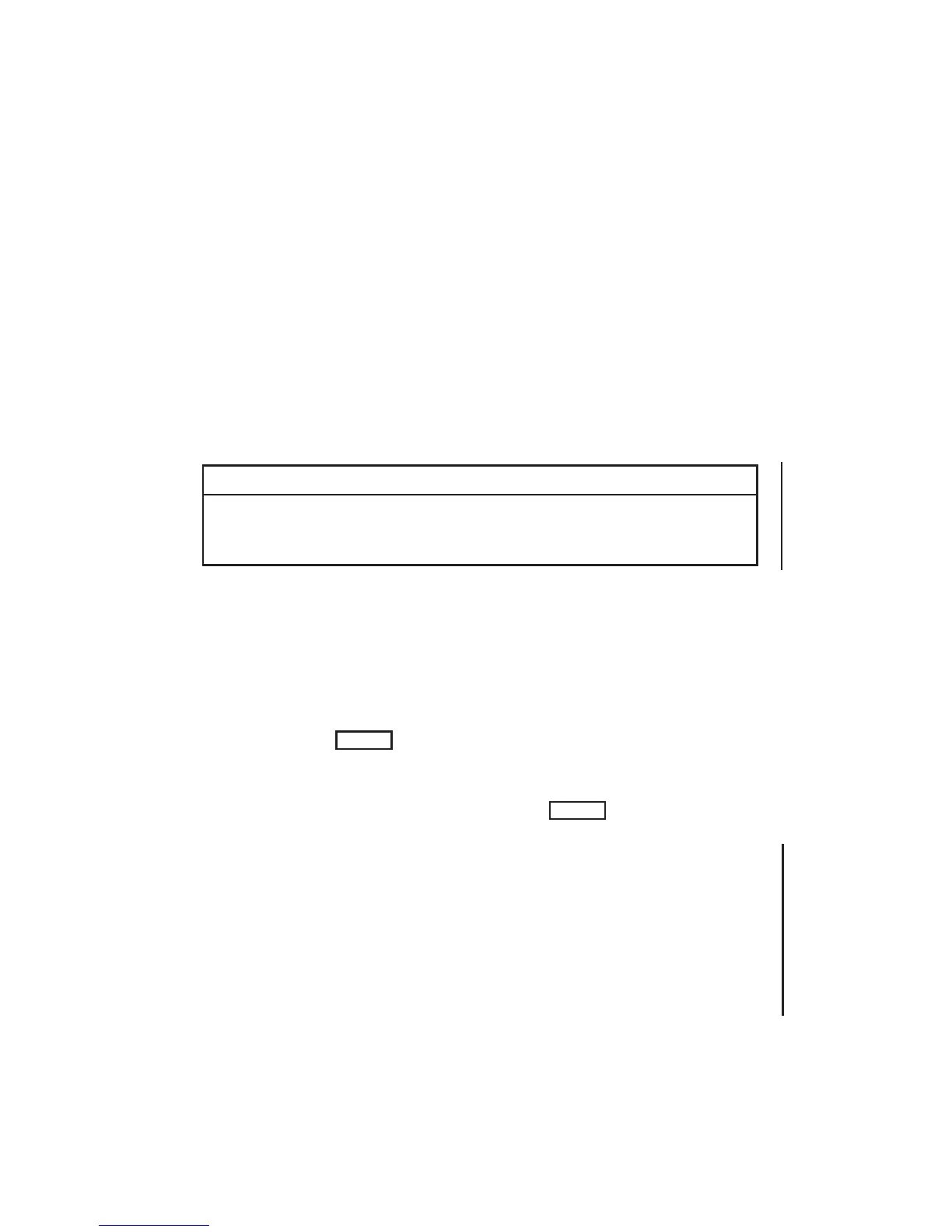5. Create a set of tar floppies containing the complete system:
cd /
tar cvfb /dev/rfloppy 80
Insert a new (formatted) floppy each time the system prompts for a
new tape.
Using the Floppy Set
1. Turn on the power or reboot the terminal to enter the PROM
monitor.
2. Boot mdfex off the mdfex floppy:
b mf:mdfex
CAUTION
You must follow all instructions exactly when you use the fex disk
formatter programs. Failure to follow instructions could result in
serious damage to your file system.
3. Format the hard disk by entering f. The system displays a warning
and the message:
Type ‘go <return>’ to start ...
4. To set the label, enter the letters s, then l. The system prompts for
the name, serial number, and type of drive. Type 3010 after the Name
prompt. Press
RETURN
to continue to the next item.
The serial number is shown on the hard disk drive. Enter the type
of drive after the #? prompt. Type 21, the number corresponding to
Tandon TM262. Continue to press the
RETURN
key until the Set?
prompt appears.
5. Enter q twice to quit both the set function and mdfex. The workstation
displays the mdfex prompt and the message:
Quit
Label on drive 0 needs updating... do it?
Confirm your intention to update the drive label by entering y. The
workstation displays the message: --confirm quit with ‘y’:
6-18 IRIS OWNER’S GUIDE
SERIES 3000 Version 1.1
Disk Conguration