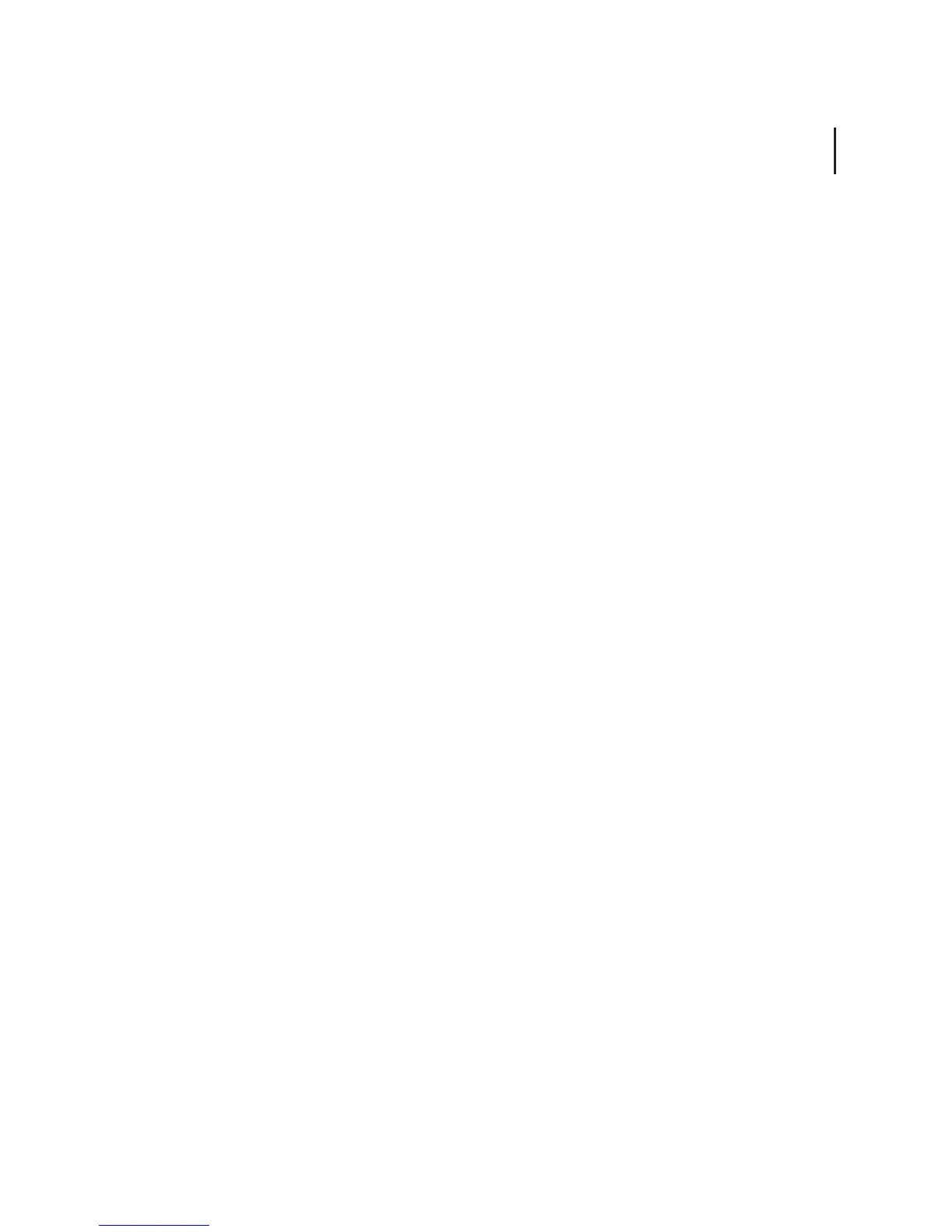7. Type y to confirm your intention to quit mdfex and return to the PROM
monitor. The PROM monitor prompt appears.
8. Boot defaultboot from the bootable Un i x floppy:
b mf:
The system prompts for run level. Enter s. Ignore the messages:
INIT: cannot open /etc/inittab errno: 2
INIT: execlp of /bin/sh failed; errno = 2
9. Transfer the contents of the floppy to partition a of the hard disk:
/etc/flpuxfer md0a
10. Shut down the system and boot defaultboot off the hard disk:
/etc/reboot
b
The system prompts for run level. Answer s.
11. Move a few files:
/bin/mv /bin/tar /bin/sh /etc/init /tmp
12. Insert the first of the six tar floppies. Read the complete system onto
the disk:
cd /
/tmp/tar xvfb /dev/rfloppy 80
Insert the subsequent floppies as the system prompts for additional
tapes. Insert the floppies in order; otherwise tar fails.
13. Copy the system to the backup partition:
/etc/rootcopy ok
14. Reboot the system:
/etc/reboot
Version 1.1 SERIES 3000
IRIS OWNER’S GUIDE 6-19 Disk Conguration