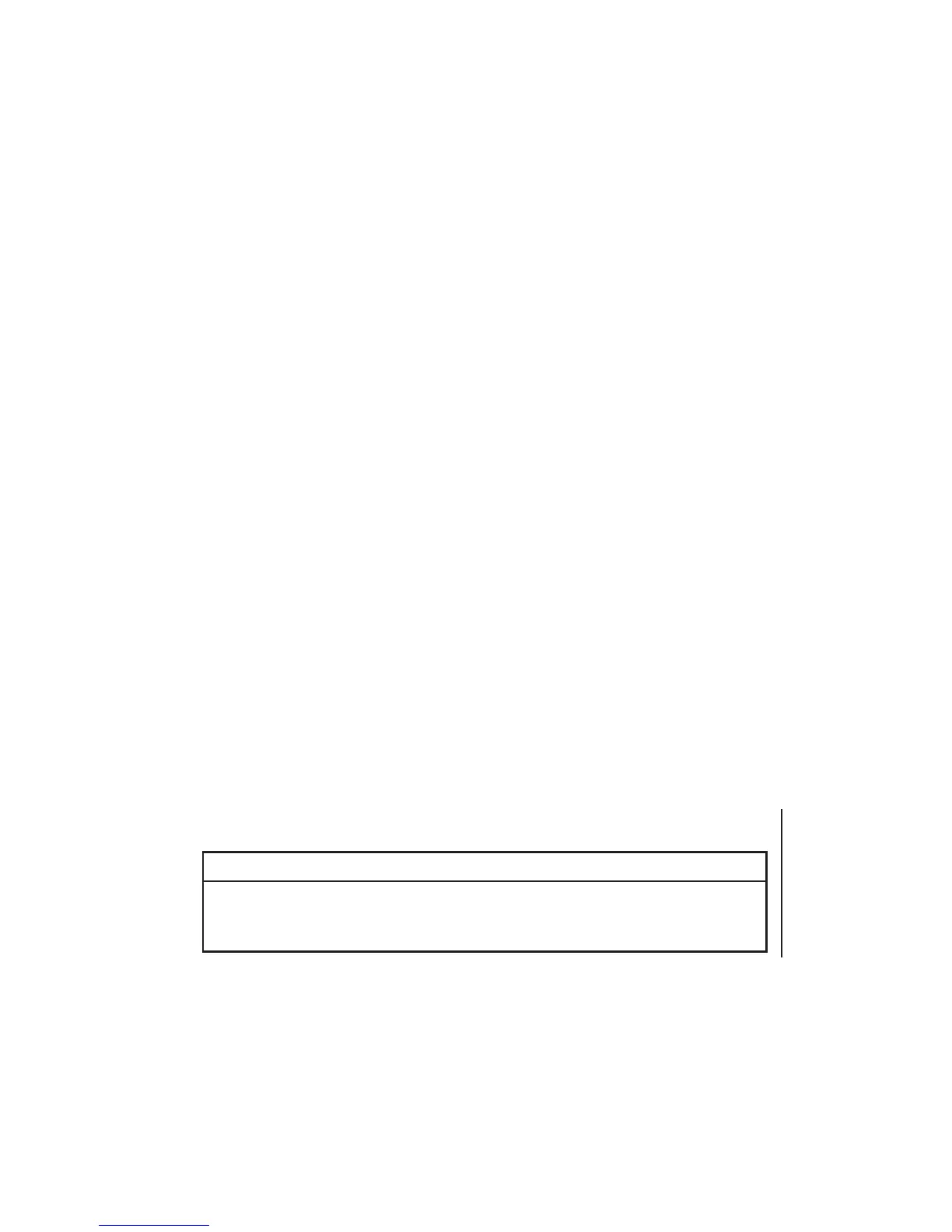To find out the size of the swap partition on your workstation, issue the
command:
IRIS 3020:
sgilabel md0
IRIS 3030:
sgilabel si0
The sgilabel command prints out the disk drive label. The label includes the
brand of disk drive and the size of each partition. Table 6-1 also gives the size
of each partition for the IRIS 3020/3030.
6.2.1 Changing the Swap Partition Size on an IRIS 3020
To change the size of the swap partition on an IRIS 3020, follow the steps below.
For simplicity, the procedure describes a specific, although arbitrarily chosen,
change: an increase of 100 cylinders.
1. Log in as root:
login: root.
2. Back up the /usr file system and make sure you have a bootable
backup tape, in case the root file system is unintentionally corrupted
(see Section 4.4).
3. Reboot the workstation:
reboot
4. Boot the disk formatter program:
b stand/mdfex
CAUTION
You must follow all instructions exactly when you use the fex disk
formatter programs. Failure to follow instructions could result in
serious damage to your file system.
5. When the mdfex prompt appears, enter the letter s, then l, to display
the drive label on your screen.
6-4 IRIS OWNER’S GUIDE
SERIES 3000 Version 1.1
Disk Conguration