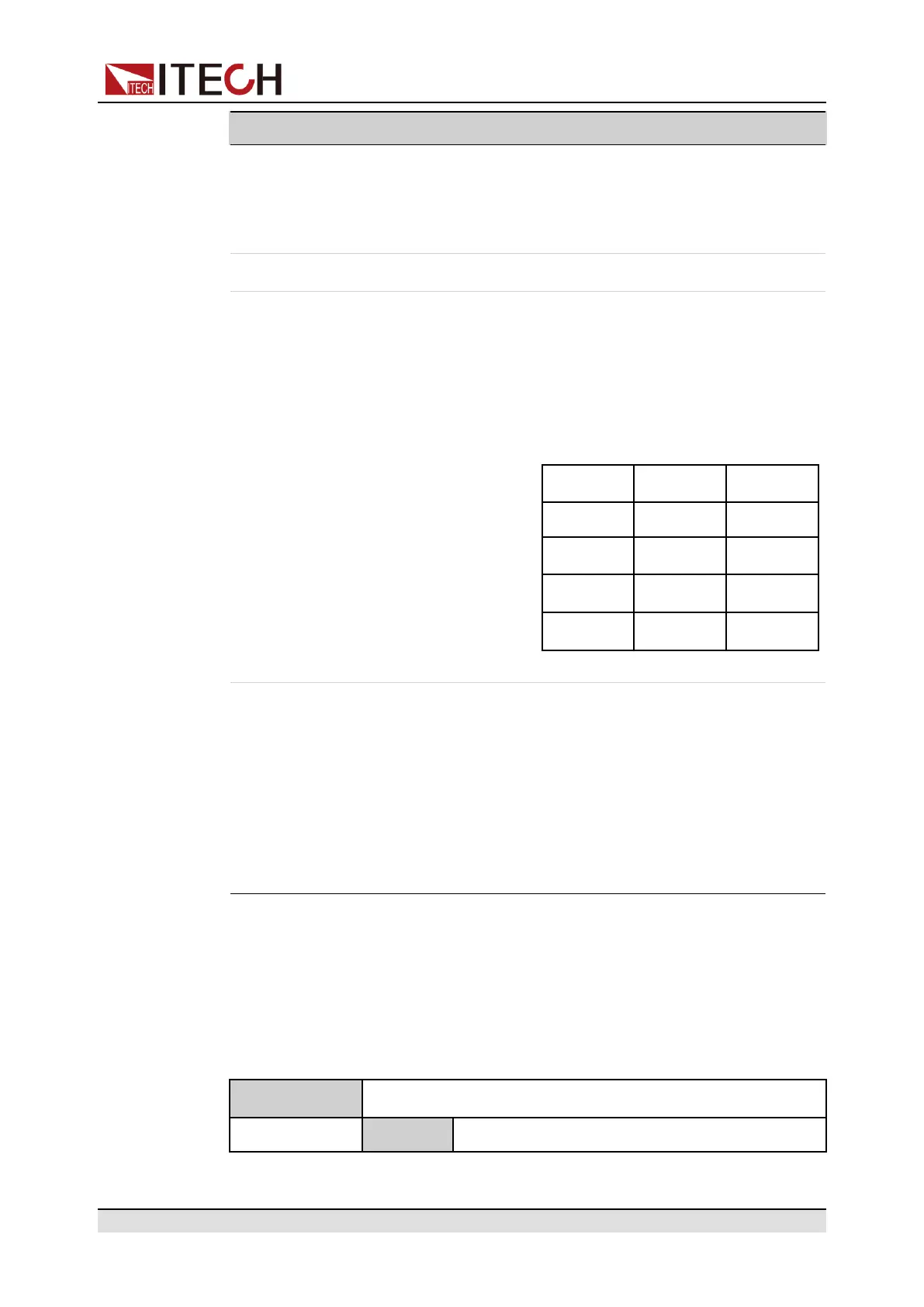Basic Operation
Pins Name Type Description
7 +10V Analog out The 10V reference voltage output by
the instrument can be connected to
a resistance subdivision for analog
control.
8 Input1 Analog in Set the input setting value.
9 Input2 Analog in Set the basic mode of the load.
When the input voltage of the pin is
≤ 1V, it is low level. When the input
voltage is ≥ 3V, it is high level. Set
the load mode with the input voltage
and level combination of the Input3:
Input2 Input3 Mode
Low Low CC
Low High CV
High Low CW
High High CR
10 Input3 Analog in Set the basic mode of the load.
When the input voltage of the pin is
≤ 1V, it is low level. When the input
voltage is ≥ 3V, it is high level. Set
the load mode with the input voltage
and level combination of the Input2:
For detailed mode definition, refer to
Input2 description.
Analog quantity menu description
When the analog quantity function is optionally equipped, the system menu dis-
plays the analog quantity menu. The analog quantity menu items and parame-
ters are described below:
Ext-Program External analog function menu
On / Off Function switch:
Copyright © Itech Electronic Co., Ltd.
212