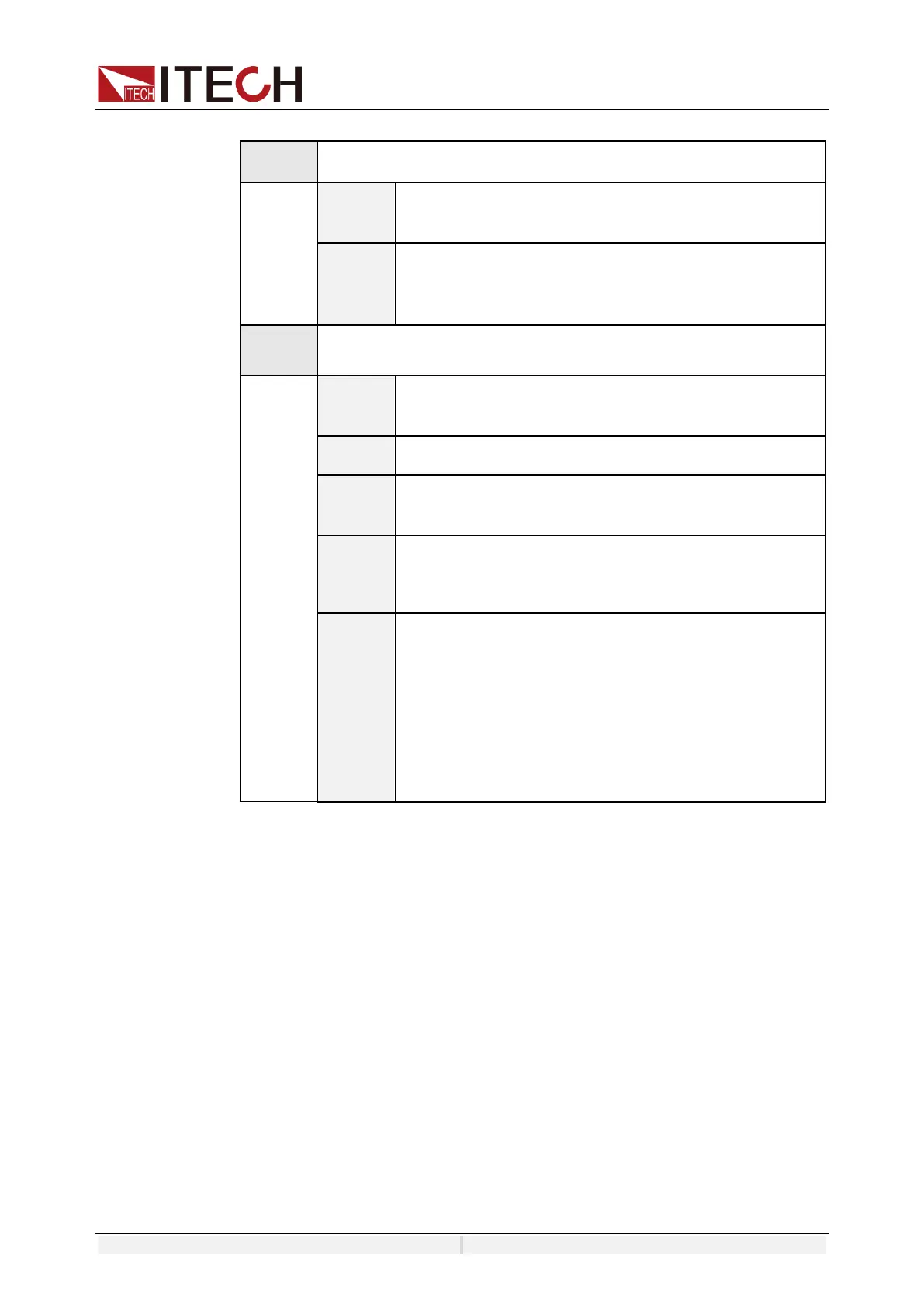System-Related Functions
Copyright ©ITECH Electronic Co., Ltd. 111
Configuration mode of Load:
Configuration setting for DC mode
Load constant mode.
CV/CC/CR/CP/CC+CV/CR+CV/CP+CV/CC+CR/CC+
CV+CR+CP
DC current value, The parameters to be set vary with
the selected const mode.
Range: 0-full scale。
Slew Rate: 0.0001-750A/ms
Input parameter setting menu in AC mode (Parameters vary in
different modes. CC mode is used as an example.)
Balance control only displayed in 3-phase mode.
If select On, the input of ABC phase is synchronous.
If select Off, the input is not balanced.
Load constant mode: CC/CR/CP/CS/CC+CR/CE
Input AC current
Iac: AC current, range from 0-full scale
AC slew: Slope , range from 0.0001-750A/ms
DC offset for 1-phase mode or 3-phase unbalance mode.
Input current of DC, range from 0-10% of full scale
Slew Rate: Slope , range from 0.0001-750A/ms
Wavefor
m
(phase
shift
range:
-
9.0~90.
0)
Waveform (phase shift range: -90.0~90.0): select the
waveform. Under CC mode, and Unit PF is off,
Waveform can be select.
Crest Factor: CF range is 1.414~5, and the range is
limited by peak value.
Phase shift: Phase shift of voltage and current. A phase
shift in the sense of a merely capacitive or inductive load
is not possible. Phase shift range within -90°~90°. If
programmed is positive it will be a leading power factor. If
programmed is negative it will be a lagging power factor.
Balance Control Setting
In three-phase mode, the instrument is in three-phase balance mode by default,
and the three-phase output voltage will be set synchronously, and the phase
Angle between phases is fixed at 120°, which cannot be set.
You can set the Balance Control to Off and disable the Balance control function
in the Config menu. And then, the voltage of each phase can be set
independently, and the config menu displays the phase Angle difference setting
parameter between AB and AC.
Dimming Function(only for Source mode)
The front and back edge of the waveform can by concealed and the phase
angle set with Dimmer function to regulate the active power, thus
adjusting the lighting intensity.
Select Front edge, and phase set to 90° in Configuration menu.