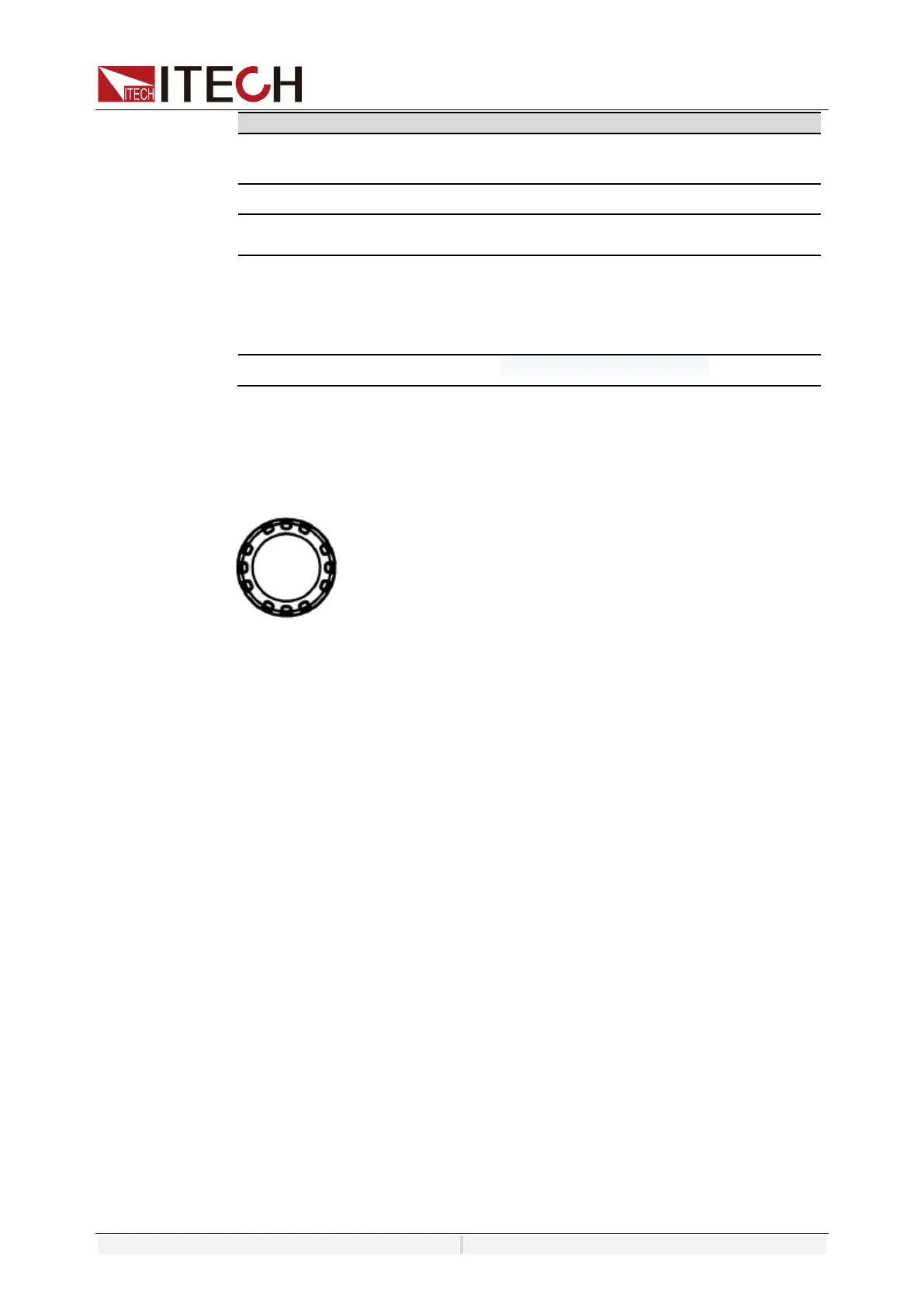When you need to keep the present
meter status, you can press the keys.
Then the present meter status display
and will be kept no matter whether output
is running.
2.5 Push-on Knob
The IT7900P series Power Supply provides a knob on the front panel as shown
in the next figure.
The functions of the posh-on knob is described as follows.
⚫ Adjust the value setting
⚫ Select menu item
⚫ Confirm the set value or the selected menu item
Adjust the Value Setting
In the value setting interface, rotate the knob clockwise to increase the set value
and anticlockwise to decrease the set value.
Select Menu Item
The knob can also be used to view menu items. In the menu item display
interface, turning the knob clockwise indicates that the next menu item is
selected, and turning the knob anticlockwise indicates that the previous menu
item is selected.
Confirm settings
After completing the value setting or selecting a menu item, pushing the knob
acts like pressing [Enter] key to confirm the operation.
2.6 Rear Panel
The rear panel of the IT7900P series 3U model is shown below.