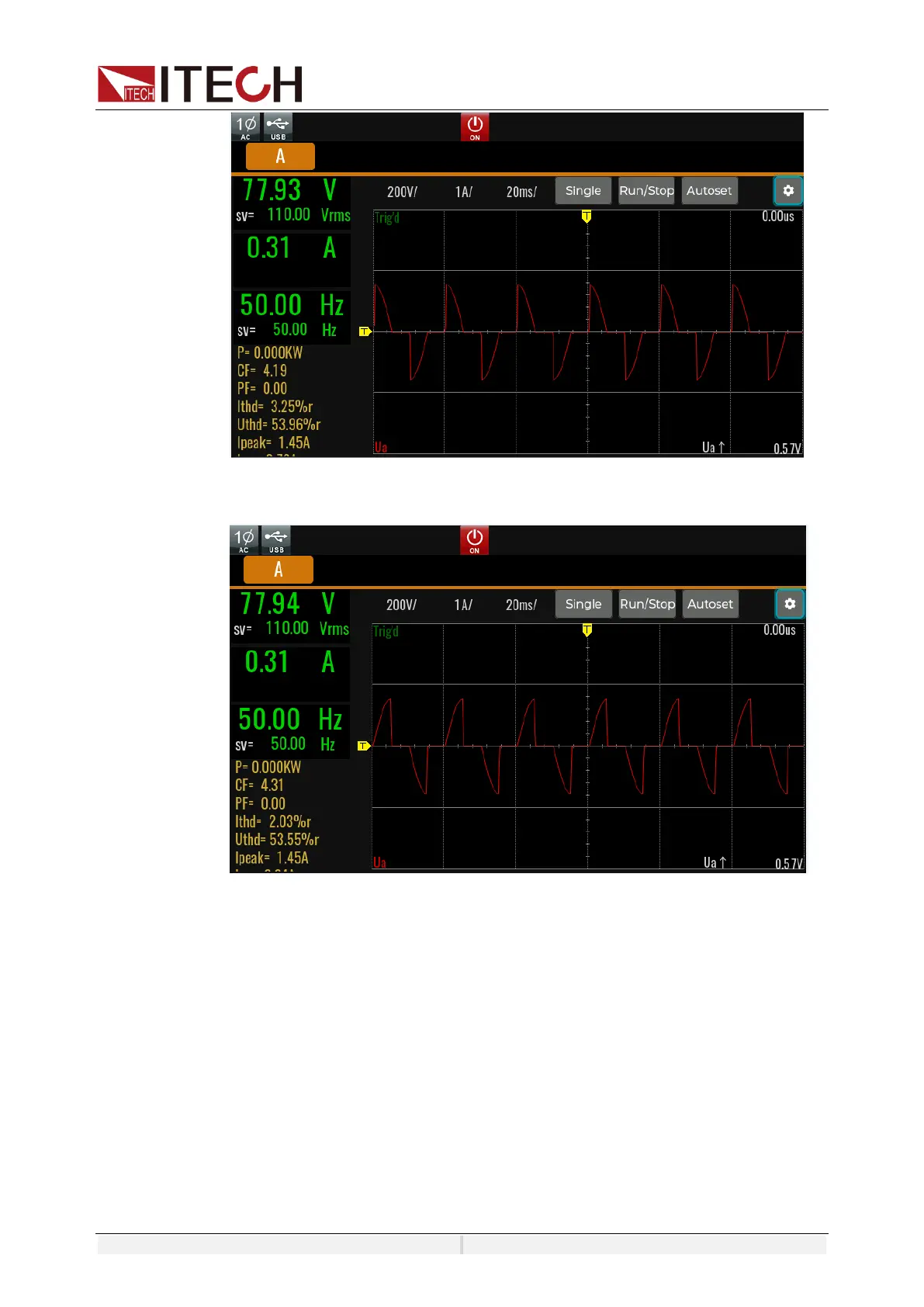System-Related Functions
Copyright ©ITECH Electronic Co., Ltd. 112
Select Back edge, and phase set to 90° in Configuration menu.
7.3 Key Lock Function
Press [Shift] + [2] (Lock) button to set the key lock state. If keyboard has been
locked, the indicator light “Lock” will display on the LCD. In addition, when
keyboard are locked, all buttons can’t be used except Local key Press [Shift] +
[2] (Lock) once again will relieve key lock function.
7.4 Switching Local/Remote Mode
You can press the [Shift] +[3] (Local) button to change the AC source from
remote to local operation.
After you power on the AC source, it defaults in local mode, all buttons are
enabled. While in remote mode, most buttons are disabled except [Shift] +[3]
(Local) keys. You can switch Local/Remote mode via PC. In addition, the mode
modification will not affect the output parameters.