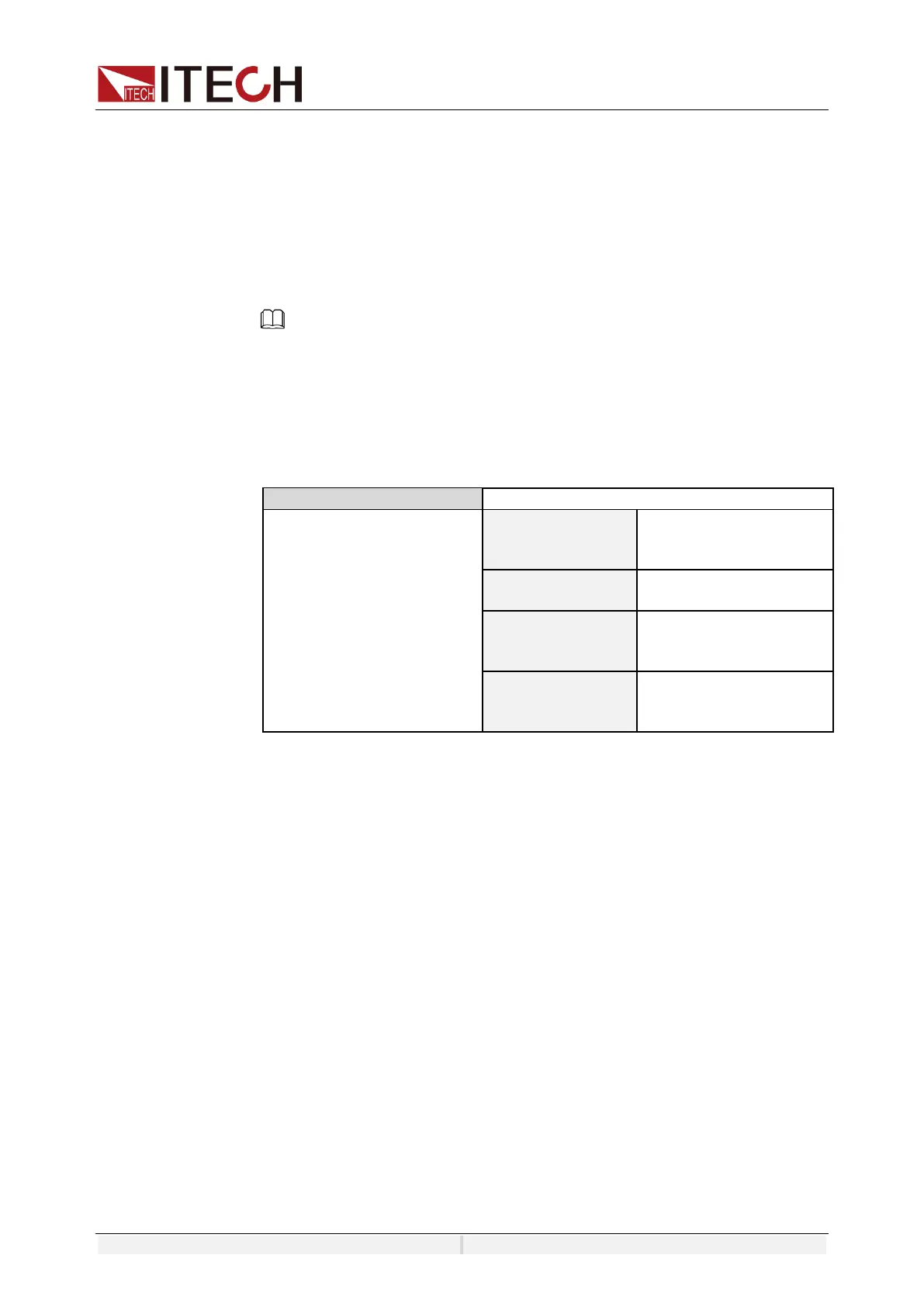Operation and Application
Copyright ©ITECH Electronic Co., Ltd. 92
lock or phase lock with the external signal. At this time, the machine
synchronizes the frequency or phase information input from the IO-4 pin.
【 Sync-out 】 : Synchronous output function, the IT8200 produces
synchronous signal to the outside, which is AC zero crossing pulse signal
sent from the IO port.
9. Set the IO-5 function of the first load. Select I/O -> Digital IO-5: On-off Status,
set Reverse to Off, and set Function to OnOff-status.
10. Set the IO-1 function of the second load. Select I/O -> Digital IO-1:Remote
inhibit input, set Reverse to On, and set Function to Inhibit-Living.
NOTE
The IO-1 function of the second load must set according as above.
Otherwise, the polyphase will be error.
⚫ Frequency and phase lock configuration
set frequency and phase synchronization Settings for the second load.
On the Load Settings menu, select External Synchronization.
If in balance mode, the Phase Delay between the first instrument and the
second intrument is set to 60° to achieve six-phase balanced input of 60°
between six phases.
6.12 List Function
At maximum of 200 steps can be edited for each List file. The user can choose
any waveform from existing 11 waveforms. Or, the user can choose a waveform
file stored in the device through self-define function (see 8.3 “Self-defined
Waveform Function” for details) and combine the waveform files into a List file
based on required order. Meanwhile, the user can set the starting steps of the
List file, run count and end state of the waveform, and edit parameters such as
frequency, amplitude, running time and rising slope of each waveform.
6.12.1 Create a new List file
Create a new single-phase List file
Under single-phase mode, the user can input AC waveform sequences with
different amplitudes by creating a new List file. Detailed operation steps are as
below:
1. Press [Shift]+[V-set](list) on the front panel to enter the List function
configuration interface, as shown in the figure below.