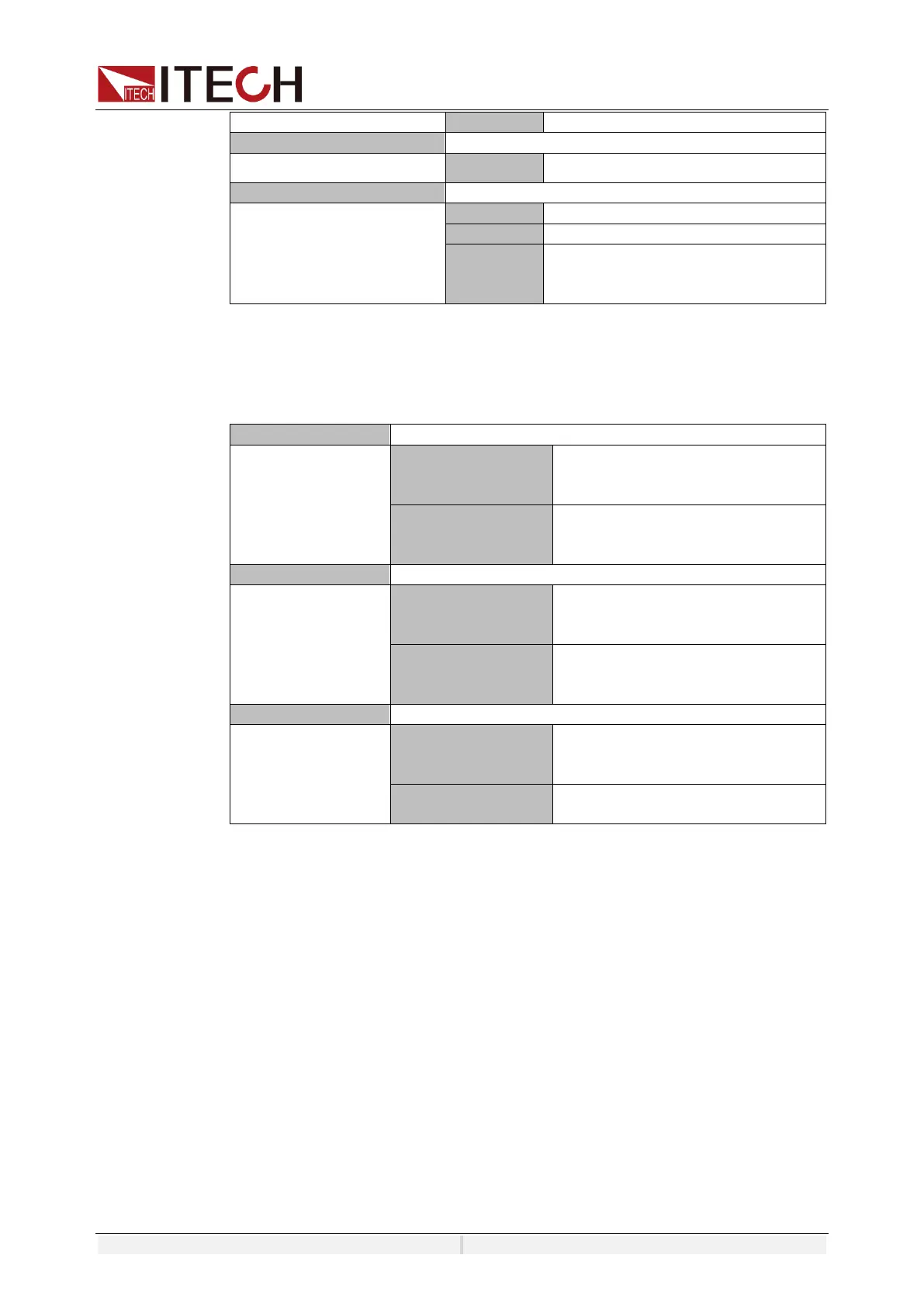Source Mode Operation
Copyright ©ITECH Electronic Co., Ltd. 45
Voltage peak range setting
Protection type.
Limit
Output Disable
DC/DCAC Mode
Press [Shift]+[Config] (Protect) and enter to Protect configure menu, where
you can set the following protection.
Maximum current setting, the
current setting will be limited to
this range.
Minimum current setting, the
current setting will be limited to
this range.
Maximum voltage setting, the
voltage setting will be limited to
this range.
Minimum voltage setting, the
voltage setting will be limited to
this range.
Maximum power setting, the
power setting will be limited to this
range.
Minimum power setting, the power
setting will be limited to this range.
5.5.1 Current RMS Protection
The user can set the over-current protection point, delay time and protection
type for the Current RMS protection function. The function is mainly used to
protect the DUT connected during test to prevent it from damage due to over-
current. The OCP (rms) function is always enabled.
RMS OCP Type:
⚫ Limit: If the output current reaches the RMS current protection point, the
protection will be activated. The power supply output current is controlled
within the current limiting value. The power supply will output in current limit
mode.
⚫ Output Disable: When the output current reaches the over-current
protection point and the period is greater than the set protection delay time,
the over-current protection (rms) will turn off the output.
How to Set
1. Press [Shift]+[Config] (Protect) keys and enter to Protection menu.
2. Press the up/down key or rotate the knob to select Current RMS protection
