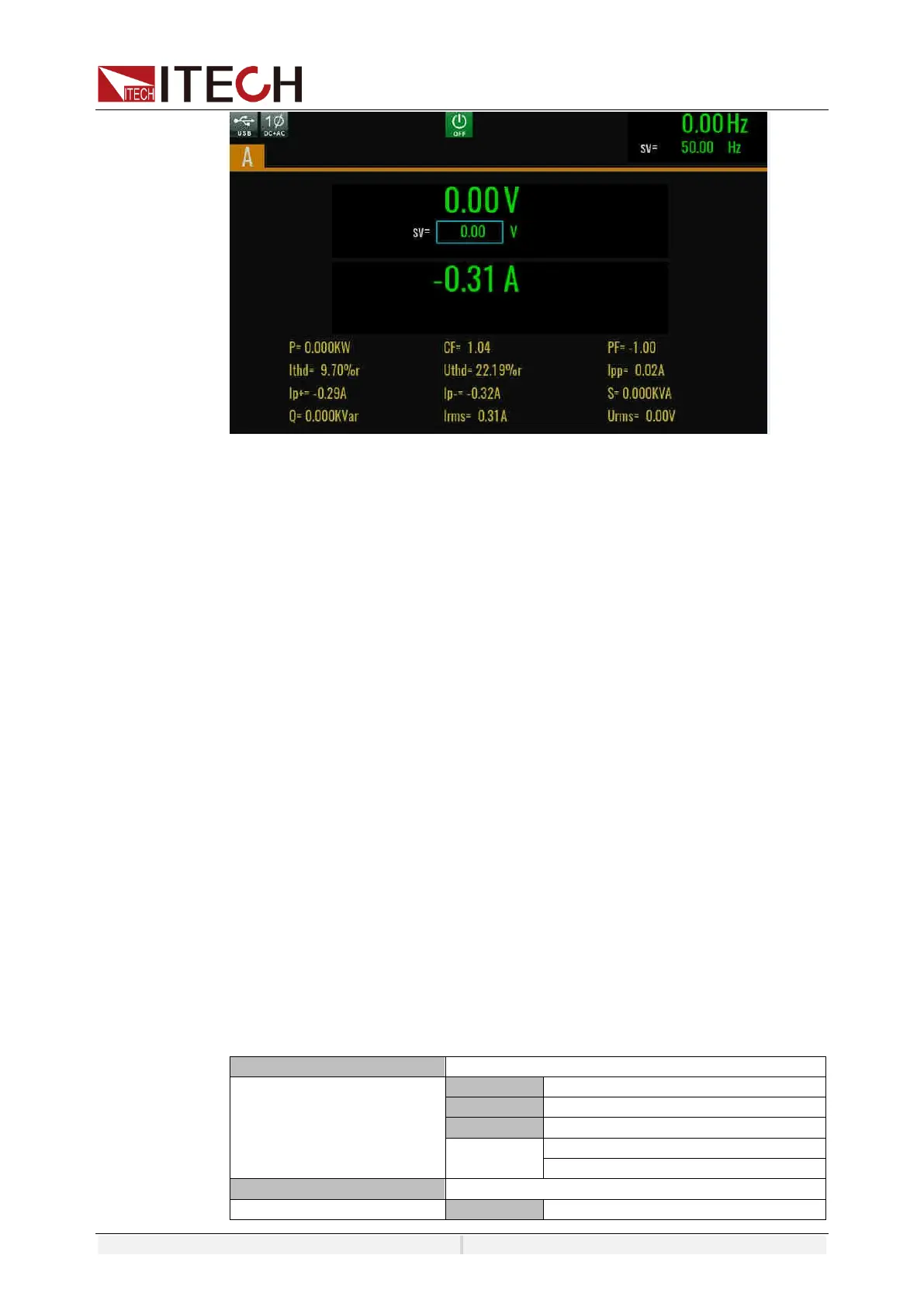Source Mode Operation
Copyright ©ITECH Electronic Co., Ltd. 44
Under DC+AC mode, Set the Vdc in the main interface, and set the Vac in the
configure menu.
Vdc: you can set the Vdc under the main interface or under the config interface.
Ripple control: set the wave,Vac component and frequency under the config
interface. The Vac setting range is 10% of rated voltage.
5.4 Current Limit Mode and Power Limit Mode
The IT7900P series power supply defaults to constant voltage CV output mode.
The output voltage can be set in main interface.
When the actual current value is higher than the setting current limit value,
power supply works in current limit mode, and output voltage will be reduce.
When the actual power value is higher than the setting power limit value, power
supply works in power limit mode, and output voltage and current will be adjust.
The current limit value can be set in the Protection menu. Refer to 5.5 Protection
Function for detailed setting methods.
5.5 Protection Function
IT7900P series source includes the following protection functions: overcurrent
protection (Current RMS protection, Current peak protection), voltage limit
protection and over-temperature protection (OTP).
AC/ACDC Mode
Press [Shift]+[Config] (Protect) and enter to Protect configure menu, where
you can set the following protection.
