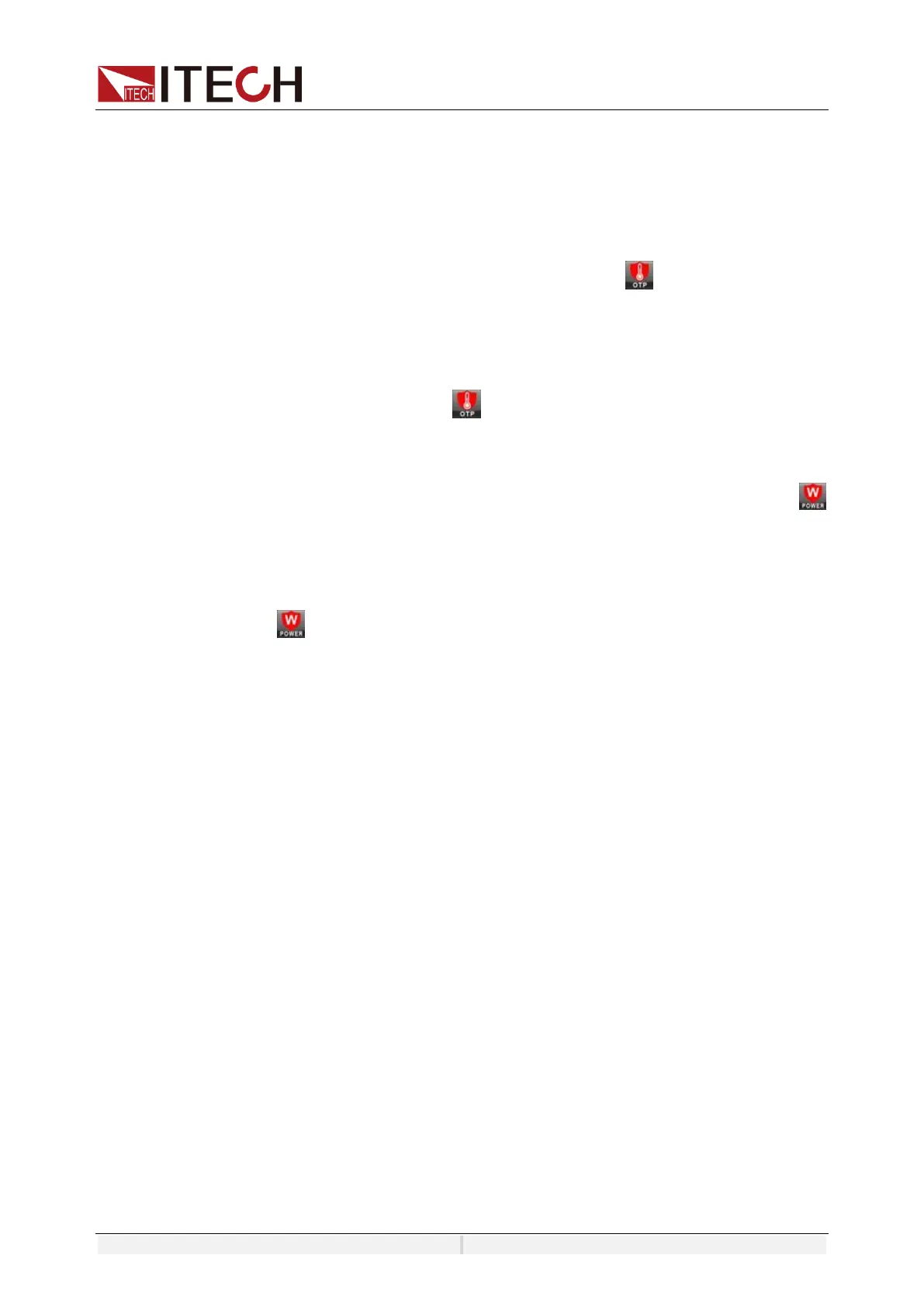Source Mode Operation
Copyright ©ITECH Electronic Co., Ltd. 47
2. Press the up/down key or rotate the knob to select Voltage limit range and
press [Enter].
3. Set the V+ limit and the V- limit in sequence, and press [Enter] to confirm.
5.5.4 Over-temperature protection (OTP)
When the temperature of the power component in the power supply exceeds
95°C, the temperature protection will be enabled. In this case, the power supply
will be automatically OFF, and the LCD will display . At the same time, the
OT position in the status register will be set and kept until power supply is reset.
Clearing over-temperature protection:
When the power supply temperature decreases to the protection temperature,
press [Shift]+[Esc] key on the front panel (or send the command
“PROTection:CLEar”). Then on the power supply screen will disappear,
and the power supply will exit the OTP status.
5.5.5 Over-power protection (OPP)
When the output power exceeds the set power, OPP will be enabled, and
will appear on the LCD screen.
Clearing over-power protection:
In the case of over-power protection, disconnect the tested object at first. Press
[Shift]+[Esc] on the front panel (or send the command “PROTection:CLEar”) to
clear on the front panel and exit the OPP mode.
5.6 Professional Anti-islanding Test Mode
The IT7900P series provide a professional anit-islanding test mode. Users can
adjust RLC parameters or configure the parameters of active power and reactive
power to simulate islanding status between inverter and load when the main
network is off, and verify the anti-islanding protection response time of grid-tied
DUTs under different equivalent impedances, three-phase load balancing and
non-balancing conditions.
The solution helps engineers to simplify the test circuit and cost savings of
additional equipment such as oscilloscopes and power meters.
1. Click the RLC function in Menu interface and enter to islanding simulator
function.
