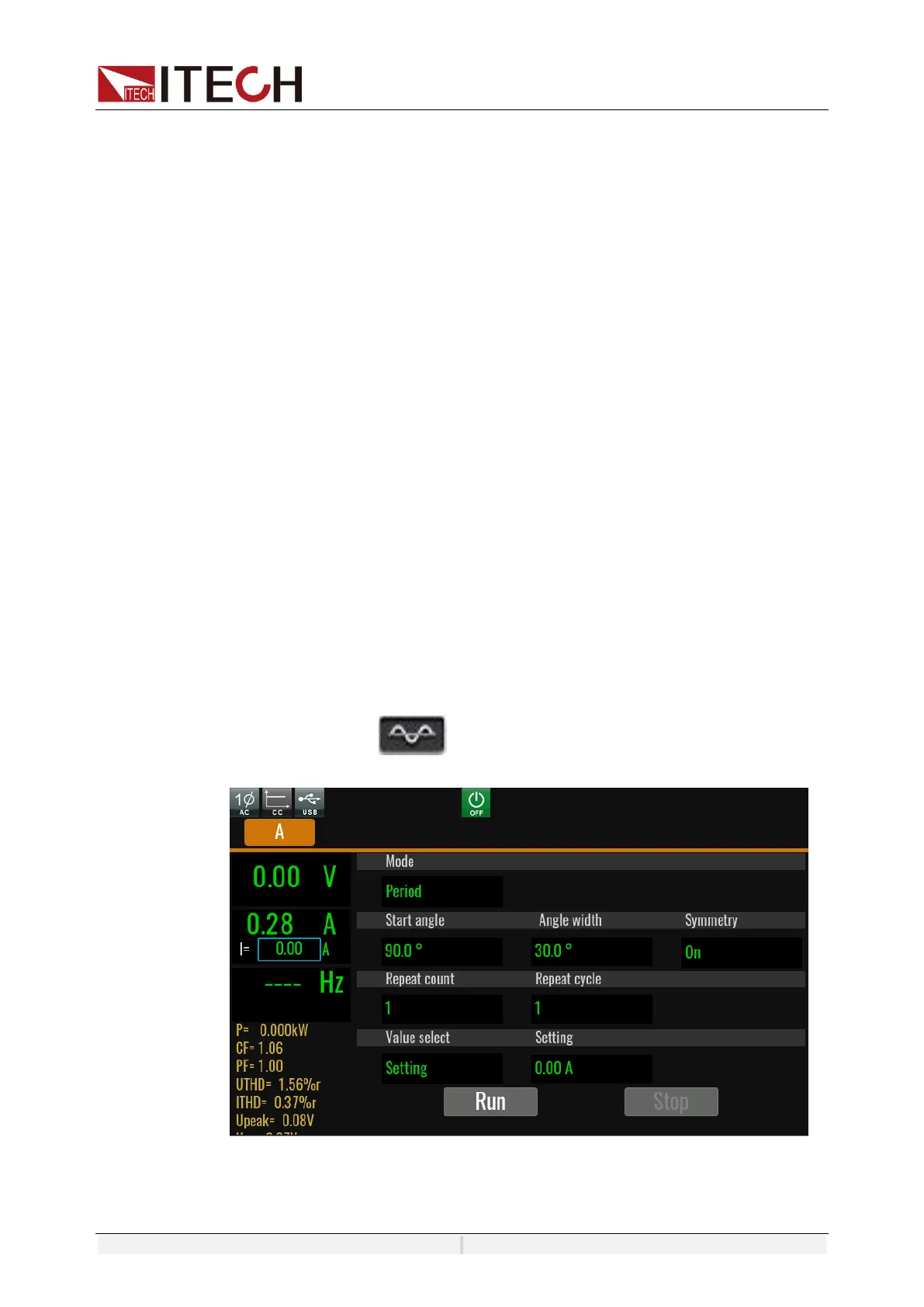Operation and Application
Copyright ©ITECH Electronic Co., Ltd. 96
4. Insert the USB disk into the USB interface of the front panel. Press
[Shift]+[V-set](list) on the front panel to enter the List function configuration
interface.
5. Press [Open]. Select the List02.csv file and open it. The List file will be
imported.
Export List file
After editing the List file, the user can directly save it into the device or export
and save it into the peripheral memory disc. The exported List is saved in the
format of. (*.csv). Detailed operation steps are as below:
1. Insert the U disk into the USB interface of the front panel.
2. Press [Shift]+[V-set](list) on the front panel to enter the List function
configuration interface.
3. Select [Edit], enter to list file edit interface.
4. Press [Export]. This file will be exported into the USB disk.
6.13 Setting of Surge/Sag Configuration
IT8200 provides surge/sag simulation. The user can add surge/sag to simulate
abnormal voltage fluctuation on the basis of inputting wave, and test usage of
the DUT under this circumstance.
Surge/sag can be added to any waveform, the basic waveform is selected from
the Config menu.
Operating steps
1. Press [Shift]+ ( Surge&Sag)on the front panel to enter the List
function configuration interface.
2. Set the voltage and frequency parameters in the sweep interface.
Parameters in the sweep interface are described as follows: