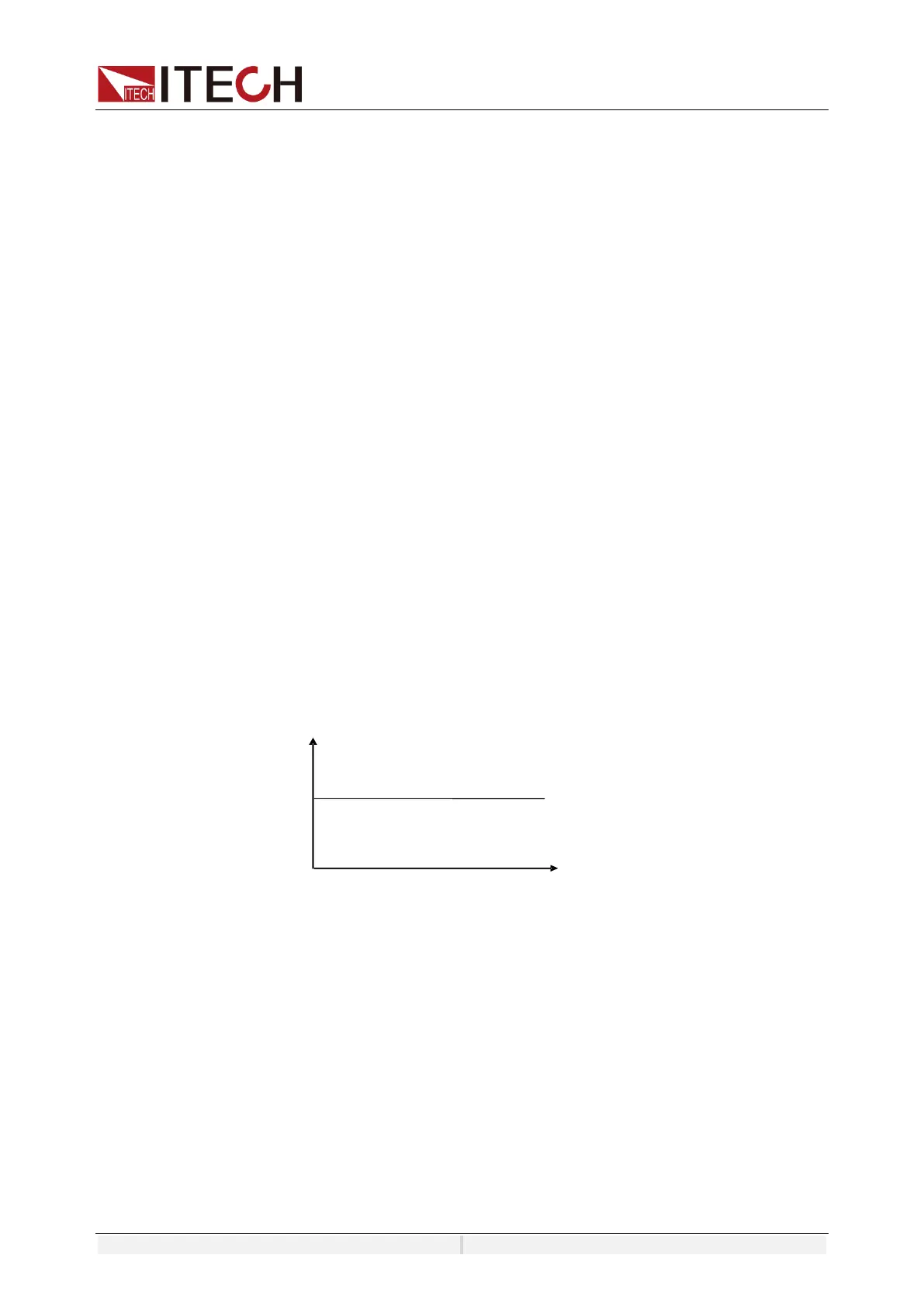Operation and Application
Copyright ©ITECH Electronic Co., Ltd. 72
4. Under the Load setting interface, touch the screen or rotate the knob to
select the [Input couple mode] and set the input mode.
6.2.1 AC Input Mode
If the input mode select to AC Mode, the instrument will simulate AC load. The
default set of IT8200 is AC Mode.
6.2.2 DC Input Mode
If the input mode select to DC Mode, the instrument will simulate DC load.
6.3 AC Load Function
IT8200 series electronic load according to the setting parameters can simulate
the AC electronic load. The users can select the load mode in system menu.
Under AC mode, IT8200 supports multiple running mode as follows:
⚫ CC: Constant current
⚫ CR: Constant resistant
⚫ CP: Constant power
⚫ CS: Constant apparent power
⚫ CC+CR: Constant current and constant resistance
⚫ CE: Circuit emulation mode
6.3.1 Constant Current Mode (CC)
In CC mode, the load will sink a constant current according to the programmed
value if the input voltage is higher than the minimum operating voltage.
The voltage-current relation is shown below:
Voltage-current Relation in CC Mode
Select CC mode
The initial default mode of IT8200 electronic load is the “CC” mode. This run
mode can be set under Config menu interface as follows:
Press [Config] and enter to the configuration menu.