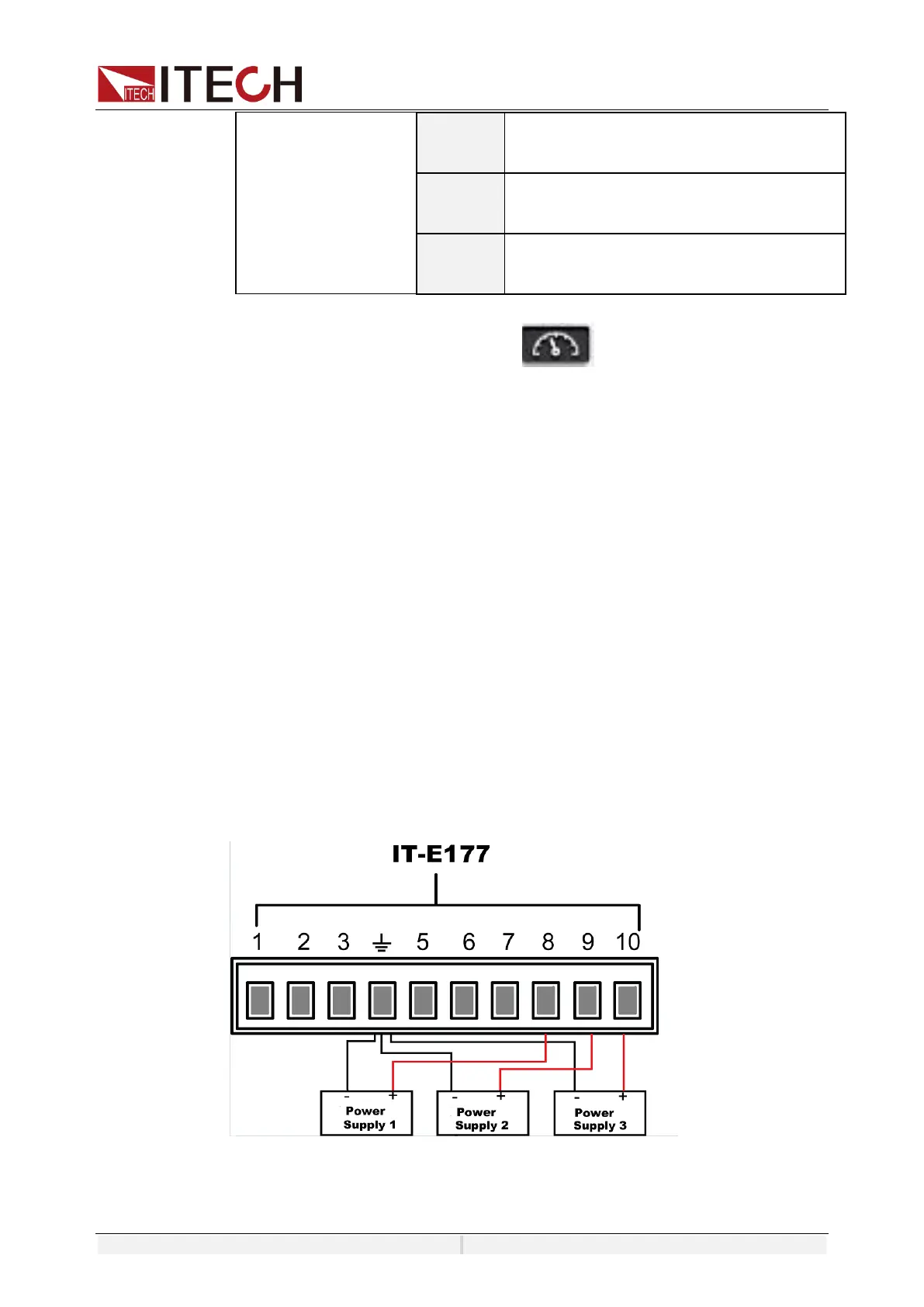1. Press the composite keys [Shift] + (System) on the front panel to
enter the system menu.
2. Press the up/down key or rotate the knob to select Source->External
programme and press [Enter].
Set the External control state and control mode, press [Enter].
Remote Control
Through the analog input interface, the analog signal can be input to remotely
set the output voltage value or power amplification function. For the detailed
function definition of the pin, please refer to the definition of the analog pins
description. The following is an example of amplitude modulation to introduce
how to connect and how to use.
When the voltage setting is controlled through the analog interface, the external
voltage (-10V ~ 10V) is connected to program the voltage value between 0 and
full scale(AC mode).
For example, analog control AC range of 0~350V voltage, when the analog
signal voltage is set to 5V, the voltage ratio set to 50V/1 under source menu, the
instrument output voltage is set to 5*50=250V.
When parallel machine operation, can be controlled through the host analog
interface.
