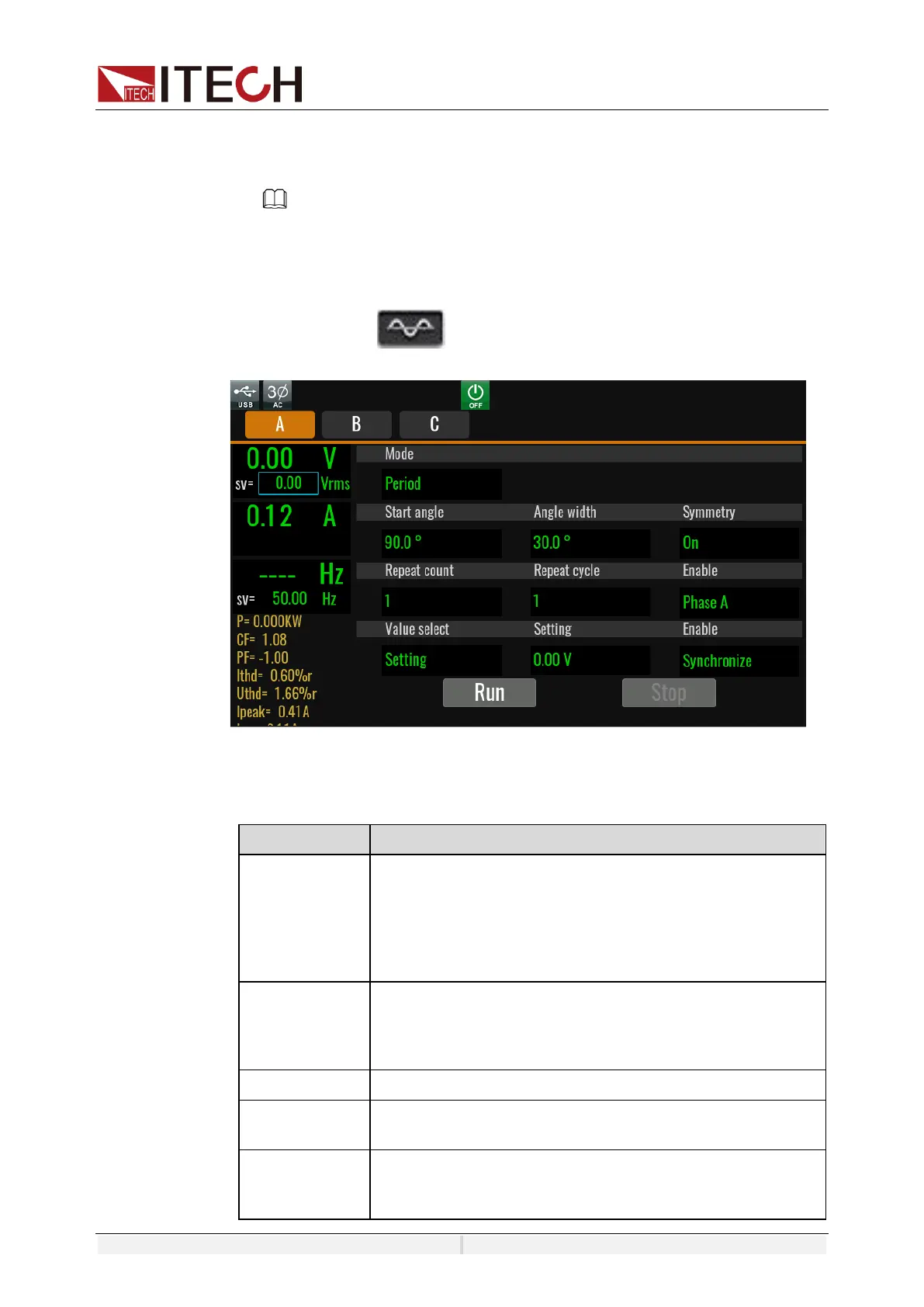Source Mode Operation
Copyright ©ITECH Electronic Co., Ltd. 56
Surge/sag can be added to any waveform, the basic waveform is selected from
the Config menu.
The Surge/Sag function is not supported in multi-channel mode.
NOTE
When using the dimming function, this function will automatically turn off, and when using this
function, dimming function is turned off.
Operating steps
1. Press [Shift]+ ( Surge&Sag) on the front panel to enter the List
function configuration interface.
2. Set the voltage and frequency parameters in the sweep interface.
Parameters in the sweep interface are described as follows:
surge/sag executing mode.
Trig: Trigger mode. Executing the surge/sag after receiving
the trigger signal.
Period: Period mode. Execute the surge/sag based on the
period.
This setting is valid when the mode select to Trigger.
Imme: Executing the surge/sag immediately.
Angle: Executing the surge/sag at specific angle.
Select the trigger source when the mode select to Trigger.
Set the start phase angle of the surge/trap when the mode
select to trigger.
Set the period of the surge/trap. For example, start
angle=30 degree, Angle width=30 degree, then, the
waveform will execute surge/sag at 30 to 60 degree.