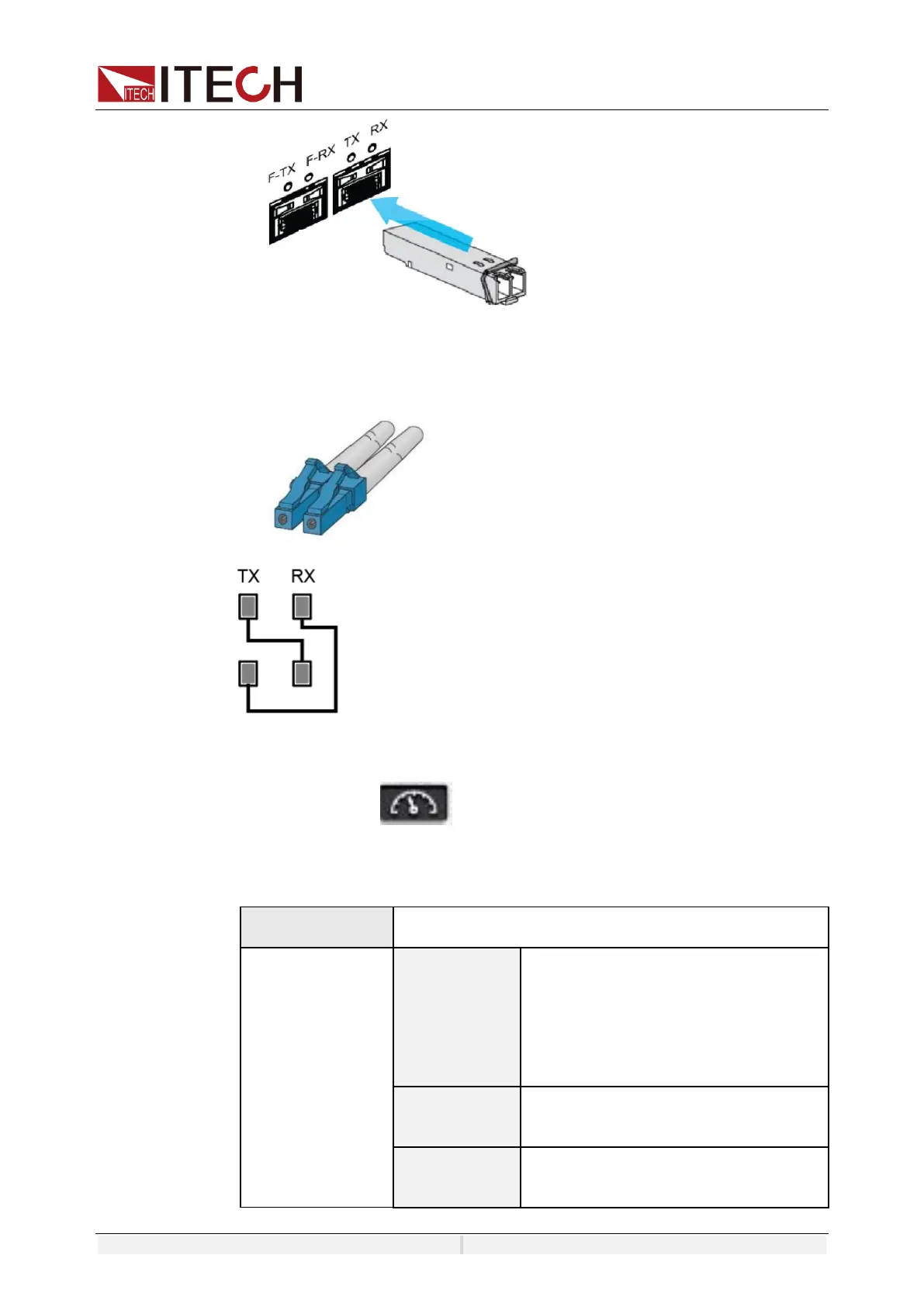Source Mode Operation
Copyright ©ITECH Electronic Co., Ltd. 65
2. Insert the plug of the fiber optic cable into the fiber optic module and hear a click
sound to indicate that it is inserted in place. The fiber optic cable connection
schematic is as follows.
Power Supply Configuration
1. Press [Shift] + (System) and enter to the system menu interface.
2. Set the role of fiber control in the Source settings menu, you can choose
one set as the Fiber-Phase-Master, the other set as the Fiber-Phase-Slave,
and the slave can choose the way to synchronize.
Set the frequency difference upper
limit between the output frequency
and the external I/O input signal.