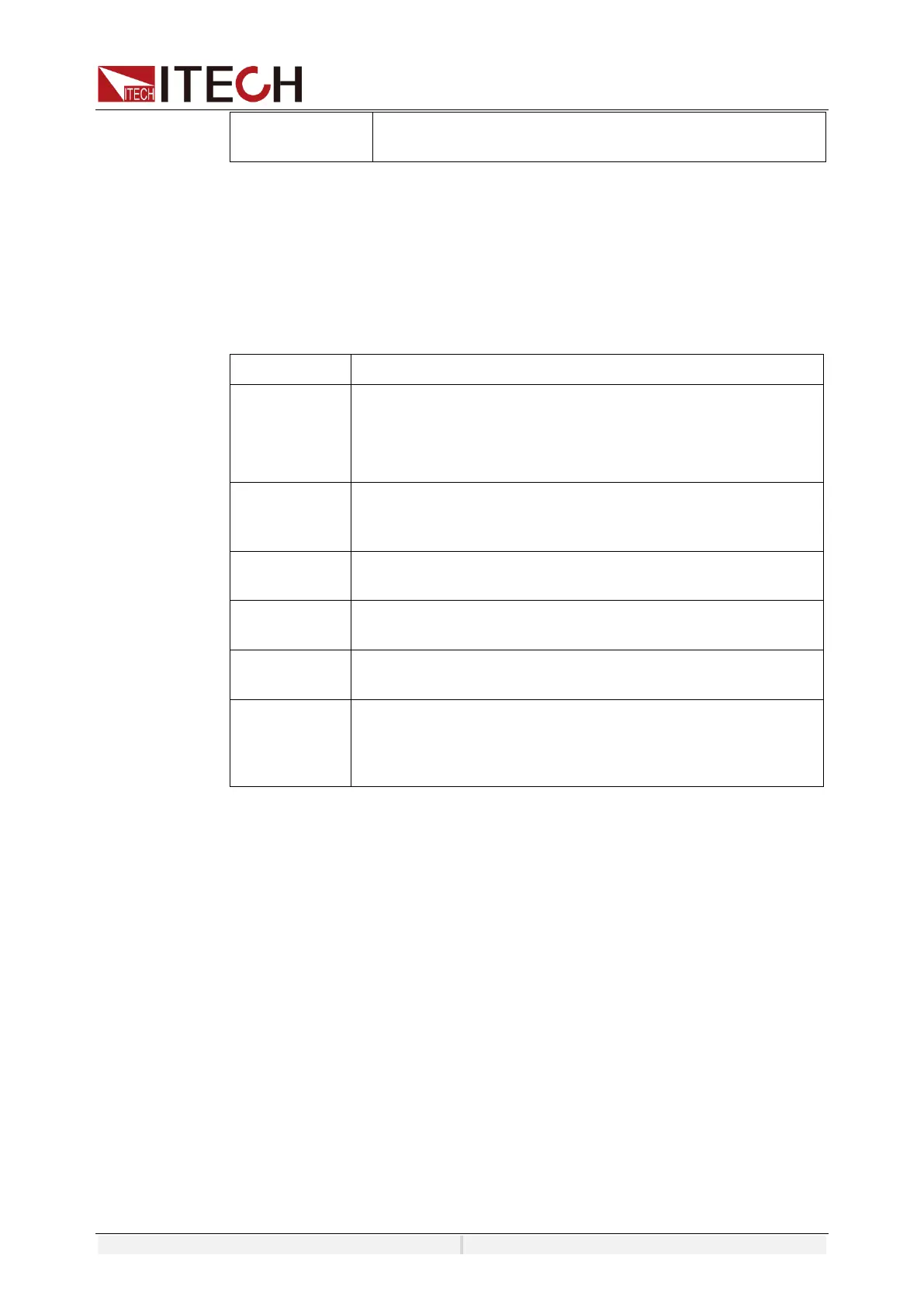Source Mode Operation
Copyright ©ITECH Electronic Co., Ltd. 70
Select the phase to execute the test. If not selected, the
test as defined by the regulation will not occur.
⚫ Standards Edit Area
If you select different regulations, the execution items and parameters in the
regulation editing area are different. You can edit parameters such as the
start Angle of test execution. The parameters displayed in green on the page
can be modified.
This section uses IEC 61000-4-11 as an example to describe the regulatory
parameters. For other regulatory parameters, see the regulatory documents.
Level of test items defined by the regulation.
The starting phase Angle position of the A-phase waveform
output.
For three-phase mode, the Angle difference between PHASE
B and A is 120°, PHASE C and A is 240°
The number of continuous periods for maintaining the drop
voltage, According to regulations, different test items have
different cycles.
The interval time of test, from the beginning of the drop to the
recovery of normal operation. Unit: second (s)
Time delay, the time interval between test items. Unit: second
(s)
Test item selection:
Select to Yes, indicates the test item will be executed.
Select to No, indicates the test item is not executed.
⚫ Configure
Click Configure to enter the configuration interface of other parameters, and
set the Rise time and Fall time.
⚫ Run/Stop
running or stopping the regulation tests. You must enable the output before
running. Otherwise, a message is displayed indicating that the output is not
enabled.