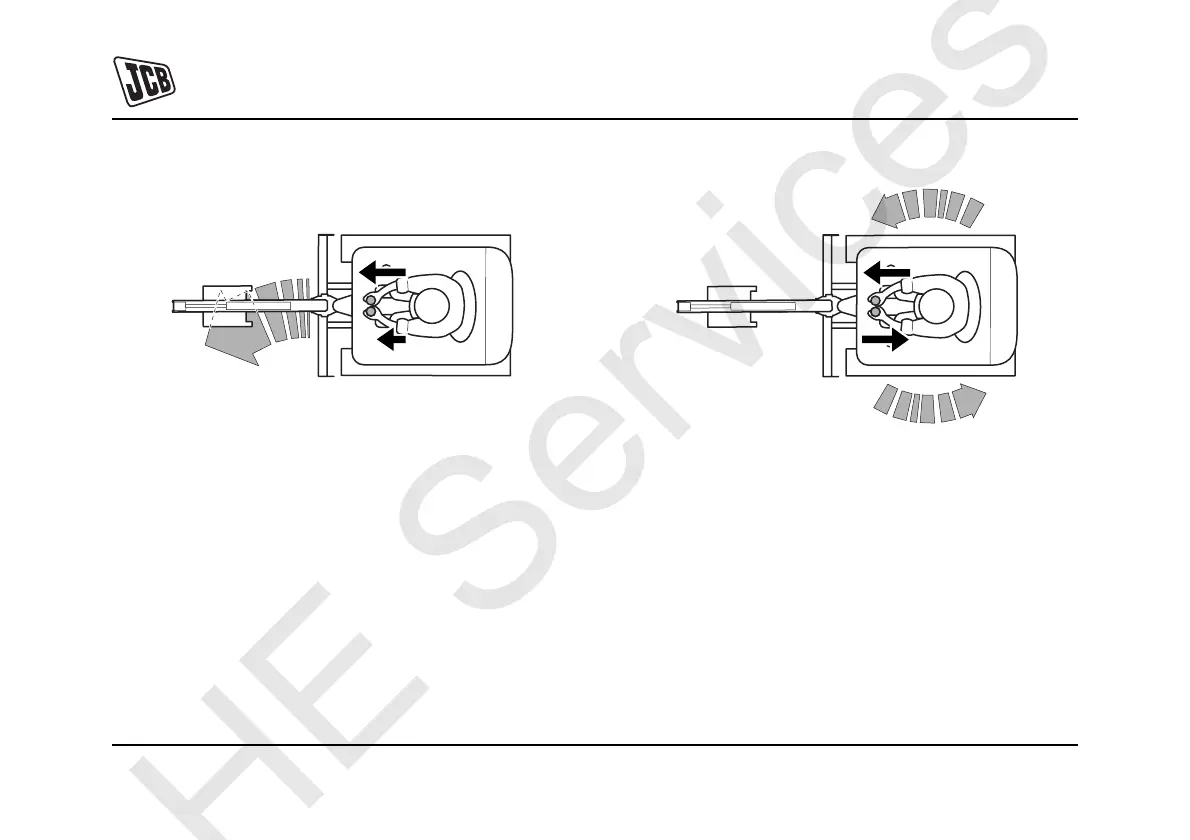Operation
Drive Controls, Switches and Instruments
68 68
9811/9950-1
731911-7
Fig 23. Turning the Machine
To turn the machine while you travel, move the lever back
towards the central position on the side towards which you
want to go e.g. move the left lever back to turn left. This
causes one of the tracks to move slower than the other.
The faster moving track will push the machine around.
Release the lever to stop.
731911-8
Fig 24. Spinning the machine
To spin the machine around through 360°, without moving
it, operate one lever, in a forward position and the other in
a reverse position. This will cause the tracks to drive in
opposite directions and hence push the machine around.