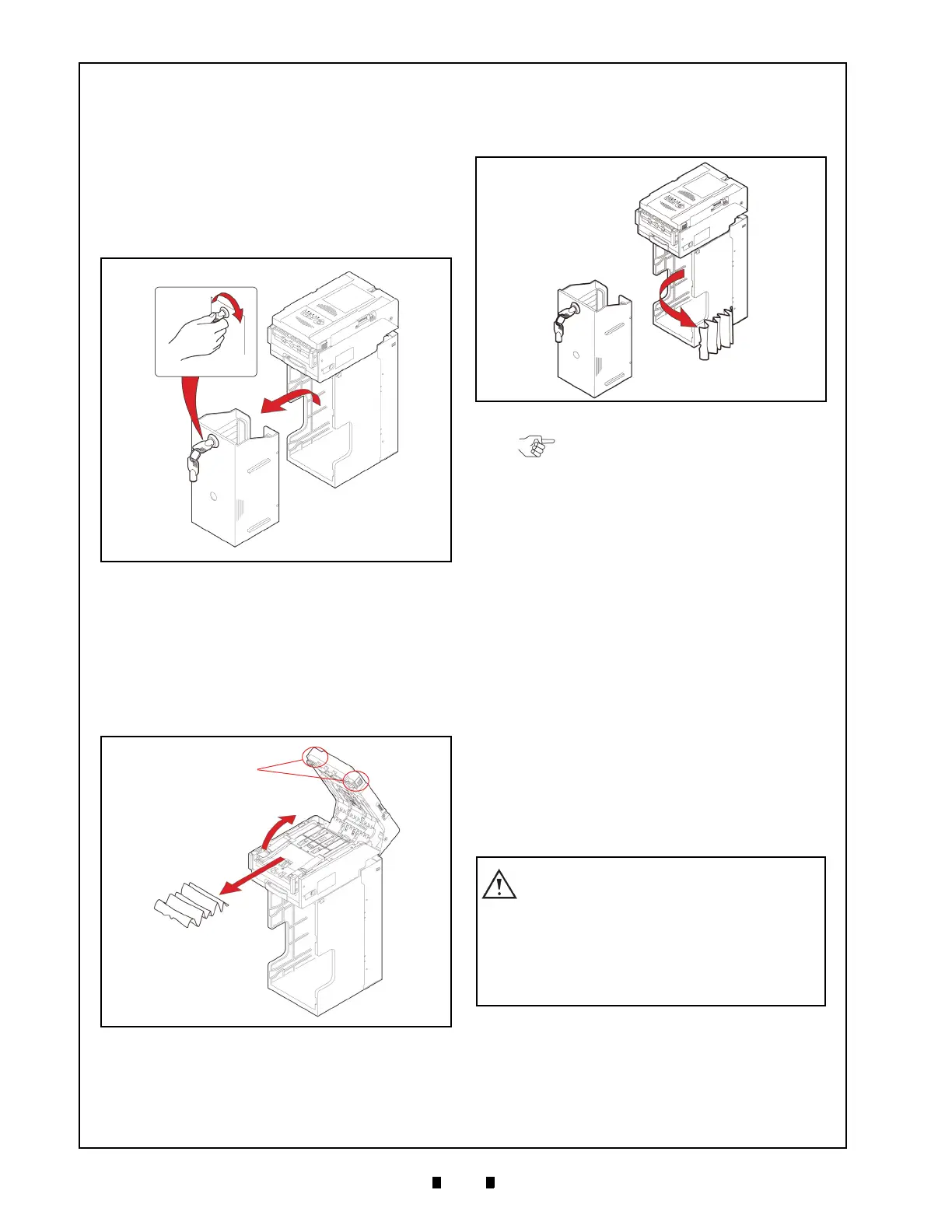P/N 960-000173R_Rev. A {EDP #229278} © 2013, JAPAN CASH MACHINE CO., LTD.
EBA
®
Series Banknote Acceptor (EBA-40) Integration Guide
Retrieving Banknotes
To retrieve Cash Box deposited Banknotes, perform
the following steps:
1. Unlock the Stacker Box lock using the supplied
Coin Key (See Figure 14 a).
2. Pull the Stacker Box out
of the Frame Housing
(See Figure 14 b) and ret
rieve the Banknotes.
Clearing a Banknote Jam
To retrieve a jammed Banknote located inside the
Banknote Acceptor, proceed as follows:
1. Pull the Tabs (See Figure 15 a) located on the
both sides of the Acceptor As
sembly to open the
Unit’s Front Cover (See Figure 15 b).
2. Remove the jammed Banknote (See Figure 15 c).
3. If the Banknote jam location is still not evident,
unlock
and pull the Stacker Box out of the Frame
Unit (See Figure 16 a).
4. Remove any jammed Banknote found there
(See Figure 16 b).
Cleaning Procedure
To clean the EBA-40 Validation Section, gently rub
the Sensors and Rollers clean using a dry, soft,
lint-free, Micro-fiber Cloth ONLY.
Do not use any Alcohol, solvents, Citrus based
products or scouring agents that may cause damage
to
the Validation Section Sensors and/or Rollers.
S
ENSOR
AND
R
OLLER
C
LEANING
P
ROCEDURE
To clean the EBA-40 Unit’s Sensors and Rollers,
proceed as follows:
1. Turn the EBA-40 Unit and the Host Machine’s
Power Supply’s OFF.
2. Open the EBA-40 Units Front and Rear Guide.
3. Clean the appropriate path
and Lens of each
Sensor.
Figure 14 Retrieving Banknotes
Figure 15 Clearing an Entrance Banknote Jam
Figure 16 Clearing a Stacker Box Banknote Jam
NOTE: If a Banknote jam occurs when the
Centering Mechanism is closed, the cover
will not open. To un-jam the Unit, rotate the
Centering Guide Shaft out of the way by
using a Hex Nut Driver, and then open the
Top Cover and remove the jam.
Caution: Do not use Alcohol, thinner or
Citrus based products for cleaning any
Banknote transport Sensors or
surfaces. The lenses can become
clouded by chemical evaporation
residue that may cause acceptance
errors.