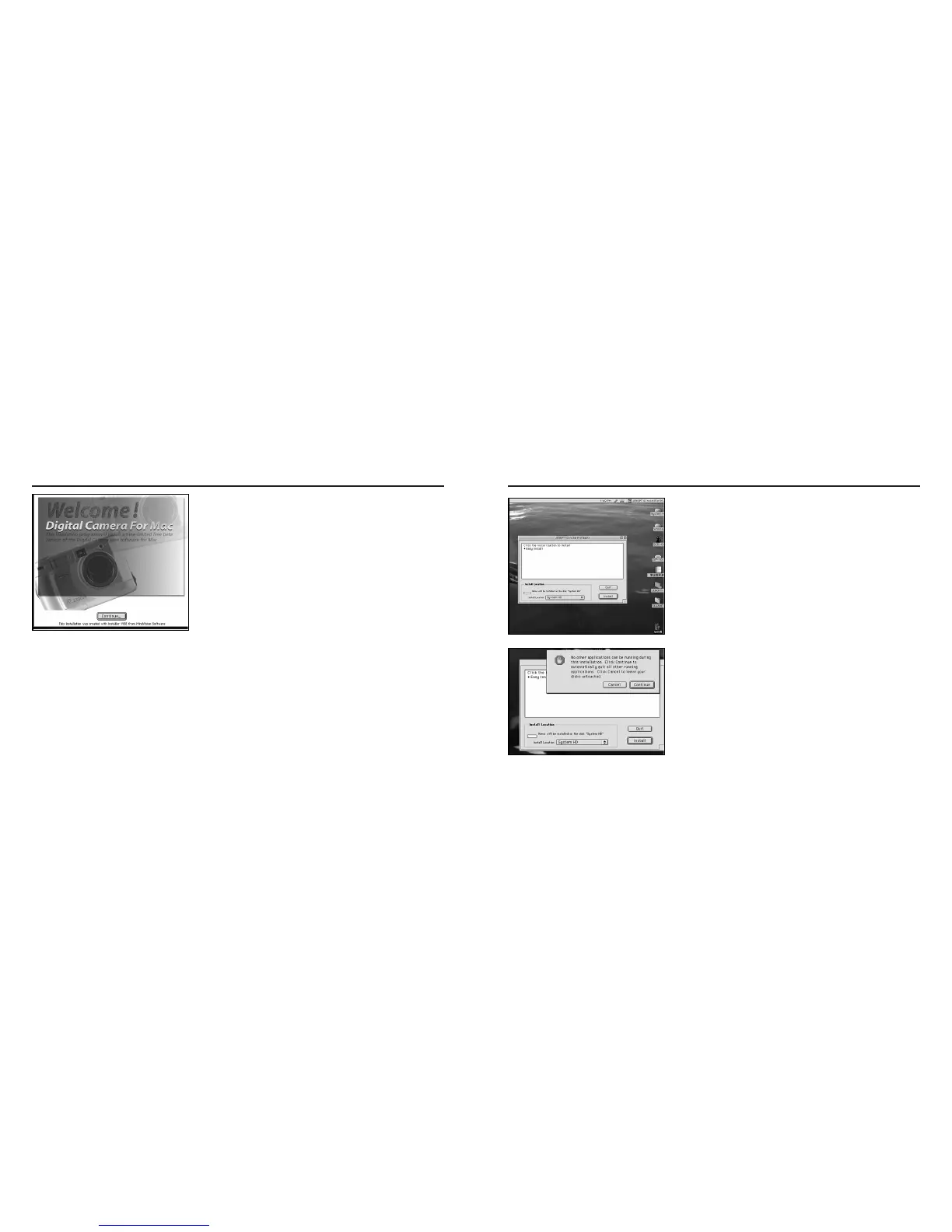135134
CONNECTING TO THE PERSONAL COMPUTER-CONT'D
4 Click the install button to install.
5 Look the warning message then click the con-
tinue botton.If you want to leave, please click
cancel to leave.
3 When "Welcome" dialog box appers,click
[Continue..]
CONNECTING TO THE PERSONAL COMPUTER