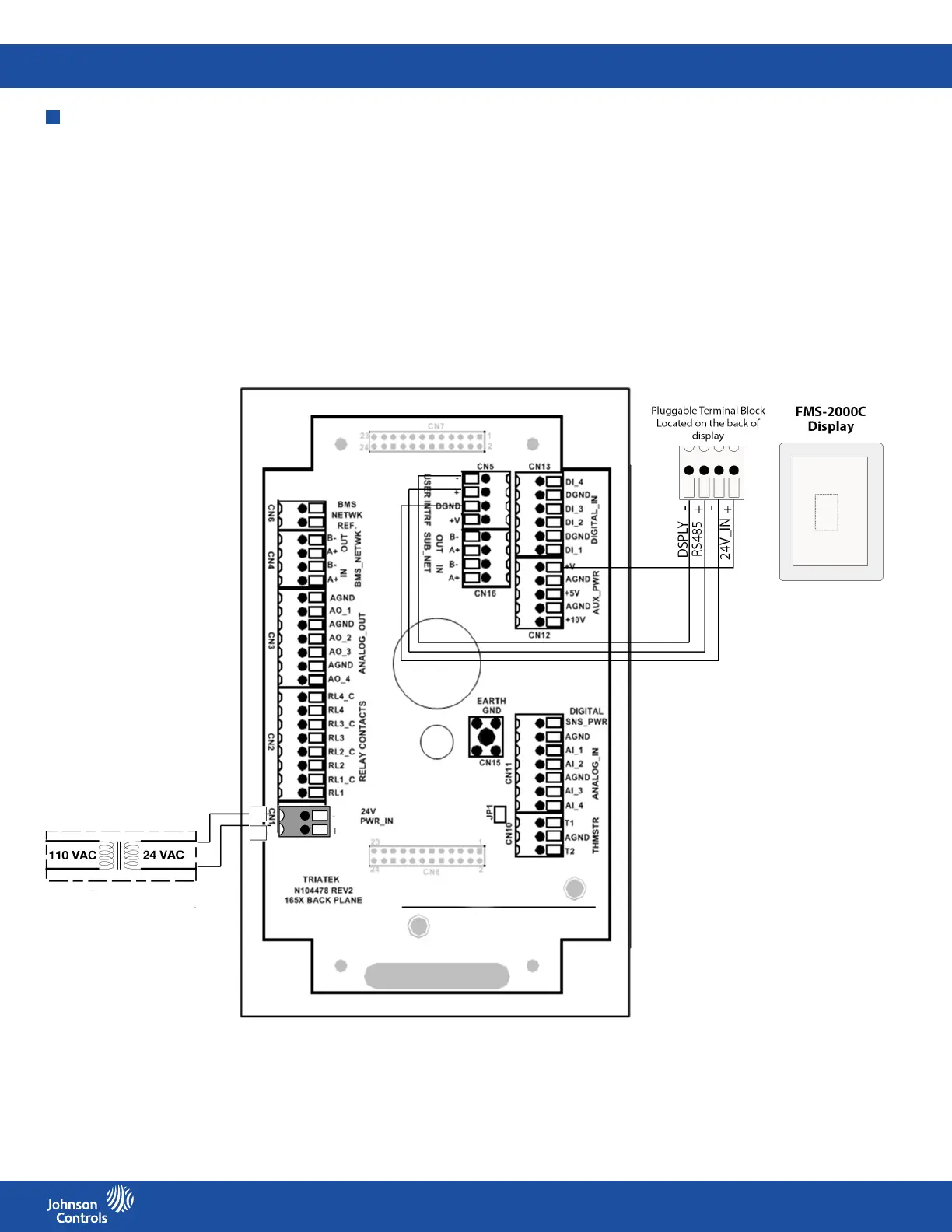FMS-2000C
LIT-12013508
18
Retrot of FMS-1655 controller display to FMS-2000C controller display
If you update an existing FMS-1655 Room Pressure Controller display with the FMS-2000C Critical Environment Controller display,
move the red power wire to the aux power terminal block marked +V to bypass the watchdog originally designed for the FMS-1655
controller system which is no longer necessary. If you want to take advantage of the more advanced BACnet MS/TP communications on
the FMS-2000C controller display, move the BACnet wiring from the controller to the back of the display. See Wiring communications to
BACnet MS/TP for more information.
Figure 12: Retrot of FMS-1655 controller display to FMS-2000C controller display wiring diagram
