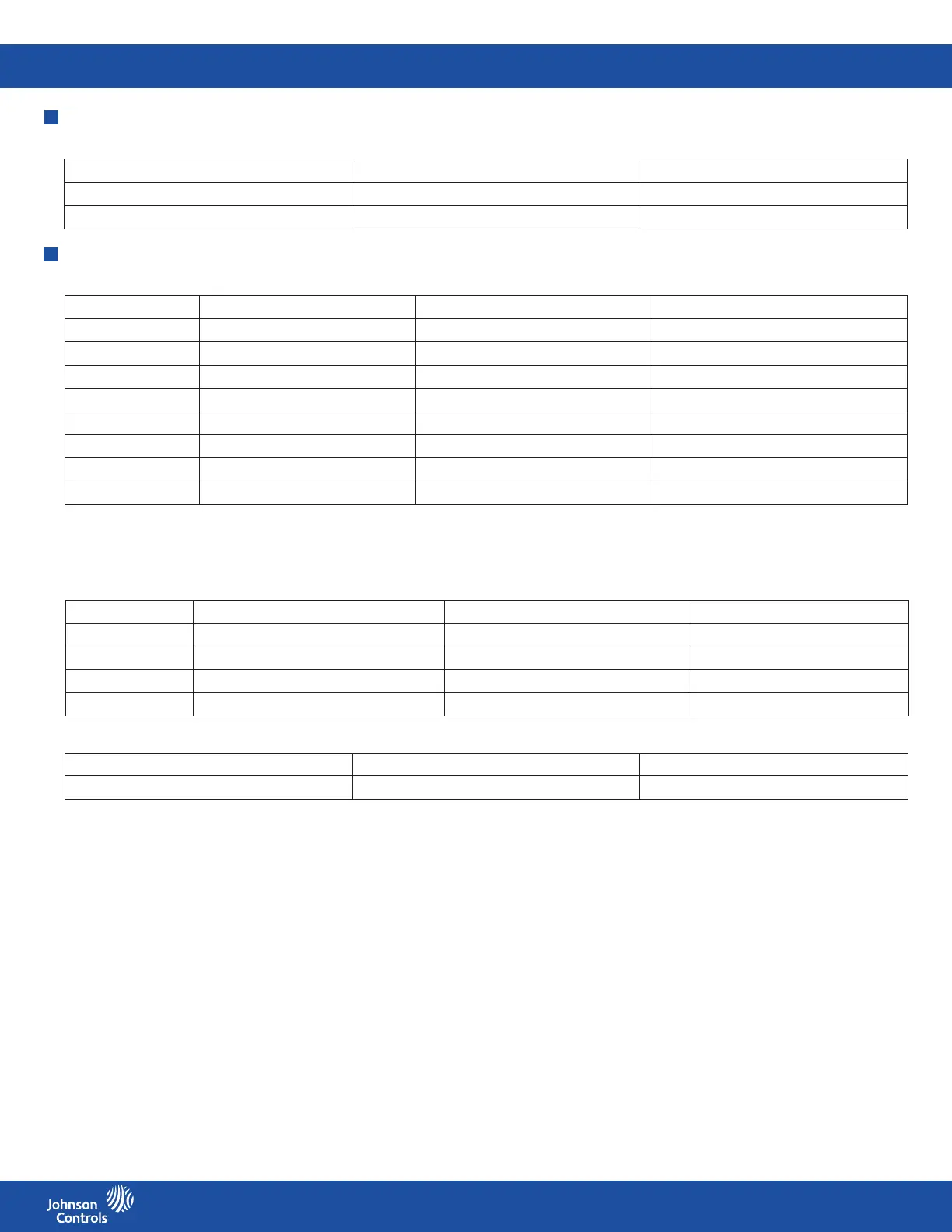FMS-2000C
LIT-12013508
40
Conguring display module settings
Conguring main controller module settings
Product type OFF = FMS ON = N/A
Mode select OFF = FMS-2000C ON = N/A
Operational mode OFF = Demo mode ON = Run mode
Notes:
RS485 network termination OFF = disabled ON = enabled
RS485 display termination OFF = disabled ON = enabled
Note: See Table 25 for protocol selection settings.
Switch position Conguration setting OFF position ON position
1 AI-1 mode selection OFF = voltage input ON = current input
2 AI-2 mode selection OFF = voltage input ON = current input
3 AI-3 mode selection OFF = voltage input ON = current input
4 AI-4 mode selection OFF = voltage input ON = current input
5 AI-1 voltage range selection OFF = 0 VDC - 5 VDC ON = 0 VDC - 10 VDC
6 AI-2 voltage range selection OFF = 0 VDC - 5 VDC ON = 0 VDC - 10 VDC
7 AI-3 voltage range selection OFF = 0 VDC - 5 VDC ON = 0 VDC - 10 VDC
8 AI-4 voltage range selection OFF = 0 VDC - 5 VDC ON = 0 VDC - 10 VDC
Switch position Conguration setting OFF position ON position
1 AO-1 mode selection OFF = current output ON = voltage output
2 AO-2 mode selection OFF = current output ON = voltage output
3 AO-3 mode selection OFF = current output ON = voltage output
4 AO-4 mode selection OFF = current output ON = voltage output
Table 20: Options DIP switch S2 mode conguration
• To congure the FMS-2000C controller for a remote sensor, set the DIP switch position 1 ON and DIP switch position 5
OFF. See Table 24 for other inputs.
• FMS-1655 Remote Pressure Controller ush mount with internal sensor does not support the FMS-2000C controller display.
Table 21: Analog input conguration DIP switch S1
Table 22: Analog output conguration DIP switch S3
Table 23: Network conguration DIP switch S3
