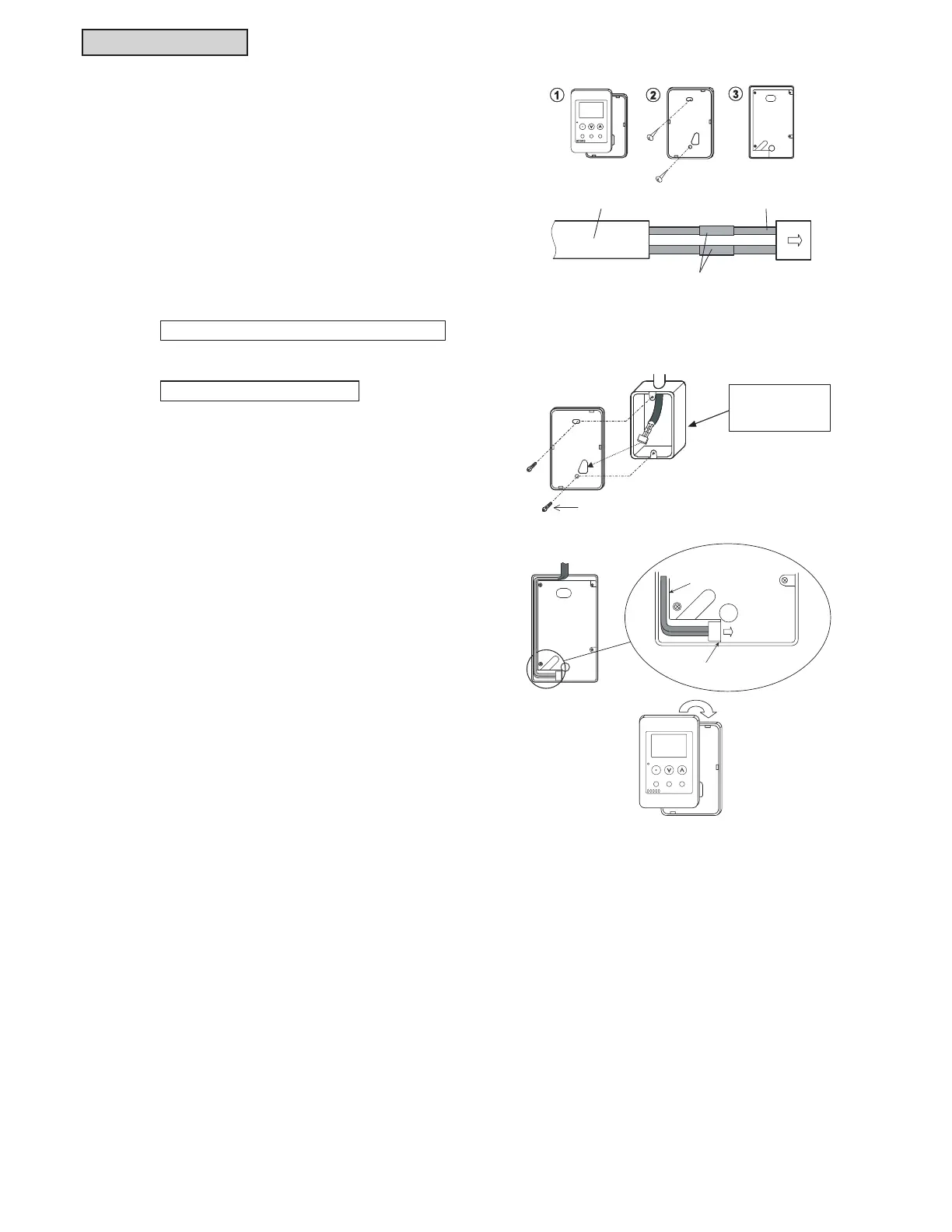CONTROL SYSTEM
6-16
TC-15001-rev.3
$:KHQ([SRVLQJ&RQWUROOHU&DEOH
$WWDFKWKHFRQWUROOHUWRWKHKROGLQJEUDFNHWDQGFRQQHFWWKHFDEOHDVIROORZV
B. When Using Steel Box
6HFXUHWKHKROGLQJEUDFNHWZLWKWKHFDEOHDFFHVVRU\RQWRWKHZDOOXVLQJ0VFUHZVDFFHVVRU\
Prepare steel box (option).
6HFXUHWKHKROGLQJEUDFNHWDFFHVVRU\RQWKHZDOO
ZLWK0VFUHZV¿HOGVXSSOLHG
Implanted Steel Box
(Option, S size)
Screws
6.3.6.3 Installation Procedures
5HPRYHWKHFRQWUROOHUIURPWKHKROGLQJEUDFNHW
2) Connection of cable:
&RQQHFWWKHDFFHVVRU\FDEOHWRWKH¿HOGVXSSOLHG
cable by soldering. Insulate the connecting part using
vinyl tape.
Connection Part
Field-Supplied Cable Accessory Cable
$WWDFKWKHFRQWUROOHUWRWKHKROGLQJEUDFNHWDQG
FRQQHFWWKHFDEOHDVVKRZQLQWKH¿JXUH
$WWDFKWKHFRQWUROOHURQWRWKHKROGLQJEUDFNHW
First, attach the upper side, and then the lower
side.
Insert the connector.
Load the cable through
the groove.
