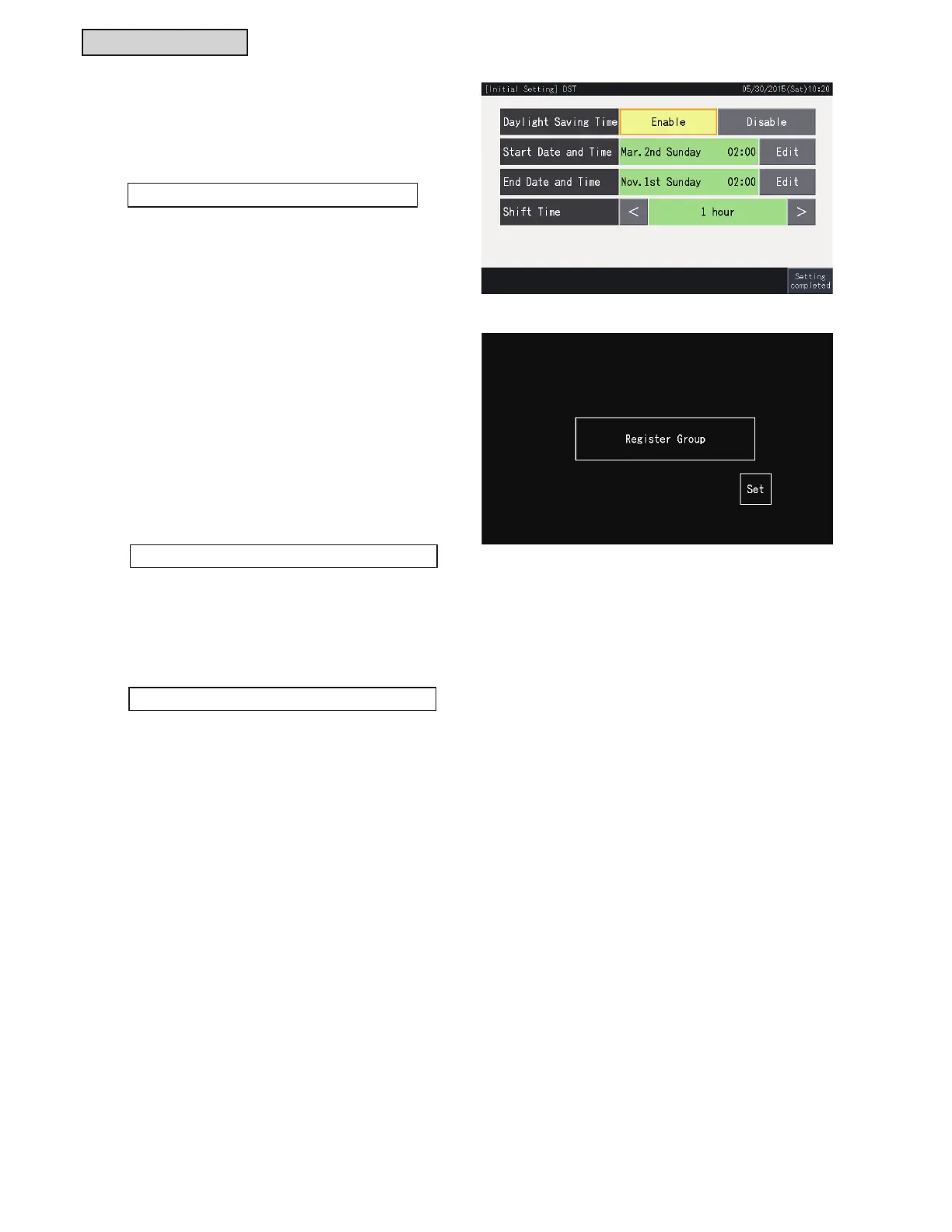CONTROL SYSTEM
6-66
TC-15001-rev.3
Refer to the Operation Manual for details.
6.8.10.6 Daylight Saving Time Setting
After the Date/Time function is set, the screen will
be displayed as shown on the right.
6HWHDFKLWHPWKHQWRXFK³6HWWLQJ&RPSOHWHG´LQ
the lower-right corner.
6.8.10.8 Group Register
5HJLVWHUWKHLQGRRUXQLWVFRQ¿UPHGIRUFRQQHFWLRQ
WRWKHJURXSEORFNRIWKHPLQLFHQWUDOFRQWUROOHU
6.8.10.7 Setting of Control Patterns
(1) After adjusting date and time settings, the
control pattern screen is displayed as shown
LQWKH¿JXUHRQWKHULJKW7RXFK³6HW´RQWKH
touchscreen to display the setting screen.
(2) When tapping on the control pattern button, to
register a group the selected button is rimmed
with an orange outline.
7RXFK³5HJLVWHU0DLQ8QLW´WRVHWWKHVHOHFWHG
control pattern and the group register screen is
displayed.
Refer to Section 6.8.11.3 below for details.
Refer to Section 6.8.11.3 below for details.
