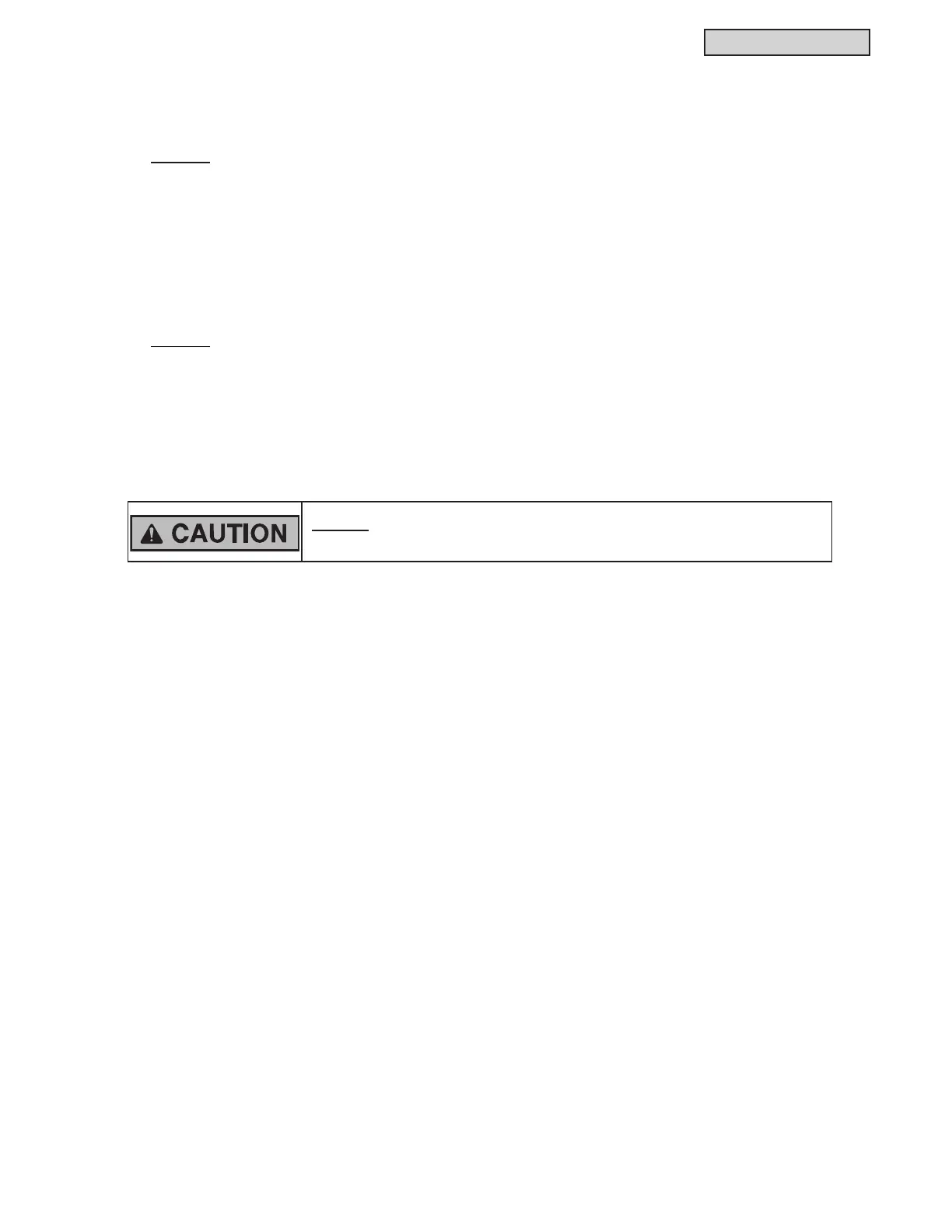CONTROL SYSTEM
TC-15001-rev.3
6-107
Ŷ Notes for using the memory card
• 7KHUHFRPPHQGDWLRQLVWRXVHWKH6'IRUPDWWHUZKHQXVLQJWKHPHPRU\FDUGIRUWKH¿UVWWLPH6HH
items 1 and 2 below.) Note that all data in the memory card will be erased by formatting the card.
NOTICE:
*1: Download the SD formatter software from the SD association site. (http://www.sdcard.org/home)
*2:
When formatting the memory card improperly, it may fail to read/write data or take a long time
for reading.
• When formatting the memory card, it may not completely erase the data on the memory card. If dis-
posing of, or transferring information, it is recommended that the data-erasing program on your PC
be used to completely erase the data.
• Do NOT remove the memory card or turn OFF the power while the memory card is reading or writ-
ing information. It will most likely damage the memory card surfaces, cause loss of data, or become
unable to function under the following conditions:
NOTICE:
1. :KLOHWKHPHPRU\FDUGLFRQLVÀLFNHULQJ
2. While the message “Recognizing Memory Card” is displayed.
3. Immediately following “Read”, “Write”, or “Yes” messages after reading or writing data; (Immedi-
ately after the “Read” “Write” operation and the “Yes” buttons under the item 10.9.2.)
• When carrying or storing the memory card, do NOT leave the it where static or electronic noise
can be directly radiated to memory card. If affected, it may ruin the data on the memory card.
• It is recommended that you back up important data to other storage media regularly. Hitachi or York
cannot be held responsible for loss of data due to a damaged memory card.
DO NOTLQVHUWLQWRWKLVVORWDQ\PHPRU\FDUGRWKHUWKDQWKHVSHFL¿HGPHPRU\
FDUG'RLQJVRPD\OHDGWRIDLOXUHRIWKHXQLWHOHFWULFVKRFNRU¿UH
