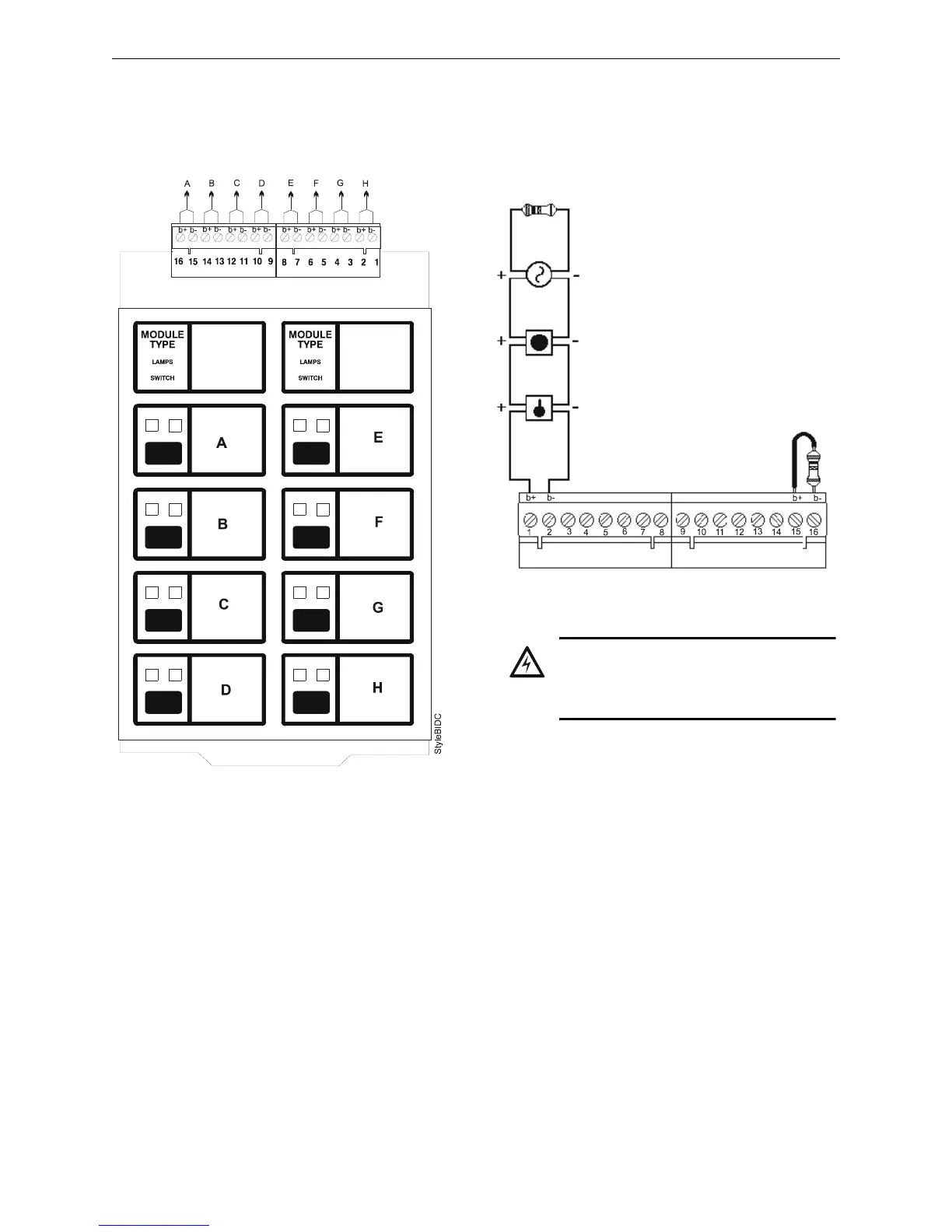IFC-3030 Installation Manual — P/N 52024:C 08/05/2005 29
Initiating Device Circuits with IZM-8RK/IZE-A Installation
3.8 Initiating Device Circuits with IZM-8RK/IZE-A
3.8.1 Style B Field Wiring (Up to 8 Style B IDCs)
1. Initiating Device Circuits are supervised, power-limited and may be connected to
limited-energy cable. Initiating devices include non-coded manual pull station, heat detectors,
photo and ion detectors, waterflow alarm and waterflow supervisory devices. Connect
waterflow alarm devices to a dedicated circuit, programmed for waterflow option. Connect
N.O. waterflow supervisory devices to a dedicated zone programmed for supervisory
operation. The terminal blocks will accept 12AWG to 22AWG wire. Initiating circuit current
will ensure alarming of one two-wire detector only.
2. Use only the compatible, UL/ULC-listed two-wire smoke detectors that are listed in the
Device Compatibility Document.
3. For connection of 4-wire smoke detectors and initiating devices requiring separate 24 VDC
power, refer to your power supply manual and to the wiring diagrams shipped with your
devices.
4. Wire initiating devices according to the manufacturer's instructions packaged with each
device.
5. For Canada, model N-ELR End-of-Line Resistor Assembly required.
6. Maximum line resistance due to wiring is 100 ohms.
4.7K, 1/2 watt ELR (71252)
5
UL/ULC-listed two-wire smoke detector
2
Manual Pull Station
Heat Detector
Dummy load all
unused circuits
with 4.7K ELR
(71245)
Typical NFPA Style B Initiating Device Circuit
!
WARNING:
Do not mix fire alarm points with non-fire
alarm points on the same IZM-8RK/IZE-A
Initiation Zone Module.
Figure 3.10 NFPA Style B Field Wiring of the IZM-8RK Initiating Zone Module
