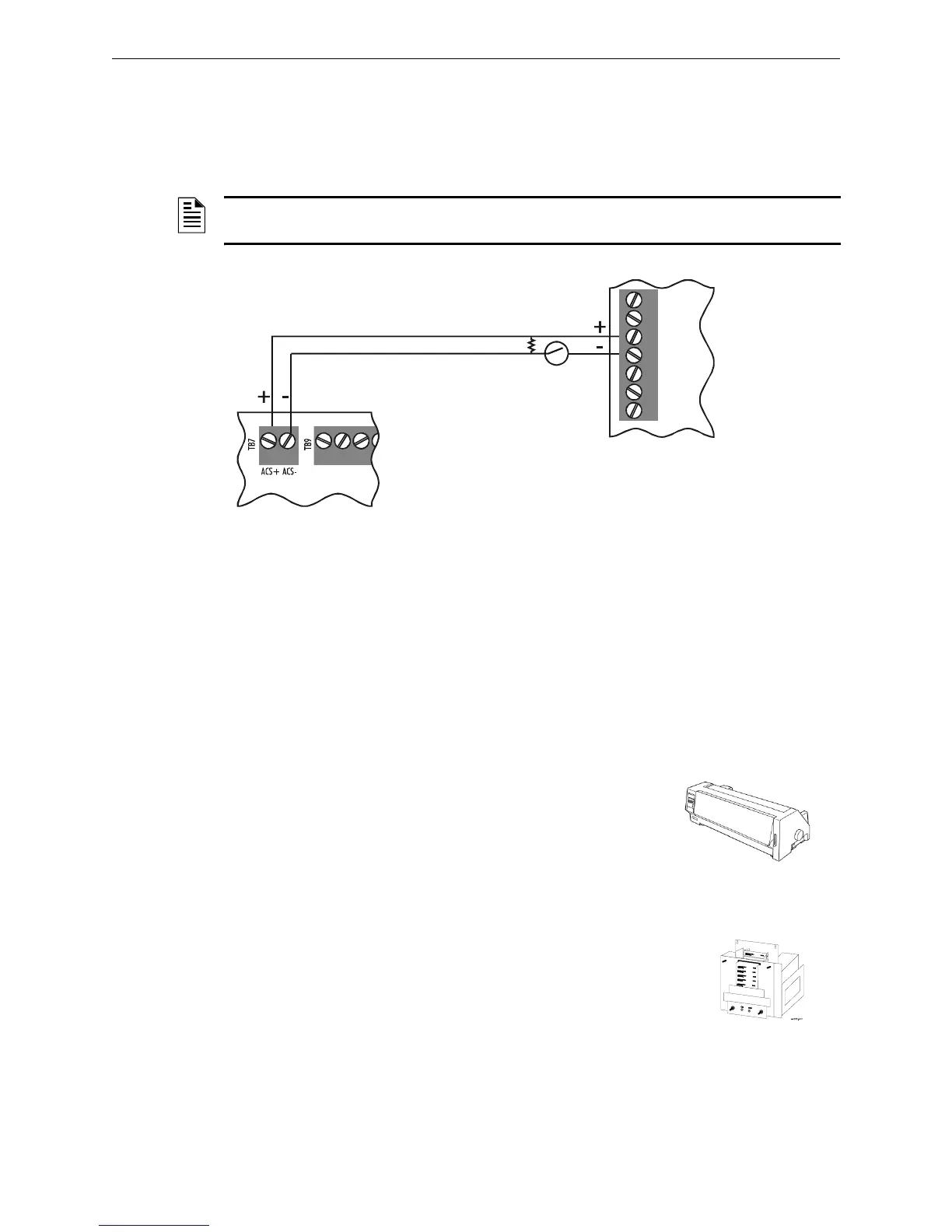44 IFC-3030 Installation Manual — P/N 52024:C 08/05/2005
Installation Installing Printers
Disconnecting UDACT for Annual Testing Install UDACT as the last device on the
EIA-485 line, with a listed key switch such as AKS-1B installed on the EIA-485 line. In this case
only, install the ELR between the EIA-485 wires just in advance of the key switch (see Figure
3.26). The key switch should installed so that key-removed is the closed position; it should be
located inside the same backbox as the UDACT, as close to the UDACT as possible.
3.18 Installing Printers
This section contains information on connecting a printer to the CPU and for setting the printer
options. The basic steps are as follows:
1. Make custom cable & connect it from printer to EIA-232 terminal on the CPU.
2. Connect printer’s power supply.
3. Configure printer settings as described in printer documentation.
Overview: PRN Printer
The PRN provides a printed record (80 columns on standard 9" x 11"
tractor-feed paper) of all system events (alarm, trouble) and status
changes within the system. The control panel can be configured to
time-stamp the printout with the current time-of-day and date for each
event. The printer can be located up to 50 feet (15.25 m) from the
control panel. Installation and configuration instructions follow.
Overview: Keltron Remote Printer (Model VS4095)
The VS4095 is a two-color (red and black), 40-column, 24 VDC printer that
can print up to 50 messages in 90 seconds. This printer connects to the
EIA-232 TB5 on the CPU and to the +24V screw on TB6 of AMPS-24/E,
and mounts in a separate cabinet next to the control panel. The VS4095
meets UL fire and security requirements for an ancillary device; it is not
ULC-listed. For more information on the Keltron printer, contact the
manufacturer (Keltron Corp., Waltham, MA). Installation and configuration instructions follow.
NOTE: During testing when the key switch is turned, the panel will report a communication
failure for the UDACT’s address.
3030-UDACT-switch.cdr
UDACT
CPU
Figure 3.26 Wiring a Key Switch to Disconnect UDACT During Annual Testing
6769cov.tif
