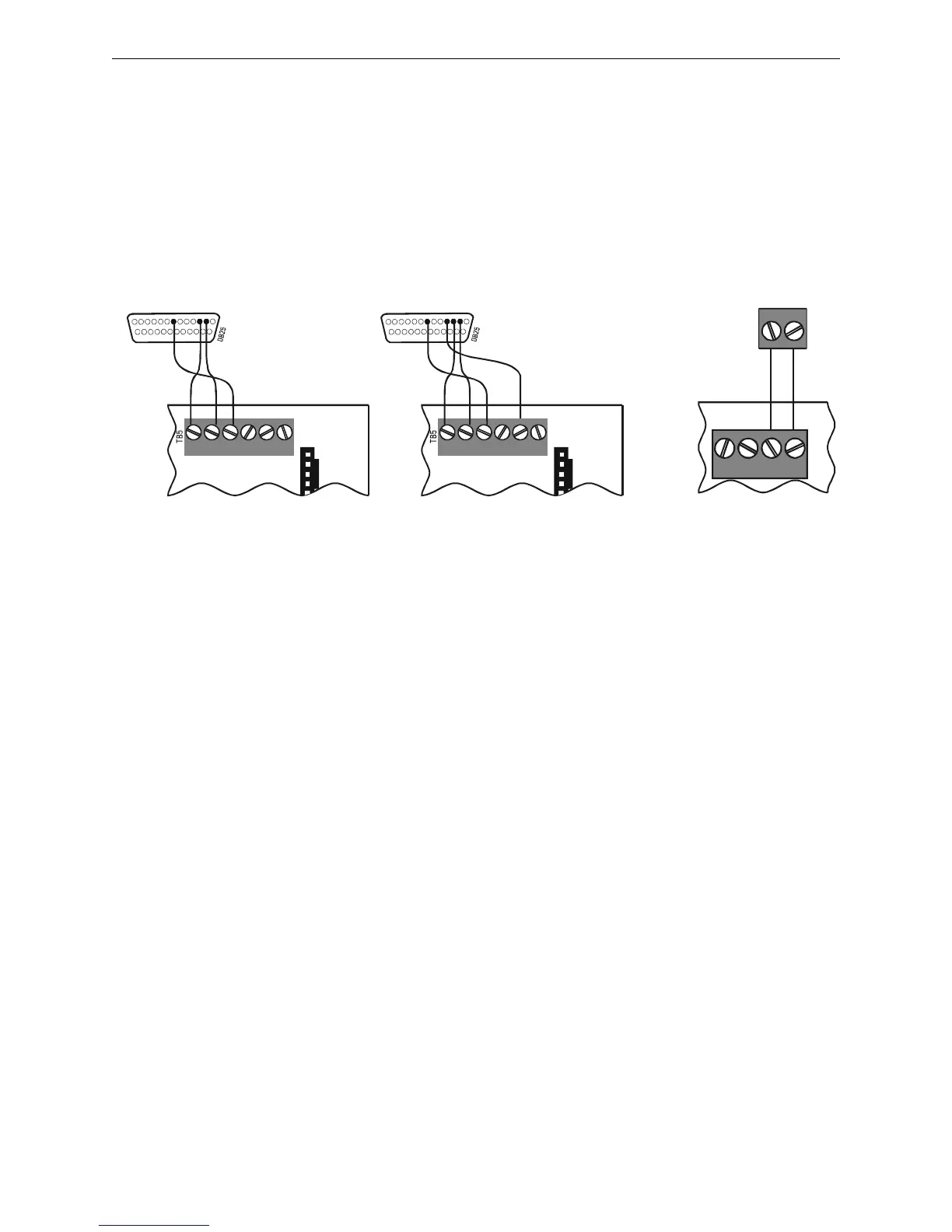IFC-3030 Installation Manual — P/N 52024:C 08/05/2005 45
Installing Printers Installation
3.18.1 Printer Installation Sequence
1. Fabricate a custom cable to connect a printer to the system. Length of the cable will vary with
each installation, but should not exceed a maximum length of 50 feet (15.24 meters). Printer
must be installed in the same room as panel. Using overall foil/braided-shield twisted-pair
cable, properly connect one end to the DB-25 Connector (provided) using the wiring
specifications shown in Figure 3.27.
2. Tighten clamp on connector to secure cable. Connect the four open leads of the custom cable
to the TB5 terminal block on the CPU as shown in Figure 3.27.
3. If installing a Keltron Printer VS4095/5, connect 24 VDC non-resettable power from a
UL-listed power supply to the Keltron printer as shown in Figure 3.27 (14 AWG).
4. If installing a PRN series printer, plug it into your AC power source. Note: PRN printers
require a 120 VAC, 50/60 Hz primary power source. If required for the fire alarm system
configuration (for example, a Proprietary Fire Alarm System), a remote printer requires a
secondary power source (battery backup). Because a secondary power source is not provided,
use a separate Uninterruptable Power Supply (UPS) that is UL-listed for Fire Protective
Signaling.
5. Plug the DB-25 connector end of the custom cable into the EIA-232 port of your printer.
Tighten securely.
6. Configure the printer as described in Section 3.18.2 “Configuring the Printer”.
2374237
Note: Outputs are power-limited
but are not supervised.
DB-25 connector on
PRN Series Printer
TB5 on Control Panel
3030-keltron.cdr
DB-25 connector on
Keltron Printer VS4095/5*
TB5 on Control Panel
+5V
1AMP
GND
GND
ACCESSORIES TB6
+24V
1AMP
Keltron Printer VS4095/5
power connections*
TB6 of AMPS-24/E
3030-keltronpower.cdr
DC IN + DC IN -
3030-printer.cdr
*Note: VS4095/5 is not ULC-listed.
Figure 3.27 Printer Connections
