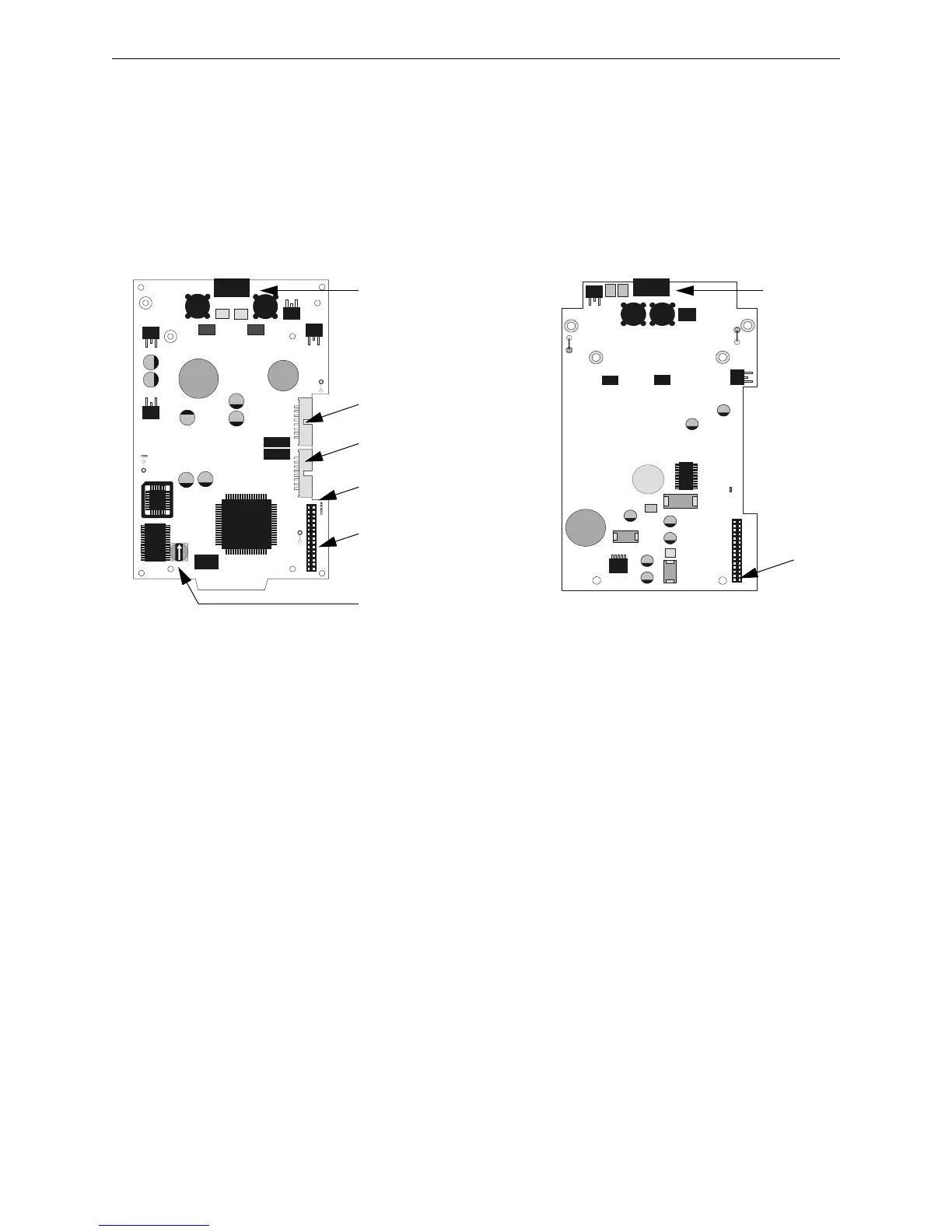38 IFC-3030 Installation Manual — P/N 52024:C 08/05/2005
Installation Connecting Specific Option Boards
Setting SLC Loop Number
Assign a unique SLC loop number to an LCM-320 by setting SW1 on the module to 1, 3, 5, 7, or 9.
The LEM-320 which is mounted behind this LCM-320 will be assigned the next-higher even
number. For example, if the LCM-320 is set to loop number 5, the LEM-320 mounted to it will be
set to loop number 6.
Enabling External Power Supervision
With LCM-320 revision 2.0 and higher, some type codes have external power supervision built into
the software; see Section 4.2 “Devices Requiring External Power Supervision” for details.
J3
J1
J2
JP1
D33
+5V
D32
D28
SLC
B+ A+ B- A-
JP2
TB1
JP3
SW1
EG
FAULT
B+ A+ B- A-
TB1
J1
JP1
SW1 Set to assign a unique
SLC loop number
J3 Data Out to next LCM-320
J1 Data In from control panel
or from previous LCM-320
Ground Fault LEDs:
D32 LEM-320 Ground Fault
D28 LCM-320 Ground Fault
J2 LEM-320
Connection
TB1 SLC Loop
Connection
LCM-320
Connection
LCM-320 LEM-320
Note: Do not cut any jumpers on LCM-320 or LEM-320
TB1 SLC Loop
Connection
LEM-320.cdr
Figure 3.19 LCM-320 & LEM-320 Diagram
