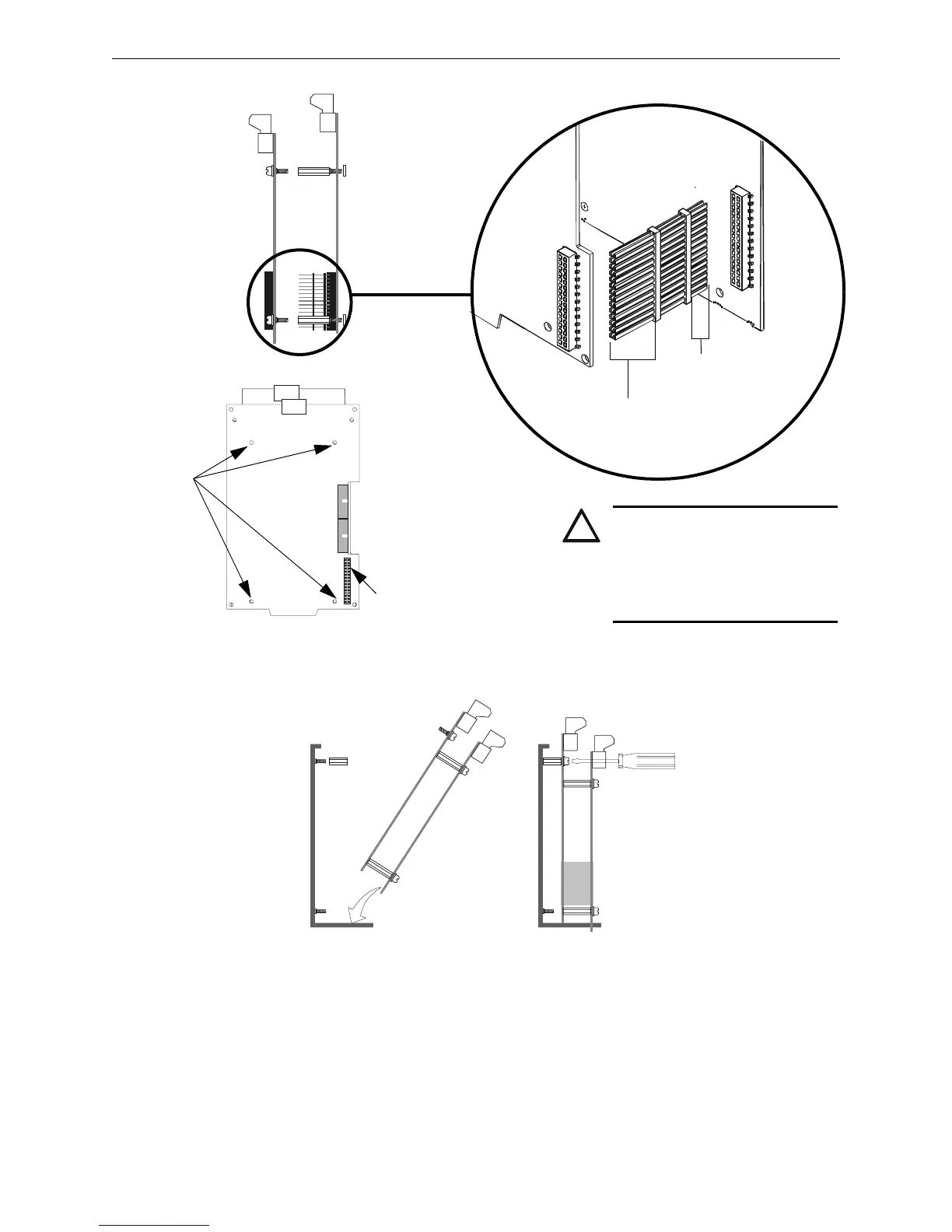IFC-3030 Installation Manual — P/N 52024:C 08/05/2005 39
Connecting Specific Option Boards Installation
Figure 3.20 Connecting LCM-320 with LEM-320
LEM
LCM
J1
J2
LEM
LCM
The long-pin end plugs
directly into the back of
the LCM board.
The short-pin end
plugs directly into
the top of the
LEM plug.
J2
SLC
B+ A+ B- A-
TB1
J1
J1
Stand-off
locations
J2 on LCM-320
“LEM-320 Data”
LEM mounted behind LCM
LEM-LCM.cdr
!
CAUTION:
If the stacker-connector is installed
incorrectly, the short-pin end of the
plug can fail to make a secure
connection when plugged through
the LCM.
Angle tab on LCM-320
into slot on CHS-4L
Use a slimline screwdriver (3/32")
to fasten down LEM-320 through
the hole in the LCM-320 board.
CHS-4L-LEM-LCM.cdr
Figure 3.21 Inserting LCM-320/LEM-320 into CHS-4L
