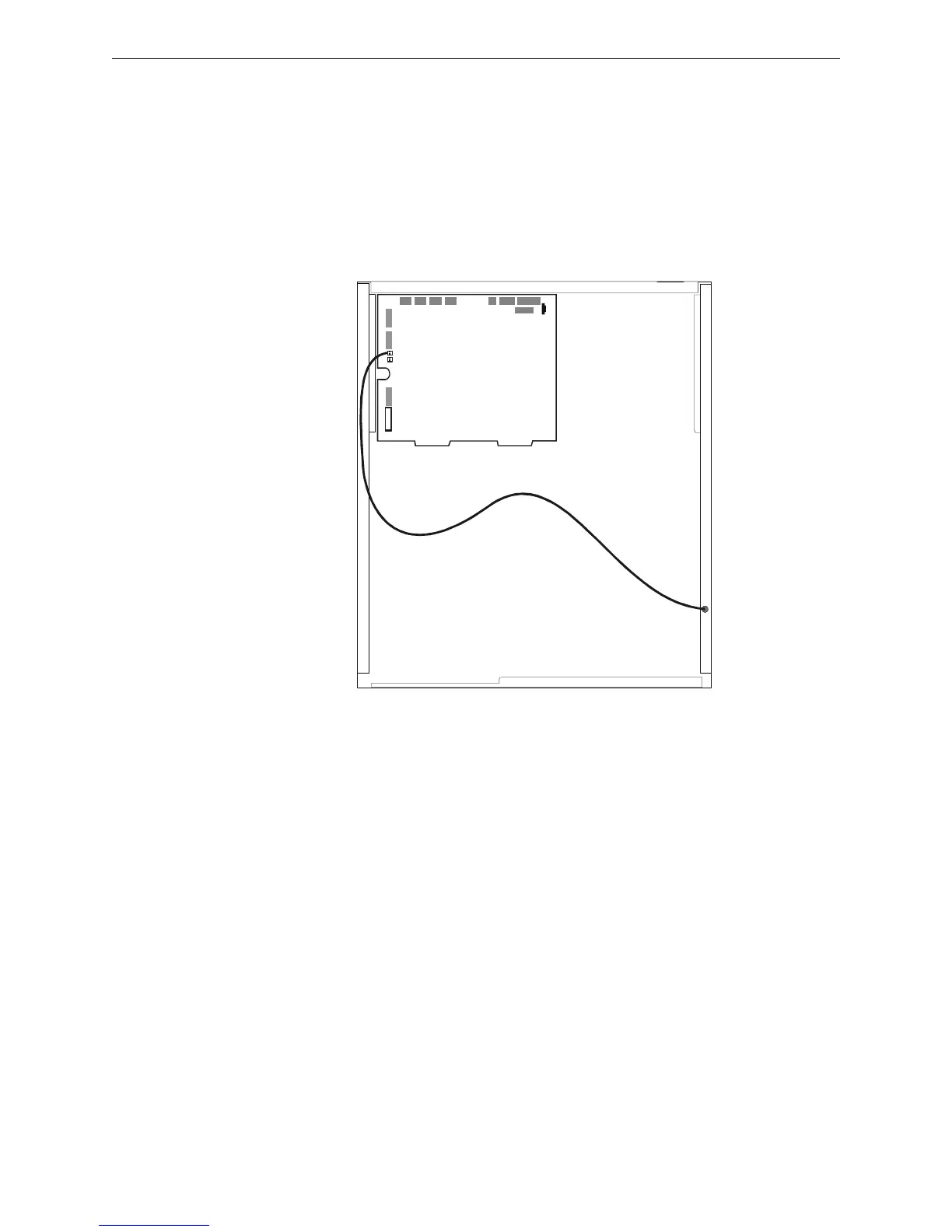IFC-3030 Installation Manual — P/N 52024:C 08/05/2005 53
Fire/Security Applications Applications
4.5.3 Installing a Security Tamper Switch
Follow the instructions below to wire the cabinet with a Security Tamper Switch kit model STS-1.
1. Install the STS-1 Tamper Switch onto the side of the backbox opposite the door hinge, pushing
the switch through the opening until it snaps into place.
2. Install the magnet on the same side of the cabinet door as the lock. Push the magnet through
the opening in the door until it snaps into place.
3. Connect the STS-1 connector to J6 Security on the CPU.
4. Program panel supervision for Tamper Input “Yes”.
4.5.4 Receiving Unit
For applications requiring transmission of security alarm information to a central receiving unit, the
CPU may be connected to a compatible receiving unit. For information on configuring the
Receiving unit for Combination Fire/Security applications, refer to the documentation for that
control panel.
4.5.5 Programming
The control panel can communicate with any number of security devices. To do so, program the
points as follows:
1. Select the address of the module(s) to be used for security.
2. Select one of the type codes described in Section 4.5.2 “General Security Requirements”.
For detailed instruction on programming Type Codes, refer to the Programming Manual.
3030-sts1.cdr
STS-1
mounting
location
(side opposite
of door hinges)
Connect to
J6 Security
Figure 4.4 Installing the STS-1 Security Tamper Switch
