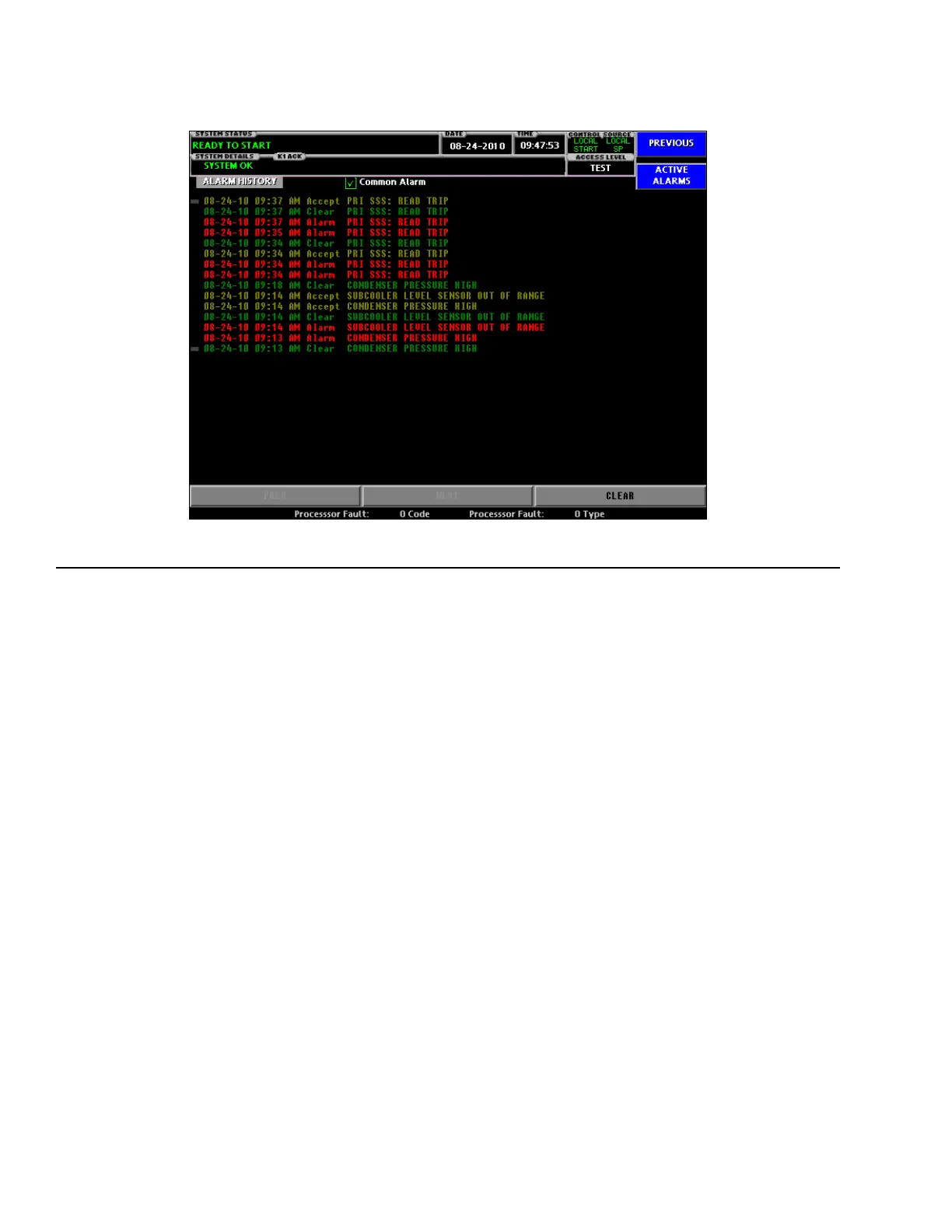FORM 160.77-O2
ISSUE DATE: 11/15/2011
JOHNSON CONTROLS
88
SECTION 3 - YKEP CONTROL PANEL OPERATION
PROGRAMMABLE
None
NAVIGATION
Previous
Returns the display to the previous screen.
Active Alarms
Causes an instant navigation to the Active Alarms
screen.
OVERVIEW
This screen allows the user to browse through the his-
torical listings of system faults. In order to get a more
thorough reporting of the active system fault condi-
tions, move to the sub-screen Active Alarms.
DISPLAY ONLY
Date/Time/Status/Fault
Displays the date and time the alarm ocurred and its
current status.
Previous
Returns the display to the previous alarm.
Next
Returns the display to the next alarm.
ALARM HISTORY SCREEN
LD15404
FIGURE 46 - ALARM HISTORY SCREEN
