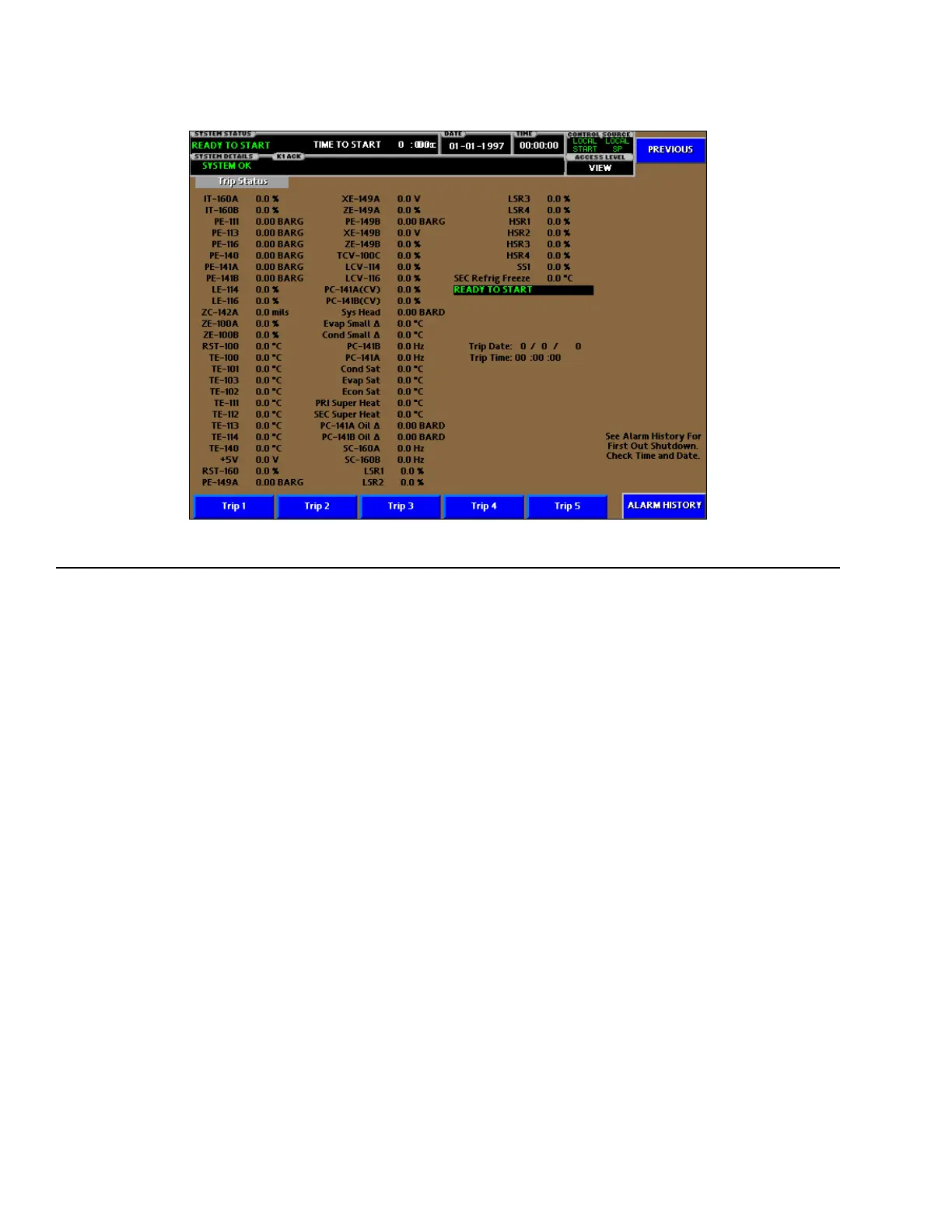FORM 160.77-O2
ISSUE DATE: 11/15/2011
JOHNSON CONTROLS
90
SECTION 3 - YKEP CONTROL PANEL OPERATION
PROGRAMMABLE
None
NAVIGATION
Previous
Returns the display to the previous screen.
Alarm History
Causes an instant navigation to the Alarm History
screen.
OVERVIEW
This screen allows the user to browse a snapshot of
the system details at the time of a specific trip. This
screen allows access to the last 5 system trips. In or-
der to compare the time details of the active system
fault conditions, move to the Alarm History Screen and
scroll through the time the shutdown ocurred.
DISPLAY ONLY
Trip Date
Displays the Month / Day / Year at which the trip oc-
curred.
Trip Time
Displays the actual time the trip occurred.
Trip 1 - Trip 5
Each key displays the peticular historical event into the
display buffer. The display buffer is only updated when
a Trip 1 - Trip 5 key is pressed.
TRIP STATUS SCREEN
LD15405
FIGURE 48 - TRIP STATUS SCREEN
