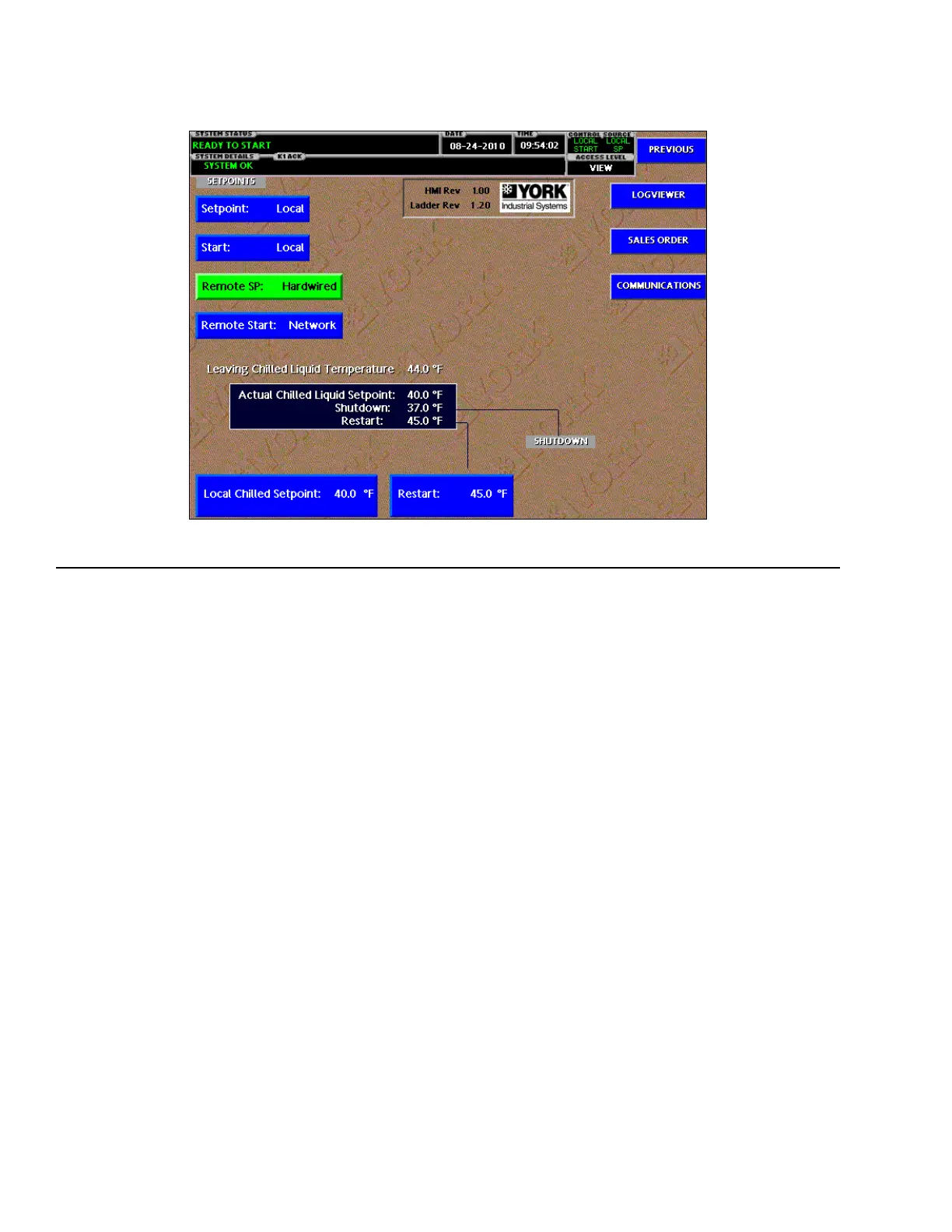FORM 160.77-O2
ISSUE DATE: 11/15/2011
JOHNSON CONTROLS
82
SECTION 3 - YKEP CONTROL PANEL OPERATION
Actual Chilled Liquid Setpoint
Displays the current Chilled Liquid Setpoint.
Shutdown
Displays the chilled liquid temperature setpoint that
the chiller will perform a cycling shutdown.
Restart
Displays the leaving chilled liquid temperature restart
setpoint at which the cycling shutdown is cleared and
the chiller will restart.
OVERVIEW
This screen provides a convenient location for pro-
gramming the most common setpoints involved in the
chiller control. This screen also serves as a gateway to
a sub-screen for defining the setup of general system
parameters.
DISPLAY ONLY
HMI Rev
Displays the current software version of the system
graphics interface.
Ladder Rev
Displays the current revision level to the ladder logic.
Remote SP
Displays how Remote Setpoint Communications are
established, provided by control transmitter (RST-100)
or over the network protocol.
Leaving Chilled Liquid Temperature
Displays the current actual Leaving Chilled Liquid
Temperature.
SETPOINTS SCREEN
LD15403
FIGURE 43 - SETPOINTS SCREEN
