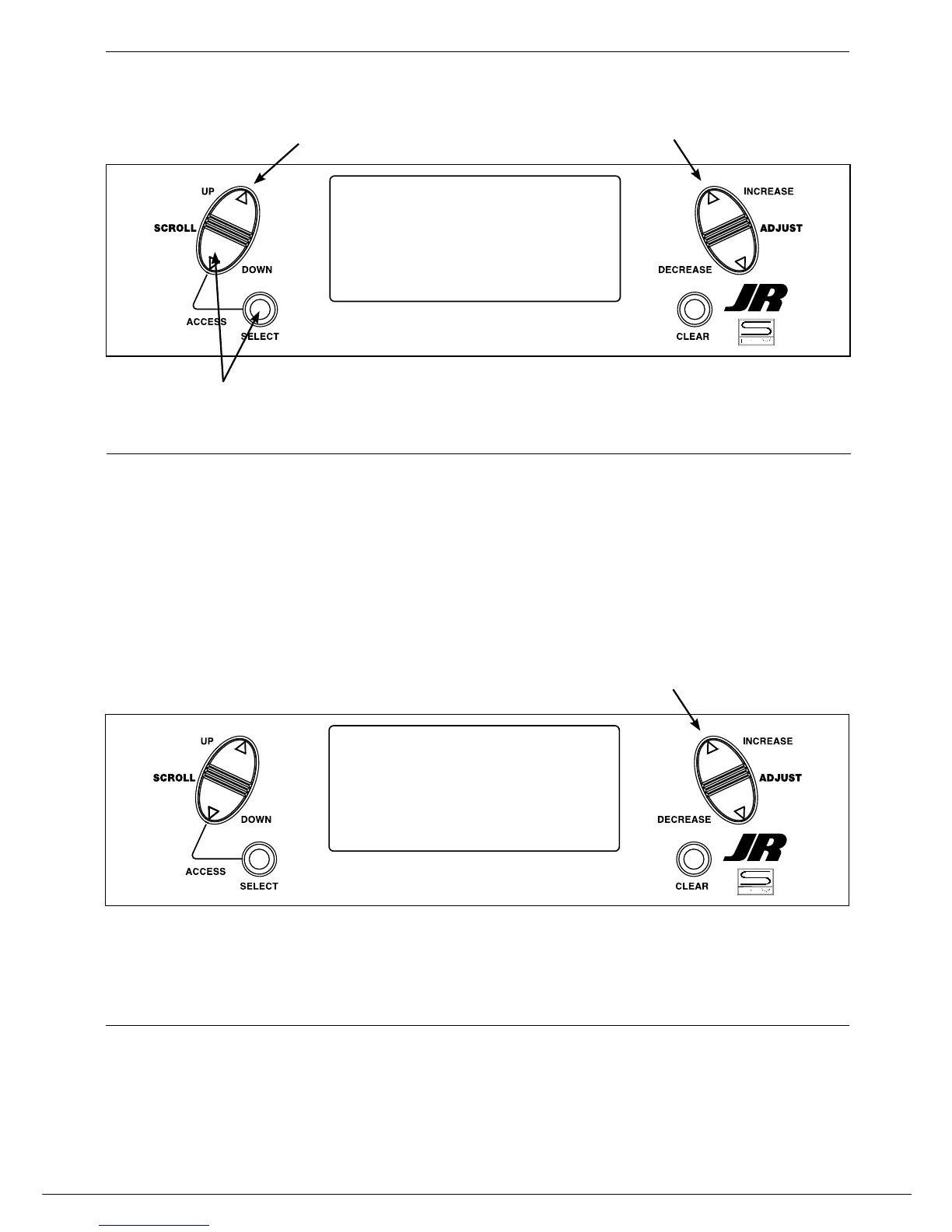Press to enter main screen
Press to enter MODULATION
INCREASE and DECREASE key
To Enter the Modulation Function
Press the Down and Select keys simultaneously, then
turn on the transmitter.
Press the UP key until MODULATION appears
on screen.
To Select a Modulation Type
Press the IncreaSe or DecreaSe key until the
desired modulation type appears on screen PPM,
S-PCM or Z-PCM.