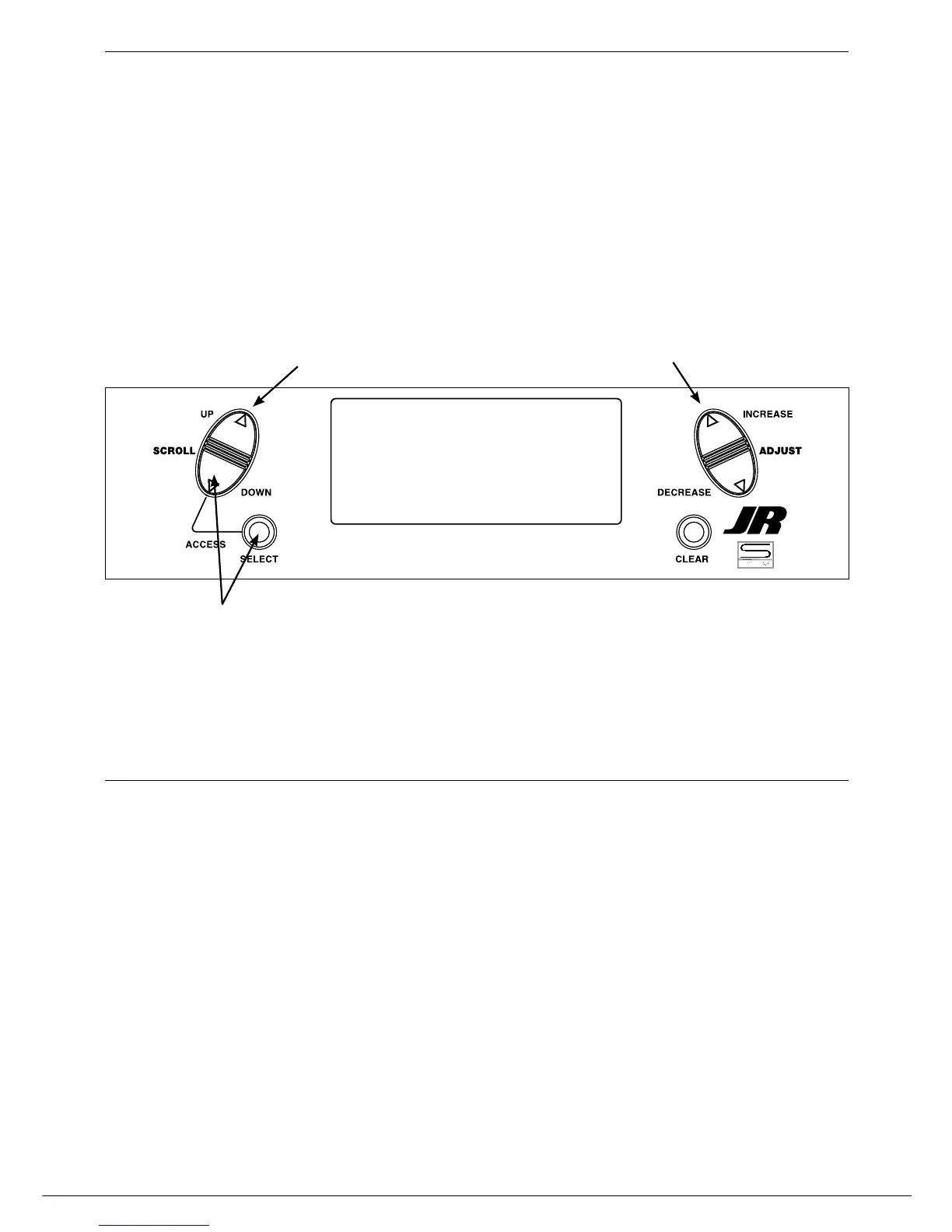The XP7202 has a unique throttle trim recovery feature.
Throttle Recovery stores the last know throttle trim position
before the trim is moved to the full down (closed) position.
That stored position is then recalled by moving the throttle
To Activate the Throttle Recovery Function
Throttle Recovery
Press the Down and Select keys simultaneously then
turn on the transmitter.
Press the UP key until THRO RECOVERY appears
on screen.
Press the IncreaSe or DecreaSe key to turn on/off
the Throttle Recovery function.
Press to enter main screen
Press to enter THROTTLE RECOVERY
Press to turn on/off function
trim up (open) one notch. This makes shutting off the
engine and restarting it with the correct trim position easy.
Throttle Recovery must be activated for each model.