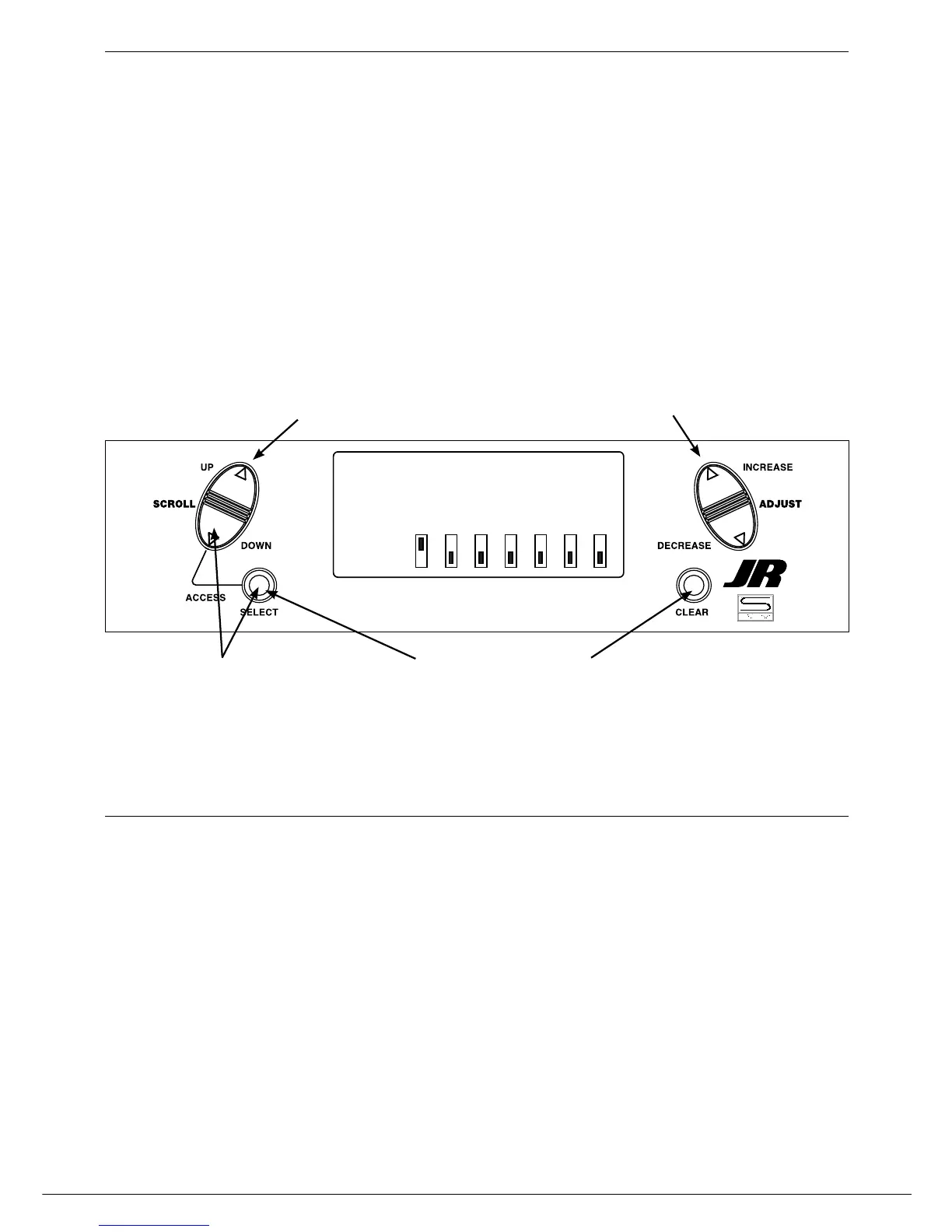58
XP7202 Instruction Manual
The Fail-Safe/Hold Function is available only when you
use PCM modulations (see Modulation Page 40). During
loss of signal, this function drives the servos to either the
fail-safe preset positions or holds the last signal position.
As noted, if you are in the PPM modulation, the Fail-
Safe/Hold function is not applicable. Therefore, the Fail-
Safe/Hold function will not appear on your LCD in PPM
mode. Refer to the Modulation Selection Section for more
information.
Fail-Safe
Accessing the Fail-Safe Function
Press the Down and Select keys simultaneously to
access the Function Mode.
In Function Mode, use the UP or Down keys to select
the FAIL SAFE screen.
Press the Select key to highlight the desired channel.
Press the IncreaSe or DecreaSe keys to select
fail-safe (F.S.) (the servo goes to a preset programmed
position during signal loss) or HOLD (the servo holds last
position during signal loss).
Adjust each channel by selecting the channel desired with
the Select key. With the stick/switch in the desired fail-
safe position, press the clear key to store these fail-safe
positions in memory.
NOTE
: To test the fail-safe, turn the transmitter off.
Any channel set to a fail-safe position should drive
to that position, and any servo set to hold should
remain in its last good position.
NOTE
: The factory default settings for the Fail-Safe
function have the Throttle channel set to Fail-Safe
-170 (Low Throttle) and all other channels are set to
hold the last good signal.