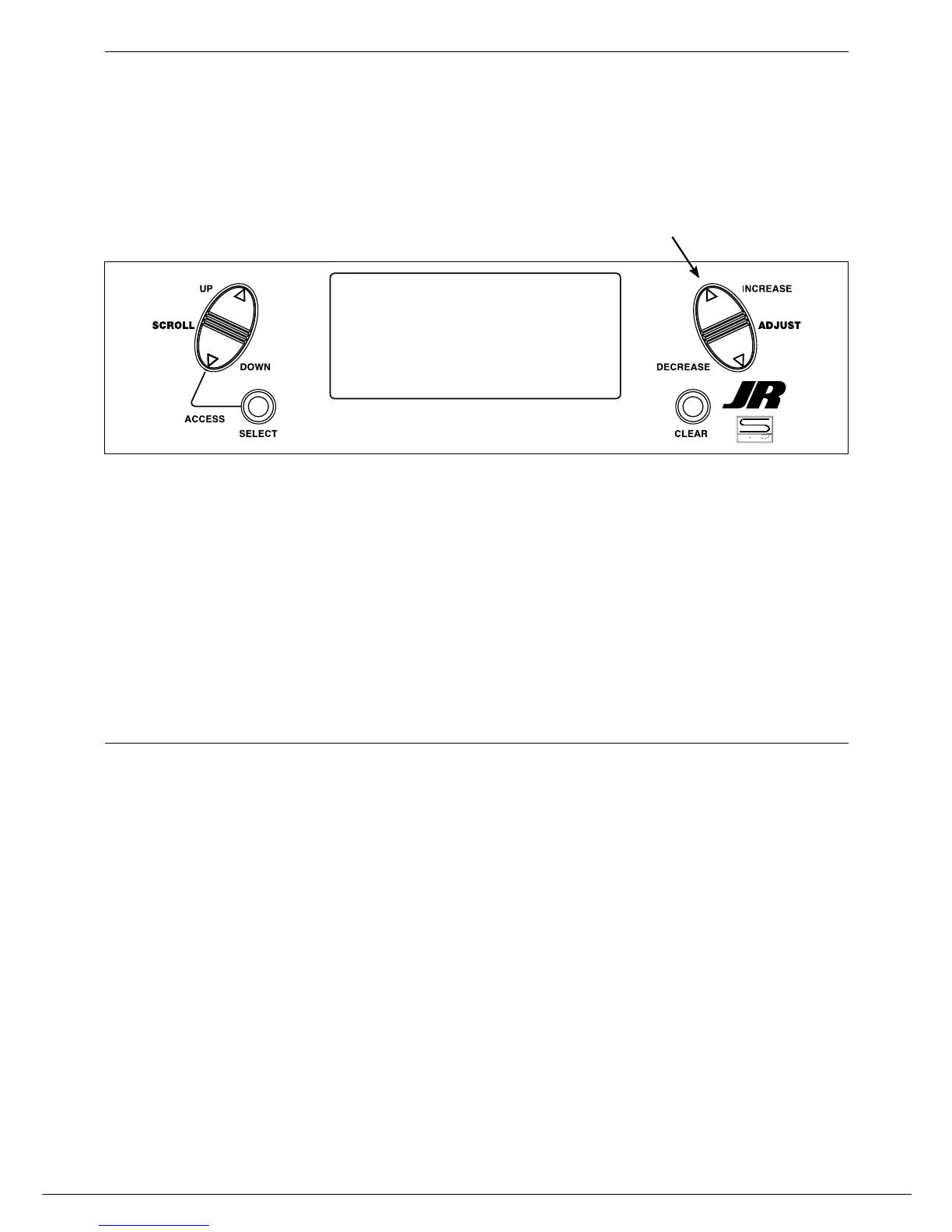42
XP7202 Instruction Manual
Press the IncreaSe or DecreaSe key until the desired
wing type appears on screen: NORMAL, FLAPERON,
DELTA WING
NOTE
: When Flaperon or Delta Wing type is
selected, the travel adjustment is used to adjust the
individual servo throw; while the combined aileron
travel is adjusted with the aileron dual rate. It is also
possible to set aileron differential. Reverse switches
are applicable for each servo. Neutral adjustments of
each servo are made by the Sub-Trim Function
Flaperon Wing Type Connections AILE servo port (right
aileron) AUX1 servo port (left aileron)
Delta Wing Type Connections ELEV servo port (right
aileron) AILE servo port (left aileron)
To Select a Wing Type