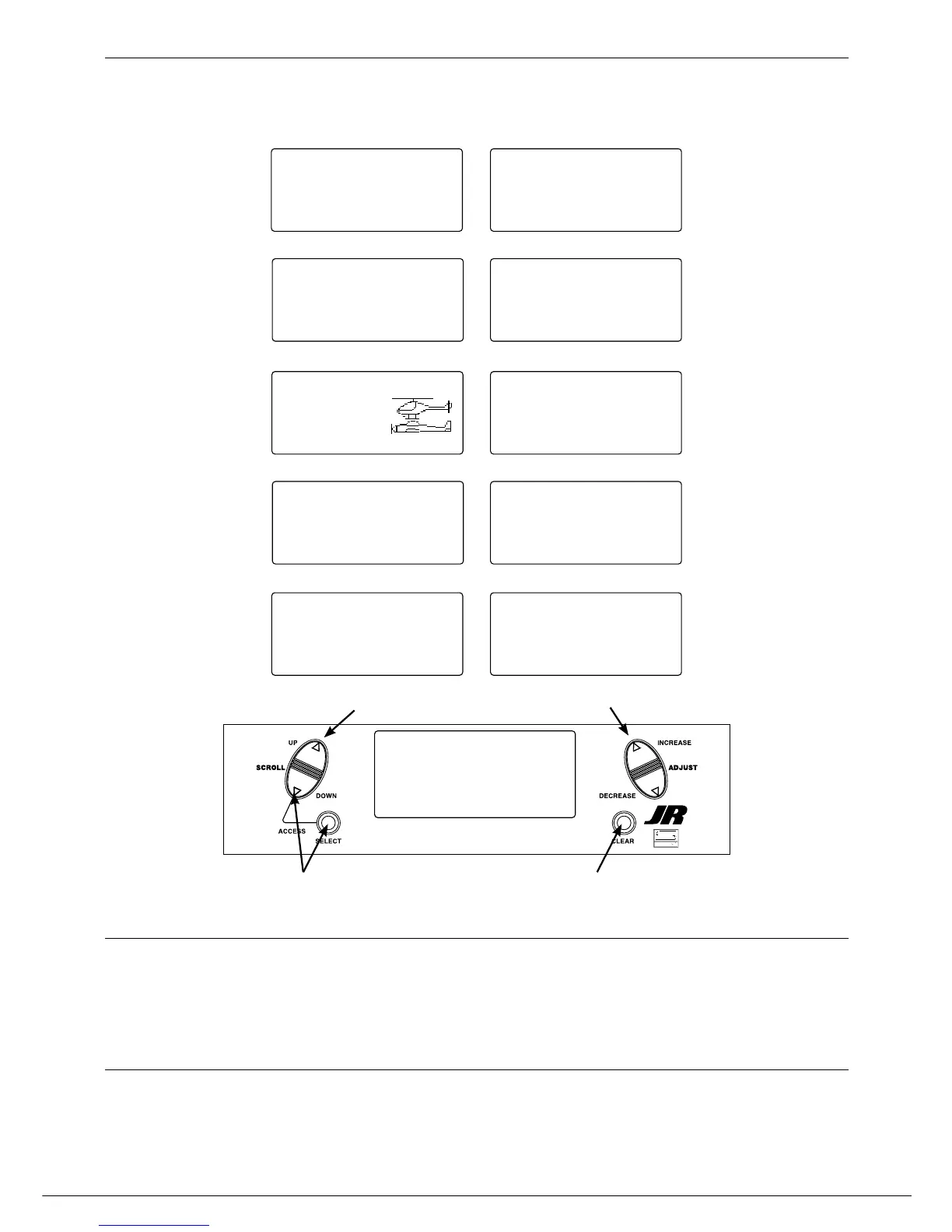Includes programming functions that are normally
used during setup. System Setup programming
functions include:
Section 7.1: System Setup
• With the power switch off, press and hold the
Down
and Select keys simultaneously.
• Turn on the power switch
Hold while turning on transmitter
UP and DOWN key
INCREASE and DECREASE key
CLEAR key
To Enter the System Setup Mode
• The system will display the last system setup
screen that was used.
To Exit the System Setup Mode
• Press the Down
and Select keys
simultaneously.
• The warning screen will be displayed showing the
previously selected channel.
• Or turn the transmitter off to exit the System Setup
Mode.
