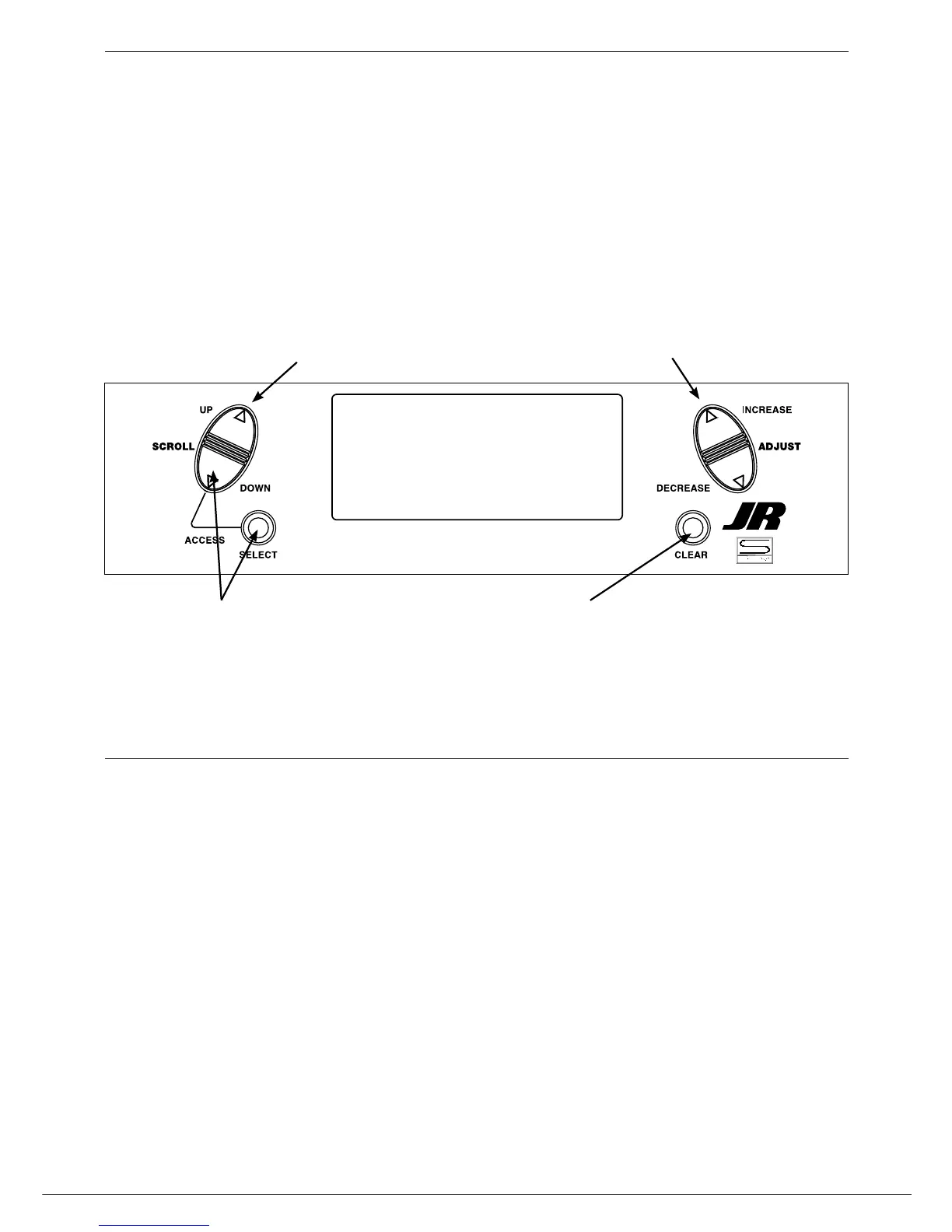53
XP7202 Instruction Manual
When the Automatic Landing Function is active, the
throttle stick will activate the landing system you have
just set up. Any point of throttle stick travel can be set
as the “auto-land” point. Once the throttle stick passes
through this point and the LAND switch is in the ON, or
down position, the landing system will be activated. Thus,
the elevator, flaps and spoilers would be activated, if all
were selected. If the flap mixing switch is not in the LAND
position, the throttle stick operation would have no effect
on the landing system.
Automatic Landing
To Activate the Automatic Landing feature:
1. Press the Select
key until AUTO is highlighted
2. Press either the IncreaSe
or DecreaSe key to
activate the Automatic Landing System. To change
this value, press the IncreaSe or DecreaSe key
to adjust the value (0% = low stick while 100% = full
stick). To clear the auto land point, press clear and
the display will return to INH.